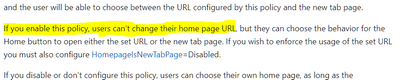- Subscribe to RSS Feed
- Mark Discussion as New
- Mark Discussion as Read
- Pin this Discussion for Current User
- Bookmark
- Subscribe
- Printer Friendly Page
- Mark as New
- Bookmark
- Subscribe
- Mute
- Subscribe to RSS Feed
- Permalink
- Report Inappropriate Content
Mar 30 2022 06:57 PM
Hi,
I currently have GPO and Intune MDM policies set in our environment for MS Edge homepage in the "Recommended (users can override)" setting. Now i think i have established this sets the homepage when the user first runs Edge (when they get a new pc) then freely lets the user change the homepage and if they do just displays a toolbox that says "this isnt your org's recommended setting" which is ok. However I now have the need to change that homepage link. Now thought would be if i changed it it would change it however it just keeps with the old homepage and says the same as above.
I have need to change the homepage in this setting and still allow users to edit their homepages frelly after the fact but have been unable to find any info on how to do that.
The old legacy Edge had a setting that was introduced that allowed you to disable the fact that editing the homepage was locked down but since the new Edge Chromium this hasn't carried over the desired affect it had.
Has anyone had a similar challenge?
- Mark as New
- Bookmark
- Subscribe
- Mute
- Subscribe to RSS Feed
- Permalink
- Report Inappropriate Content
Mar 31 2022 04:03 PM
@chrisr90 Hi! Are you using the HomepageLocation policy?
Based upon the documentation, it says the URL can't be changed.
-Kelly
- Mark as New
- Bookmark
- Subscribe
- Mute
- Subscribe to RSS Feed
- Permalink
- Report Inappropriate Content
Apr 05 2022 10:50 PM
Hi @Kelly_Y ,
Yes i am using that setting. However yes i am aware it says that but old Edge (legacy) policies had an option to enable a policy that disables lockdown of start pages (Comp Config>Policies>Admin Templates>Windows Components>Microsoft Edge>Disable lockdown of Start pages)
But understand this is probably for Edge (legacy) trying to see if a similar policy was migrated to MS Edge Chromium and wondering if anyone had similar homepage changes issues.