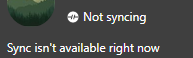- Home
- Microsoft Edge Insider
- Enterprise
- Login with AzureAD Account sync instantly goes in "Error" state
Login with AzureAD Account sync instantly goes in "Error" state
- Subscribe to RSS Feed
- Mark Discussion as New
- Mark Discussion as Read
- Pin this Discussion for Current User
- Bookmark
- Subscribe
- Printer Friendly Page
- Mark as New
- Bookmark
- Subscribe
- Mute
- Subscribe to RSS Feed
- Permalink
- Report Inappropriate Content
Sep 05 2019 12:11 AM - edited Sep 12 2019 12:31 AM
Hi
Please see this video about my problem: https://youtu.be/atxOfCJBKRE
To recap in words, When I sign-in with my personal AzureAD account to Edge Dev and Canary (Newest builds 78.0.262.0/78.0.267.0) it instantly goes into Error state.
I have tried on 3 different PC's. 2 of them newly installed Win10 1903 setup and logged in directly with the AzureAD credentials.
So it's not a PC problem, cause as the video shows I have two other profiles, which both are setup with AzureAD account sync.
EDIT: It hasn't worked in previous builds either.
- Mark as New
- Bookmark
- Subscribe
- Mute
- Subscribe to RSS Feed
- Permalink
- Report Inappropriate Content
Jan 21 2020 11:34 AM
Just to be clear, on my sync-internals page I see this error
Local State
Server Connection auth error since 2020-01-21 14:33:14 -05
is that the crypto error you are referring to?
- Mark as New
- Bookmark
- Subscribe
- Mute
- Subscribe to RSS Feed
- Permalink
- Report Inappropriate Content
Jan 21 2020 11:50 AM
@jasonsch69 Could you clarify what account you're using to try to sync. I seem to recall from previous comments that you were using an on-prem AD account? We don't yet support sync for on-prem AD accounts
- Mark as New
- Bookmark
- Subscribe
- Mute
- Subscribe to RSS Feed
- Permalink
- Report Inappropriate Content
Jan 22 2020 05:44 AM
- Mark as New
- Bookmark
- Subscribe
- Mute
- Subscribe to RSS Feed
- Permalink
- Report Inappropriate Content
Jan 22 2020 11:34 AM
@jasonsch69 Thanks. Could you send us copies of edge://signin-internals and edge://histograms to help debug your specific issue further. You can send it to me privately.
- Mark as New
- Bookmark
- Subscribe
- Mute
- Subscribe to RSS Feed
- Permalink
- Report Inappropriate Content
Jan 22 2020 11:51 AM - edited Jan 22 2020 12:05 PM
Throwing mine in, as one of my accounts work, but my primary dosn't, so it should work.
No accounts are synced from AD, they are cloud only.
Taken from newest canary, do you want them from GA release?
/Lars
- Mark as New
- Bookmark
- Subscribe
- Mute
- Subscribe to RSS Feed
- Permalink
- Report Inappropriate Content
Jan 22 2020 12:30 PM
@Avi Vaid I sent the sync-internals status dump via private message.
Turns out if you try to paste a copy of the histogram into a private message, It kills edge and/or chrome.
Must be the 23000 lines of text. how can I send you a txt file?
- Mark as New
- Bookmark
- Subscribe
- Mute
- Subscribe to RSS Feed
- Permalink
- Report Inappropriate Content
Jan 24 2020 02:25 PM
I'm guessing the sync error you are referring to is this, taken from my sync-internals.
Error: GenerateCryptoErrorsForTypes@../../components/sync/driver/data_type_manager_impl.cc:38, cryptographer error was encountered:
Any clue when we may get a fix, or a way to clear the corrupted data?
- Mark as New
- Bookmark
- Subscribe
- Mute
- Subscribe to RSS Feed
- Permalink
- Report Inappropriate Content
Jan 30 2020 12:26 AM
- Mark as New
- Bookmark
- Subscribe
- Mute
- Subscribe to RSS Feed
- Permalink
- Report Inappropriate Content
Jan 30 2020 04:59 AM
As I had suspected. My problem was related to changing my UPN after I had enabled sync. The fix was to add my old UPN as a proxy address to my Azure account (via my local AD). Once I added my old UPN as a proxy address and let it sync up to azure, Edge sync worked immediately. Thanks @akhator for putting me in touch with one of your team.
- Mark as New
- Bookmark
- Subscribe
- Mute
- Subscribe to RSS Feed
- Permalink
- Report Inappropriate Content
Feb 08 2020 07:32 AM
Looking forward to the workaround.
- Mark as New
- Bookmark
- Subscribe
- Mute
- Subscribe to RSS Feed
- Permalink
- Report Inappropriate Content
Feb 20 2020 02:30 AM
- Mark as New
- Bookmark
- Subscribe
- Mute
- Subscribe to RSS Feed
- Permalink
- Report Inappropriate Content
Mar 19 2020 01:18 PM
Also looking for updated information on this issue. Lots of people having problems, but no solutions.
Interestingly, I was syncing as of last week, but this week, I'm back to "Couldn’t connect to the sync server. Retrying…"
Would like to roll Edge Chromium out to users, but sync is a marquee feature we need before we can do any roll out.
- Mark as New
- Bookmark
- Subscribe
- Mute
- Subscribe to RSS Feed
- Permalink
- Report Inappropriate Content
Mar 19 2020 03:40 PM
@JRichmond Can you share a screenshot of your edge://sync-internals ?
- Mark as New
- Bookmark
- Subscribe
- Mute
- Subscribe to RSS Feed
- Permalink
- Report Inappropriate Content
Mar 19 2020 03:47 PM
@akhator You bet.
- Mark as New
- Bookmark
- Subscribe
- Mute
- Subscribe to RSS Feed
- Permalink
- Report Inappropriate Content
Mar 19 2020 04:00 PM
@JRichmond Thanks. We are aware that some users are running into this issue. We have a fix ready undergoing validation. We will be begin rolling it out once validated. Please ping if this issue in not resolved in next 4-5 days. Thanks for your patience.
- Mark as New
- Bookmark
- Subscribe
- Mute
- Subscribe to RSS Feed
- Permalink
- Report Inappropriate Content
Mar 19 2020 04:01 PM
Cool. Thanks for the quick reply!
- Mark as New
- Bookmark
- Subscribe
- Mute
- Subscribe to RSS Feed
- Permalink
- Report Inappropriate Content
Mar 26 2020 01:31 PM
@akhator Hi. I have same error as @JRichmond on one of my accounts. Could you update us on fix?
- Mark as New
- Bookmark
- Subscribe
- Mute
- Subscribe to RSS Feed
- Permalink
- Report Inappropriate Content
Mar 26 2020 01:37 PM
@Patryk_B are you running into this error for Microsoft account or for work/school account?
- Mark as New
- Bookmark
- Subscribe
- Mute
- Subscribe to RSS Feed
- Permalink
- Report Inappropriate Content
Mar 27 2020 12:23 AM
@akhator This is on my Microsoft account. I get such error. It must be account related because on my other account sync works without any issue.
- Mark as New
- Bookmark
- Subscribe
- Mute
- Subscribe to RSS Feed
- Permalink
- Report Inappropriate Content
Mar 28 2020 05:17 PM
@Patryk_B @akhator I have same issue on MS account, when I look at the edge://sync-internals/ logs I see the error from the discussion:
| Server Connection | auth error since 2020-03-28 17:14:56 -07 |
I have this sync error on all my devices.
Is this related to item (2) akhator described? Is there a fix?
Thanks!