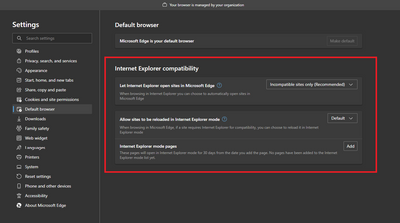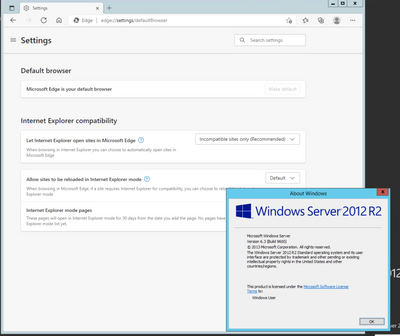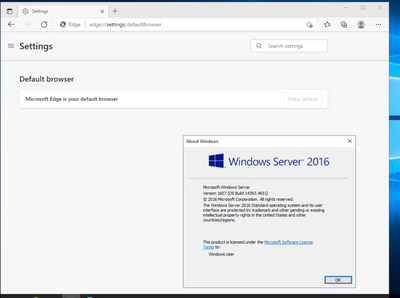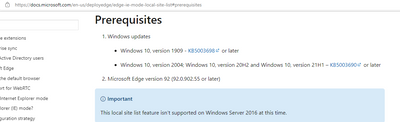- Home
- Microsoft Edge Insider
- Enterprise
- Re: Internet Explorer Compatibility Settings Missing on Server 2016
Internet Explorer Compatibility Settings Missing on Server 2016
- Subscribe to RSS Feed
- Mark Discussion as New
- Mark Discussion as Read
- Pin this Discussion for Current User
- Bookmark
- Subscribe
- Printer Friendly Page
- Mark as New
- Bookmark
- Subscribe
- Mute
- Subscribe to RSS Feed
- Permalink
- Report Inappropriate Content
Oct 06 2021 03:42 AM - edited Oct 06 2021 03:45 AM
Hi all,
I'm wondering if I can get some guidance on this issue which I'm struggling with. In Edge Chromium (Stable or Beta - I haven't tried Dev/Canary), imagine the following scenario.
1. Install a brand new OS from ISO media (like in a VM). All defaults, not domain joined.
2. Check for Windows Updates and apply *ALL* available updates
3. Install Edge Chromium - all defaults. No need to sign into Edge when setup is complete.
4. Go to Settings -> Default Browser (I'm using Edge v94 btw)
On Windows 10, you see a whole section of options named "Internet Explorer Compatibility". It looks like this.
These same options also appear if you install Edge on Windows Server 2019, and Server 2012. But they do not appear on Server 2016. My question is... why?
Server 2012 R2
Server 2016 (1607)
Server 2019
I actually have a customer that needs these settings exposed in the GUI on Windows Server 2016 that their users utilise in a VDI environment. However I am able to replicate the exact problem in my lab environment with no other policies applied other than what gets installed by default local policy (so I know it's not a GPO issue).
I'm trying to understand if this is a bug, or by design, as to why these options are available on Server 2012 R2, Server 2019, Windows 10, but for some reason not Server 2016.
- Mark as New
- Bookmark
- Subscribe
- Mute
- Subscribe to RSS Feed
- Permalink
- Report Inappropriate Content
Oct 08 2021 03:14 PM
@Noel Fairclough Hi! Thanks for reaching out. I'll check with the team and see if they have any insight as to why it might be missing on Server 2016. We'll let you know if there are any follow up questions.
-Kelly
- Mark as New
- Bookmark
- Subscribe
- Mute
- Subscribe to RSS Feed
- Permalink
- Report Inappropriate Content
Feb 14 2022 07:26 PM
@Kelly_Y , Any update on this?
We are working on Windows 2016 and looking for IE compatibility mode.
Can we expect any patch for this missing?
Thank you & Best Regards,
Bala
- Mark as New
- Bookmark
- Subscribe
- Mute
- Subscribe to RSS Feed
- Permalink
- Report Inappropriate Content
Feb 15 2022 12:21 PM
@Bala_Liberty_SG Hi! No current updates at this time. Our documentation should be updated if there are any changes.
https://docs.microsoft.com/en-us/deployedge/edge-ie-mode-local-site-list#prerequisites
-Kelly
- Mark as New
- Bookmark
- Subscribe
- Mute
- Subscribe to RSS Feed
- Permalink
- Report Inappropriate Content
Mar 29 2022 03:07 AM
- Mark as New
- Bookmark
- Subscribe
- Mute
- Subscribe to RSS Feed
- Permalink
- Report Inappropriate Content
May 18 2022 07:13 AM
We can get them to display in Windows 10 but using the same GPO's it doesn't work for the Server.