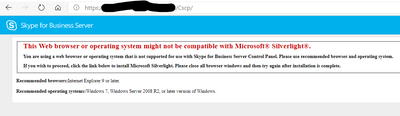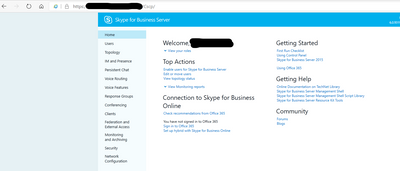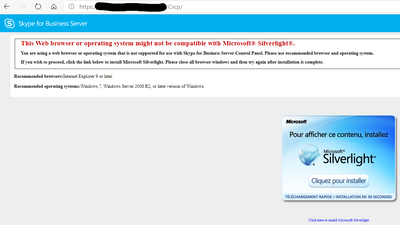- Home
- Microsoft Edge Insider
- Enterprise
- Re: Impossible to navigate in Skype for Business server 2015 Control Panel IE mode
Impossible to navigate in Skype for Business server 2015 Control Panel IE mode
- Subscribe to RSS Feed
- Mark Discussion as New
- Mark Discussion as Read
- Pin this Discussion for Current User
- Bookmark
- Subscribe
- Printer Friendly Page
- Mark as New
- Bookmark
- Subscribe
- Mute
- Subscribe to RSS Feed
- Permalink
- Report Inappropriate Content
Jan 30 2020 06:53 AM
I've setted up the url of the control panel to open it in IE mode on Edge and it works.
But I cannot navigate in the control panel.
I've this error :
Do you have any idea to solve this ?
- Mark as New
- Bookmark
- Subscribe
- Mute
- Subscribe to RSS Feed
- Permalink
- Report Inappropriate Content
Jan 31 2020 02:51 AM
Silverlight is deprecated, outdated technology.
Silverlight-Support doesn't exist in any modern Browser.
You have to use Internet Explorer to get Silverlight-Support or configure Edge in IE Mode for this particular site.
- Mark as New
- Bookmark
- Subscribe
- Mute
- Subscribe to RSS Feed
- Permalink
- Report Inappropriate Content
Jan 31 2020 04:05 AM
@Gunnar Haslinger the skype control's panel url is already setted up to use the Edge IE mode.
And it works as you can see bellow :
But if I click on "Users" menu it doesn't work anymore.
I don't understand why it works with the home page of the skype control panel but doesn't when I navigate.
- Mark as New
- Bookmark
- Subscribe
- Mute
- Subscribe to RSS Feed
- Permalink
- Report Inappropriate Content
Feb 02 2020 11:56 PM
@el-fe your screenshots show, that only the first one is using IE-Mode, the second one isn't - you can easily spot it from the IE-Icon left to the padlock, which isn't showing up in the second screenshot:
- Mark as New
- Bookmark
- Subscribe
- Mute
- Subscribe to RSS Feed
- Permalink
- Report Inappropriate Content
Feb 03 2020 08:32 AM
@Gunnar Haslinger the second screenshot was taken just after clicking on the "Users" menu from the control panel.
This is what I've setted in the xml file for the control panel :
<site url="SfBControlPanelURL">
<compat-mode>default</compat-mode>
<open-in>IE11</open-in>
</site>
- Mark as New
- Bookmark
- Subscribe
- Mute
- Subscribe to RSS Feed
- Permalink
- Report Inappropriate Content
Feb 03 2020 08:43 AM
I suggest to do debugging as follows:
Open IE11, check if the Website where you get the Silverlight-is-required Errormessage works in IE11.
a) if it does, there seems to be a Problem in your Edge IE-Mode Configuration.
b) if it doesn't work in IE11 then your platform has a lack of silverlight-support and you have to install the prerequisites.
- Mark as New
- Bookmark
- Subscribe
- Mute
- Subscribe to RSS Feed
- Permalink
- Report Inappropriate Content
Feb 03 2020 08:45 AM
@Gunnar Haslinger yes it works on IE 11. All the links in the sfb control panel are working.
- Mark as New
- Bookmark
- Subscribe
- Mute
- Subscribe to RSS Feed
- Permalink
- Report Inappropriate Content
Feb 03 2020 08:47 AM
As both Screenshots are anonymized I cannot see the full URLs. But what we can see is, that both end with the same string "/Cscp" but show completely different content. So I guess this "/Cscp" URL is only the outer-frame and there are frames/iframes used and maybe you have to find out the true URLs by using F12-console. But this is only a best guess.
- Mark as New
- Bookmark
- Subscribe
- Mute
- Subscribe to RSS Feed
- Permalink
- Report Inappropriate Content
Feb 03 2020 09:03 AM
@Gunnar Haslinger I cannot display the whole url because it contains confidential informations.
But you're right with the url. The end in edge still the same ("/Cscp") but not in IE 11.
There's some examples in IE 11 :
/Cscp/#MainFrameViewModel%3DUsers%2CUsers%3DUserSearch
/Cscp/#MainFrameViewModel%3DTopology%2CTopology%3DStatus
/Cscp/#MainFrameViewModel%3DResponseGroup%2CResponseGroup%3DWorkflow
- Mark as New
- Bookmark
- Subscribe
- Mute
- Subscribe to RSS Feed
- Permalink
- Report Inappropriate Content
Feb 14 2020 02:48 AM
Since the new version 80.0.361.50, the Skype for Business Control Panel is now working properly.