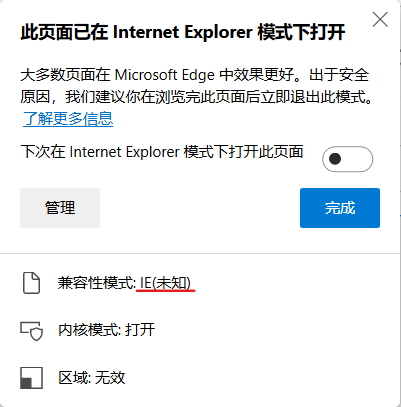- Home
- Microsoft Edge Insider
- Enterprise
- IE Compatibility Mode on Microsoft Edge.
IE Compatibility Mode on Microsoft Edge.
- Subscribe to RSS Feed
- Mark Discussion as New
- Mark Discussion as Read
- Pin this Discussion for Current User
- Bookmark
- Subscribe
- Printer Friendly Page
- Mark as New
- Bookmark
- Subscribe
- Mute
- Subscribe to RSS Feed
- Permalink
- Report Inappropriate Content
Dec 03 2021 09:18 AM
Dear Microsoft Edge Team, Hello!
I'm currently using Windows 11 Insider Preview Build 22509. When I open the site in IE mode, I am prompted that I am using "IE (unknown)" compatibility mode at the top left of the page. I have tested with other Windows 11 computers and found that some show IE 11, some shows IE 8, and this one shows "unknown."
I would like to know why this is happening and how to modify the compatibility mode?
Thank you so much!
Best regards,
Ling Gao
- Mark as New
- Bookmark
- Subscribe
- Mute
- Subscribe to RSS Feed
- Permalink
- Report Inappropriate Content
Dec 06 2021 03:31 PM
@Ling_Gao Hello! There are a couple of ways to open a site in IE mode. First is using group policy (What is Internet Explorer mode? | Microsoft Docs) and the second is reloading individual sites in IE mode manually (Settings and more (the ellipses icon ...) > Reload in Internet Explorer mode).
When using policy you can select the site to load in specific document modes.
When manually selecting "Reload in Internet Explorer mode" under settings, I have seen it will say "Compatibility Mode: IE(Unknown)" but just for a short amount of time as the page is loading and then it changes to "Compatibility Mode: IE11" Is this the scenario you are experiencing?
-Kelly