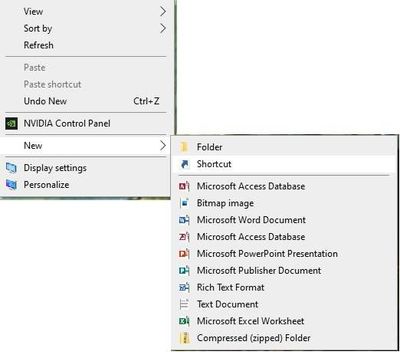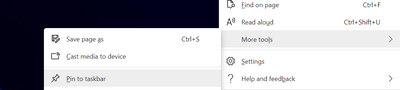- Home
- Microsoft Edge Insider
- Enterprise
- Re: IEモードのページをAPPモードで開くと一部のJSが使用できない
IEモードのページをAPPモードで開くと一部のJSが使用できない
- Subscribe to RSS Feed
- Mark Discussion as New
- Mark Discussion as Read
- Pin this Discussion for Current User
- Bookmark
- Subscribe
- Printer Friendly Page
- Mark as New
- Bookmark
- Subscribe
- Mute
- Subscribe to RSS Feed
- Permalink
- Report Inappropriate Content
Sep 22 2020 07:19 PM
IEモードのページをAPPモード(起動引数で、--APP=xxx~~を指定)で開くと、resizeByやmoveTo等の一部のJSが使用できません。
IEモードのみ、APPモードのみの場合は、resizeByやmoveToは使用可能でした。
動かす方法はありますか?
- Mark as New
- Bookmark
- Subscribe
- Mute
- Subscribe to RSS Feed
- Permalink
- Report Inappropriate Content
Sep 24 2020 12:53 PM
@ikuno Hello - Thanks for your question! The team was discussing and based upon the information provided, it appears the scenario combines the modern feature of App Mode with the legacy feature of IE Mode. We are hoping to better understand the scenario.
Are you able to explain the scenario further? Can you provide additional details or specific examples? Are there a large number of users impacted by this? Thanks!
-Kelly
- Mark as New
- Bookmark
- Subscribe
- Mute
- Subscribe to RSS Feed
- Permalink
- Report Inappropriate Content
Sep 27 2020 11:08 PM
確認ありがとうございます。
Edgeなどのバージョンや設定情報に関しては、添付ファイルにedge://compat/iediagnosticの情報を記載しておりますので、ご確認ください。
テストで使用しているHTMLや発生手順の画面キャプチャも別シートに記載をしております。
管理しているWEBアプリケーションがあるのですが、IEでのみ動作しております。
IEのサポートが終了する為、EdgeのIEモードでの動作確認を行っておりますが、一部JS(moveTo等)が動かなかった為、コミュニティに質問しました。
回避方法などあったら、情報が欲しいです。
https://docs.microsoft.com/ja-jp/deployedge/edge-ie-mode-sitelist
等のページを参考にIEモードでの動作は確認できました。
IEの場合、アドレスバー等を非表示にしてwindow.openできますが、Edgeの場合出来ないので、アプリモードを使用し、表示領域を変えることなく移行をすることを考えておりました。
アプリモードは、ショートカットを作成し、リンク先に"C:\Program Files (x86)\Microsoft\Edge\Application\msedge.exe" --profile-directory=Default --app=http://xxx/testPage.htmlを指定して起動)を使用して、アドレスバーのないウィンドウを開いております。
Edgeのメニューから「アプリとしてインストール」の手順で実行した場合でも同様の動きになっておりますが、こちらの場合、ウィンドウ上部に「セキュリティ保護なし」等の表示がされてしまう為、--app=http://xxx/testPage.htmlを指定して実行しております。(アプリとしてインストールの場合は--app-id=~~~)
- Mark as New
- Bookmark
- Subscribe
- Mute
- Subscribe to RSS Feed
- Permalink
- Report Inappropriate Content
Sep 28 2020 01:51 PM
@ikuno Thanks for the detailed information! We currently do not have plans to make any changes to the behavior but we will keep gathering feedback.
The team has offered a couple of suggestions as possible workarounds which do not utilize App Mode.
- Create a traditional shortcut:
- Ensure MS Edge is the default browser
- Right click on your Windows desktop->New->Shortcut
3. Type in the full URL you’d like, eg. https://www.bing.com
4. Type the name you’d like the shortcut to have.
5. [optional] Drag the shortcut onto the taskbar.
In this case, there will be an address bar and it will just launch the normal MS Edge that is found with all the other MS Edge windows on the taskbar.
- Pin to taskbar in MS Edge:
- Open MS Edge
- Click the "..." in the upper right corner to open the Settings menu
- Click on "More tools"
- Click on "Pin to taskbar"
-Kelly
- Mark as New
- Bookmark
- Subscribe
- Mute
- Subscribe to RSS Feed
- Permalink
- Report Inappropriate Content
Sep 28 2020 09:55 PM
回答ありがとうございます。
私が実現したいのは、ショートカットを作成する事ではなく、
アドレスバーがないウィンドウを表示する方法です。
アプリモード以外でアドレスバーなしで表示する機能はありませんか?
- Mark as New
- Bookmark
- Subscribe
- Mute
- Subscribe to RSS Feed
- Permalink
- Report Inappropriate Content
Sep 29 2020 12:20 PM
@ikuno Hello - For MS Edge, it is possible to remove the address bar by entering Full Screen Mode. To enter and exit Full Screen Mode, press F11.
Were you able to remove the Address Bar in IE11? Can you share how you were able to do that? I would like to pass this information on to the team. Thanks!
-Kelly
- Mark as New
- Bookmark
- Subscribe
- Mute
- Subscribe to RSS Feed
- Permalink
- Report Inappropriate Content
Oct 02 2020 02:17 AM
フルスクリーンではなく、ウィンドウの状態でアドレスバーを表示させない方法はありませんか?
IEでアドレスバーのないウィンドウを開く方法に関して、添付ファイルをご確認ください。
Javascriptでwindow.openで開く際に、パラメータを指定することが出来ます。
●アドレスバーあり
window.open( "./testPage2.html", 'Window', "width=200, height=200, menubar=yes, toolbar=yes, location=yes, status=yes, resizable=yes" ) ;
●アドレスバーなし
window.open( "./testPage2.html", 'Window', "width=200, height=200, menubar=no, toolbar=no, location=no, status=no, resizable=no" ) ;
インターネットオプションの設定が必要かもしれません。
ご確認お願い致します。
- Mark as New
- Bookmark
- Subscribe
- Mute
- Subscribe to RSS Feed
- Permalink
- Report Inappropriate Content
Oct 05 2020 02:38 PM
@ikuno Thank you for the information! I have passed it on to our team. Microsoft Edge currently does not support this behavior and it is not on our roadmap. We will keep gathering feedback and we appreciate your input!
-Kelly
- Mark as New
- Bookmark
- Subscribe
- Mute
- Subscribe to RSS Feed
- Permalink
- Report Inappropriate Content
Jun 26 2022 09:23 PM - edited Jun 26 2022 09:28 PM
細かいバージョンまでは確認できておりませんが「103.0.1264.37」のアップデートを適用すれば、APPモードにおいても moveTo,resizeTo が動作するようです。
2022/6/27現在、公式blogでもまだ情報公開されていません。
https://jpdsi.github.io/blog/internet-explorer-microsoft-edge/ie-mode-faq/