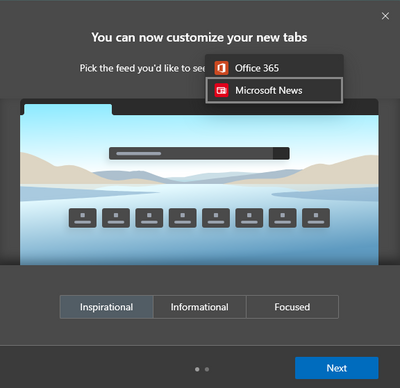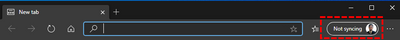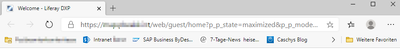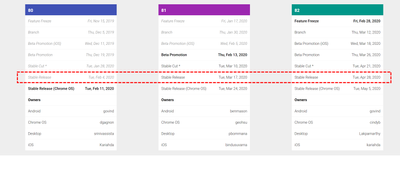- Home
- Microsoft Edge Insider
- Enterprise
- Re: How to hide the First Run Experience in the new Microsoft Edge?
How to hide the First Run Experience in the new Microsoft Edge?
- Subscribe to RSS Feed
- Mark Discussion as New
- Mark Discussion as Read
- Pin this Discussion for Current User
- Bookmark
- Subscribe
- Printer Friendly Page
- Mark as New
- Bookmark
- Subscribe
- Mute
- Subscribe to RSS Feed
- Permalink
- Report Inappropriate Content
Feb 01 2020 02:24 AM
One of the most frequent Enterprise asks around the new First Run Experience has been for a way to hide the new First Run Experience.
It could be that you do not want your users to change these configurations which you are already managing via other policies. Or perhaps you want your users to get immediately productive without fiddling with any configurations.
Whatever the reason, we’ve got you covered!
We have been working hard on your feedback, and starting with Microsoft Edge 80 (Stable) you can now use the new browser policy HideFirstRunExperience to do just that!
This new policy is a frictionless way for the users of your managed devices to go directly to the browser startup page without seeing any configuration or welcome message at first run. When this policy is enabled, all the configurations which are currently shown in the first run experience will be set to sane defaults.
- Existing user data from the edgeHTML-based Microsoft Edge Legacy version will still be migrated over to the new Chromium-based Microsoft Edge. However, the user data from no other browser will be imported automatically.
- In the New Tab Page, the feed type will be set to use MSN News alongwith the Inspirational layout.
- The user will still be automatically signed into Microsoft Edge, if the Windows account is of AAD or MSA type.
- Sync of browser data will not be enabled by default and users will be able to turn on sync from the sync settings.
You can still manage all the various core configurations currently shown in the first run experience, using existing browser policies which can work in combination with the HideFirstRunExperience policy. Some of these are:
- AutoImportAtFirstRun - Automatically import another browser's data and settings at first run
- NewTabPageLocation - Configure the new tab page URL
- NewTabPageSetFeedType - Configure the Microsoft Edge new tab page experience
- SyncDisabled - Disable synchronization of data using Microsoft sync services
- BrowserSignin - Specify whether a user can sign into Microsoft Edge with their account and use account-related services like sync and single sign on.
- NonRemovableProfileEnabled - Configure whether a user always has a default profile automatically signed in with their work or school account
If you disable or don't configure this policy, the First-run experience and the Welcome screen will be shown.
- Mark as New
- Bookmark
- Subscribe
- Mute
- Subscribe to RSS Feed
- Permalink
- Report Inappropriate Content
Feb 04 2020 09:47 PM
I am just testing with Beta 80.0.361.45 and V80 GPO
Finaly First run Screen is away.![]()
But unfortunatly AutoImportAtFirstRun doesnt work.![]()
Looks always like this.
But should look like this after first run
Without a proper bugfree firstrun experience i have to stop the planed rollout in our company![]()
- Mark as New
- Bookmark
- Subscribe
- Mute
- Subscribe to RSS Feed
- Permalink
- Report Inappropriate Content
Feb 04 2020 10:31 PM
- Mark as New
- Bookmark
- Subscribe
- Mute
- Subscribe to RSS Feed
- Permalink
- Report Inappropriate Content
Feb 04 2020 10:36 PM
- Mark as New
- Bookmark
- Subscribe
- Mute
- Subscribe to RSS Feed
- Permalink
- Report Inappropriate Content
Feb 04 2020 10:50 PM - edited Feb 04 2020 10:53 PM
@Joachim_T
We have already fixed this bug and the fix should be out on the latest Canary. Can you try it and let me know if it solves your import troubles?
The same fix will be available in E81 Stable.
Also, I will recommend keeping any further question related to this issue on https://techcommunity.microsoft.com/t5/enterprise/autoimportatfirstrun-policy-no-longer-imports-favo...
That way we can keep this thread focused on this new policy.
- Mark as New
- Bookmark
- Subscribe
- Mute
- Subscribe to RSS Feed
- Permalink
- Report Inappropriate Content
Feb 04 2020 10:56 PM
in V81?? Really??. i Will be killed from my Users if i wait that long with the Rollout. And there is even no Schedule for the Versions ![]() so i can't plan a rollout date. I hoped i could finish the Rollout on our 80 Terminalservers around Mid February
so i can't plan a rollout date. I hoped i could finish the Rollout on our 80 Terminalservers around Mid February
Maybe i should switch to firefox instead for my company![]()
- Mark as New
- Bookmark
- Subscribe
- Mute
- Subscribe to RSS Feed
- Permalink
- Report Inappropriate Content
Feb 04 2020 10:59 PM
https://chromiumdash.appspot.com/schedule
- Mark as New
- Bookmark
- Subscribe
- Mute
- Subscribe to RSS Feed
- Permalink
- Report Inappropriate Content
Feb 04 2020 11:14 PM
So you want to say me i have to wait another 1.5 month for rollout. 2 month delay. ![]()
I dont know if that will be possible.
- Mark as New
- Bookmark
- Subscribe
- Mute
- Subscribe to RSS Feed
- Permalink
- Report Inappropriate Content
Feb 04 2020 11:38 PM
As far as the release schedules go, a good rule of thumb is to take the chromium release cycle and add a couple of days for us.
https://chromiumdash.appspot.com/schedule
@rishavsharan Which date do you mean? The "Stable Release" or "Stable Release (Chrome OS)" date? Can we expect to get something like this Chromiums-Release-Schedule for EdgeChromium in the near future to plan on-prem-Deployment-Cycle?
- Mark as New
- Bookmark
- Subscribe
- Mute
- Subscribe to RSS Feed
- Permalink
- Report Inappropriate Content
Feb 05 2020 12:01 AM
- Mark as New
- Bookmark
- Subscribe
- Mute
- Subscribe to RSS Feed
- Permalink
- Report Inappropriate Content
Feb 05 2020 12:07 AM
@josh_bodner
if there is no own public calender i would be happy about a rule. like 7 days after chromium stable release for example
- Mark as New
- Bookmark
- Subscribe
- Mute
- Subscribe to RSS Feed
- Permalink
- Report Inappropriate Content
Feb 05 2020 12:08 AM - edited Feb 05 2020 01:30 AM
@rishavsharan We are exactly in the same situation as mentioned in this thread. We realy need to push out Edge as the default browser in our company (a large hospital). But we realy need to get rid off the first run.
According to https://chromiumdash.appspot.com/schedule a stable release for version 80 was yesterday? Is that correct? So we can expect a download link within a few days for version 80 (Stable) right?
- Mark as New
- Bookmark
- Subscribe
- Mute
- Subscribe to RSS Feed
- Permalink
- Report Inappropriate Content
Feb 10 2020 01:10 AM
We are in the same situation: we are using the stable Edge 79 version with the AutoAutoImportAtFirstRun option on a small group of machines, and I was waiting for version 80 which incorporates the deactivation of the first experience. So we were ready to deploy Edge 80 on all of our 2,500 machines, but AutoAutoImportAtFirstRun no longer works ... I don't understand that successive beta versions of the 80 have not corrected this problem, and we are now told to wait for version 81 ?! Is there not a possible workaround (registry)?
- Mark as New
- Bookmark
- Subscribe
- Mute
- Subscribe to RSS Feed
- Permalink
- Report Inappropriate Content
Feb 10 2020 08:23 AM
I deployed v79 without the Policy to hide FirstRunExperience and used a PowerShell-Script to preconfigure EdgeChromium-FirstRunExperience.ps1
you find my Script here:
https://github.com/gunnarhaslinger/Microsoft-Edge-based-on-Chromium-Scripts
Maybe this can help you out.
- Mark as New
- Bookmark
- Subscribe
- Mute
- Subscribe to RSS Feed
- Permalink
- Report Inappropriate Content
Feb 11 2020 12:22 AM
I can confirm the "First Run" issue is solved in version 80 (Stable) with the GPO setting.
- Mark as New
- Bookmark
- Subscribe
- Mute
- Subscribe to RSS Feed
- Permalink
- Report Inappropriate Content
Feb 12 2020 12:48 AM
Hi!
Well, I’m at 80.0.361.48 Stable, just installed yesterday, but … still this flying around stylized „e“ appear on first run, even it’s disabled via GPO. Also, first run home page is still taken from legacy Edge (https://techcommunity.microsoft.com/t5/enterprise/edge-chromium-start-page-is-taken-from-old-edge/m-...) which is replaced with Chromium.
Probably I missed something?
Sure, no moving to production till this kind of problems solved, including new tab as blank one or custom home page set.
More thanks, Alar.
- Mark as New
- Bookmark
- Subscribe
- Mute
- Subscribe to RSS Feed
- Permalink
- Report Inappropriate Content
Feb 12 2020 01:11 AM - edited Feb 12 2020 02:37 AM
Can you confirm if the policy is active at all?
goto edge://policy and see if the defined value is being read by the browser. If this policy is not there, there may be some issue in how you have set the policy on your device.
- Mark as New
- Bookmark
- Subscribe
- Mute
- Subscribe to RSS Feed
- Permalink
- Report Inappropriate Content
Feb 12 2020 01:37 AM
Hi and thanks!
Oh, yes, meaning, no, this policy wasn’t listed at all, my fault. “edge://policy”. Yes, splash screen is gone, using now latest .50.
(1) Home page is probably imported from legacy, but via GPO is defined another one, but Edge still opens imported one.
(2) Also, something we can do about New Tab? Meaning, set something by own, instead of this … Google, Netflix etc. row.
(3) I couldn’t et default search also as Google, sorry to admit, still Bing.
More thanks, Alar.
- Mark as New
- Bookmark
- Subscribe
- Mute
- Subscribe to RSS Feed
- Permalink
- Report Inappropriate Content
Feb 12 2020 01:39 AM
I’m too hasty, there is some errors in policy, I’ll report back.
Alar.
- Mark as New
- Bookmark
- Subscribe
- Mute
- Subscribe to RSS Feed
- Permalink
- Report Inappropriate Content
Feb 12 2020 01:51 AM - edited Feb 12 2020 01:52 AM
HomePageLocation and NewTabPageLocation policy and DefaultSearchProviderEnabled - “This policy is blocked - its value will be ignored.”.
DefaultSearchProviderSearchURL – “Ignored because default search isn't enabled.”.
Some policies more blocked.
Windows 10 Pro.
Alar.