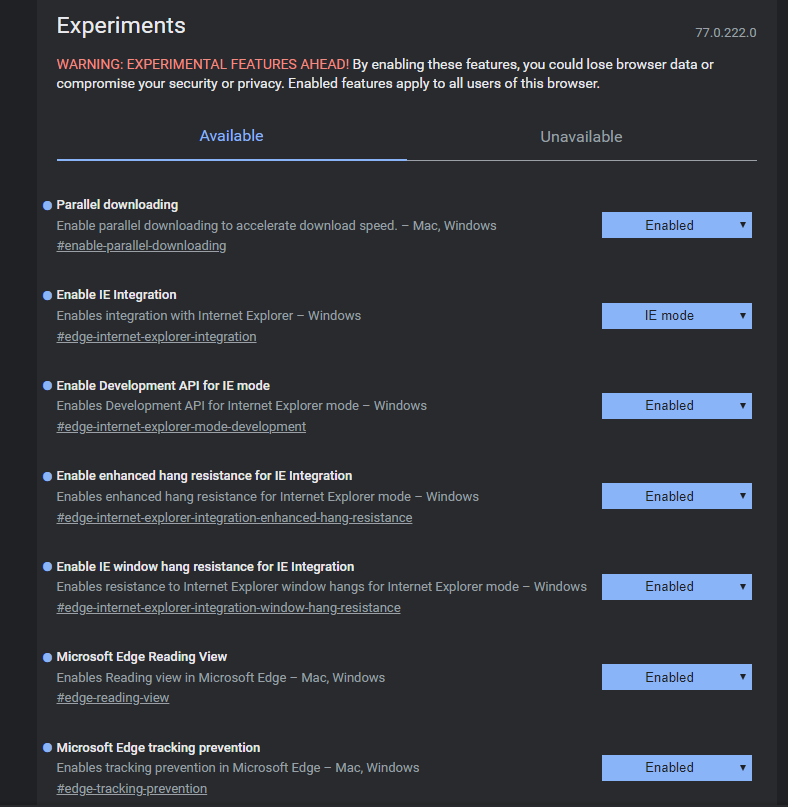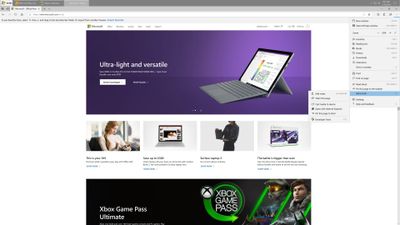- Home
- Microsoft Edge Insider
- Enterprise
- Re: How to exactly use IE mode on Edge canary?
How to exactly use IE mode on Edge canary?
- Subscribe to RSS Feed
- Mark Discussion as New
- Mark Discussion as Read
- Pin this Discussion for Current User
- Bookmark
- Subscribe
- Printer Friendly Page
- Mark as New
- Bookmark
- Subscribe
- Mute
- Subscribe to RSS Feed
- Permalink
- Report Inappropriate Content
Jul 19 2019 04:47 AM - edited Jul 19 2019 07:17 AM
Version 77.0.222.0 (Official build) canary (64-bit)
Windows 10 Pro Insider Preview 64-bit (10.0, Build 18941) (18941.rs_prerelease.190713-1700)
Still can't find a way to use IE mode. solutions?
- Labels:
-
canary
-
Edge
-
IE
-
IE mode
-
Internet Explorer
- Mark as New
- Bookmark
- Subscribe
- Mute
- Subscribe to RSS Feed
- Permalink
- Report Inappropriate Content
Jul 19 2019 08:50 AM
Yeah, I don't see it on mine (Canary) too. Although I don't use IE or IE mode (I use the other Edge as my default browser). I do see it on the option on the old Edge though although in that case it takes you into IE 11:
- Mark as New
- Bookmark
- Subscribe
- Mute
- Subscribe to RSS Feed
- Permalink
- Report Inappropriate Content
Jul 21 2019 01:11 AM
@HotCakeX If it's supposed to be under other/more tools I don't see it...either.
- Mark as New
- Bookmark
- Subscribe
- Mute
- Subscribe to RSS Feed
- Permalink
- Report Inappropriate Content
Jul 22 2019 04:19 AM
@Mixxxter What I (and others I think) have noticed is that the IE Mode broke somewhere between 77.0.211 and 77.0.218. It's broken on 218 (Dev) and 223 (Canary) on Windows 8.1 and Windows 10, setting the flags as before, no longer shows the option on More Tools.
It's not clear to me whether this is a breakage, or that they have silently disabled the feature (and annoyingly not told anyone!) yet?
Mike
- Mark as New
- Bookmark
- Subscribe
- Mute
- Subscribe to RSS Feed
- Permalink
- Report Inappropriate Content
Jul 22 2019 04:54 AM - edited Jul 22 2019 04:54 AM
It still works, but the button was removed. I guess that's because of the announcement that they would restrict the access to the IE mode.
If you use the OLD IE/Edge policies in Windows, you can add an Enterprise Compatibility list and the added domains will open in IE mode.
The syntax was expanded:
<site url=contoso.com>
<open-in app=true>IE11</open-in>
</site>
The app=true part forces Edge to open the full IE browser in a seperate window. If you don't use that, Edge will try to open IE in the same tab. That's what I learned through reading and experimenting.
See:
- Mark as New
- Bookmark
- Subscribe
- Mute
- Subscribe to RSS Feed
- Permalink
- Report Inappropriate Content
Jul 23 2019 08:59 AM
1. I don't have this group policy "Configure Internet Explorer integration."
2. I also tried your syntax and made an .xml files with it, added a site to test but it didn't work, loaded the site normally in edge canary.
3. I don't know whether i should write https when adding the url to the xml file or not.
there needs to be more explanation on that matter.
Edge Version 77.0.227.0 (Official build) canary (64-bit)
Windows 10 19H2
- Mark as New
- Bookmark
- Subscribe
- Mute
- Subscribe to RSS Feed
- Permalink
- Report Inappropriate Content
Jul 23 2019 03:00 PM
Hi @HotCakeX - IE mode is not supported on Canary. It is supported on Dev and will be supported on future channels.
- Mark as New
- Bookmark
- Subscribe
- Mute
- Subscribe to RSS Feed
- Permalink
- Report Inappropriate Content
Jul 23 2019 03:40 PM
For 1. - To see the group policy "Configure Internet Explorer integration." you will need to download and install the administrative template from https://www.microsoftedgeinsider.com/en-us/enterprise.
Again, this policy is not applicable to Canary, please try the Dev channel.
- Mark as New
- Bookmark
- Subscribe
- Mute
- Subscribe to RSS Feed
- Permalink
- Report Inappropriate Content
Jul 24 2019 06:18 AM
@Klose_BW Will this new schema item also be reflected in the Enterprise Mode Site List Manager?
The most recent download ist from 2016: https://www.microsoft.com/en-us/download/details.aspx?id=49974
- Mark as New
- Bookmark
- Subscribe
- Mute
- Subscribe to RSS Feed
- Permalink
- Report Inappropriate Content
Jul 25 2019 04:02 PM
- Mark as New
- Bookmark
- Subscribe
- Mute
- Subscribe to RSS Feed
- Permalink
- Report Inappropriate Content
Jul 25 2019 10:21 PM
@Adrian_Guta Yes indeed! Now it works! They better correct the guide https://docs.microsoft.com/en-us/DeployEdge/edge-ie-mode#updated-schema-elements :)