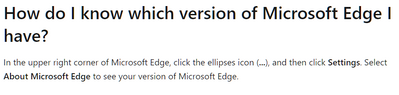- Home
- Microsoft Edge Insider
- Enterprise
- How to check correct version of Edge Chromium
How to check correct version of Edge Chromium
- Subscribe to RSS Feed
- Mark Discussion as New
- Mark Discussion as Read
- Pin this Discussion for Current User
- Bookmark
- Subscribe
- Printer Friendly Page
- Mark as New
- Bookmark
- Subscribe
- Mute
- Subscribe to RSS Feed
- Permalink
- Report Inappropriate Content
Dec 10 2020 03:43 PM
Hi,
I've installed Edge Chromium on my PC but when I run below command, it's reflecting that Edge Legacy is installed How do I reflect Edge Chromium version? Please advise
PS C:\> Get-AppxPackage -Name Microsoft.MicrosoftEdge | Foreach Version 44.18362.449.0
PS C:\> Get-AppxPackage -Name "Microsoft Edge" | Foreach Version PS C:\>
Thank you
- Mark as New
- Bookmark
- Subscribe
- Mute
- Subscribe to RSS Feed
- Permalink
- Report Inappropriate Content
Dec 11 2020 01:52 PM
- Mark as New
- Bookmark
- Subscribe
- Mute
- Subscribe to RSS Feed
- Permalink
- Report Inappropriate Content
Dec 13 2020 10:48 PM
- Mark as New
- Bookmark
- Subscribe
- Mute
- Subscribe to RSS Feed
- Permalink
- Report Inappropriate Content
Dec 14 2020 06:44 AM
@zerphyr the Get-AppxPackage Cmdlet shows only Appx-Apps.
Use WMI with PowerShell as follows, to get regular Installed Software-Packages:
PS C:\Users\gunnar> Get-WmiObject -Class Win32_Product | where Name -Like "*Edge*"
IdentifyingNumber : {DCF62978-E764-38B6-8D70-FD4BFF0EDEE5}
Name : Microsoft Edge
Vendor : Microsoft Corporation
Version : 87.0.664.60
Caption : Microsoft Edge
IdentifyingNumber : {ECEB079C-D6D8-3840-BA5B-19267156E2FF}
Name : Microsoft Edge Dev
Vendor : Microsoft Corporation
Version : 89.0.723.0
Caption : Microsoft Edge Dev
IdentifyingNumber : {15DFC7CC-865D-3F20-A979-A7EF2F505E31}
Name : Microsoft Edge Beta
Vendor : Microsoft Corporation
Version : 88.0.705.18
Caption : Microsoft Edge Beta- Mark as New
- Bookmark
- Subscribe
- Mute
- Subscribe to RSS Feed
- Permalink
- Report Inappropriate Content
Dec 20 2020 05:59 PM
Windows PowerShell
Copyright (C) Microsoft Corporation. All rights reserved.
=============================================================
Try the new cross-platform PowerShell https://aka.ms/pscore6
PS C:\Users\7036419> Get-WmiObject -Class Win32_Product | where Name -Like "*Edge*"
PS C:\Users\7036419>
=============================================================
Below is the message when I run the command
I'm currently replying to the message using Edge Chromium
- Mark as New
- Bookmark
- Subscribe
- Mute
- Subscribe to RSS Feed
- Permalink
- Report Inappropriate Content
Dec 22 2020 02:24 AM
I have no idea why your Win32_Product WMI-Class doesn't contain Edge.
There could be two options:
- Your Win32_Product WMI-Class doesn't work at all, to check this remove the where-Filter and just list all installed Product. The List should match your Control-Panel => Software List.
- You haven't installed any MSI-Version of Edge, does it show up in Control-Panel => Software?
- Mark as New
- Bookmark
- Subscribe
- Mute
- Subscribe to RSS Feed
- Permalink
- Report Inappropriate Content
Dec 22 2020 05:38 PM
@Gunnar Haslinger, thank you for the details. The installer is based on exe for Edge and not msi
Does it mean that it's not able to detect if exe installer was used instead of msi? If that is correct, I'll proceed to reinstall using msi installer
- Mark as New
- Bookmark
- Subscribe
- Mute
- Subscribe to RSS Feed
- Permalink
- Report Inappropriate Content
Apr 27 2021 12:26 PM
PS C:\> (Get-AppxPackage -Name "Microsoft.MicrosoftEdge.Stable").Version
- Mark as New
- Bookmark
- Subscribe
- Mute
- Subscribe to RSS Feed
- Permalink
- Report Inappropriate Content
Nov 08 2022 05:00 PM
@zerphyrIf you know the .exe file location, you can just use Get-Item to get the version of Edge
(Get-Item "C:\Program Files (x86)\Microsoft\Edge\Application\msedge.exe").VersionInfo.ProductVersionOutputs "107.0.1418.35" for me