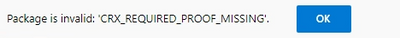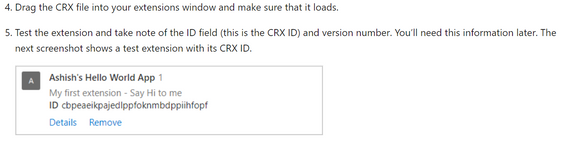- Home
- Microsoft Edge Insider
- Enterprise
- How do I deploy custom (in-house) Chromium Edge extensions to my organization?
How do I deploy custom (in-house) Chromium Edge extensions to my organization?
- Subscribe to RSS Feed
- Mark Discussion as New
- Mark Discussion as Read
- Pin this Discussion for Current User
- Bookmark
- Subscribe
- Printer Friendly Page
- Mark as New
- Bookmark
- Subscribe
- Mute
- Subscribe to RSS Feed
- Permalink
- Report Inappropriate Content
Feb 27 2020 12:52 PM
We're in the process of moving our organization to the new (Chromium) Edge, and we are developing a custom extension we want to deploy to the users in our organization.
How do we go about deploying the extension to our users?
The only information I've found talks about publishing the extension in the public Edge Addons Catalog, which requires a partner account and is more fitting for publicizing the extension. Seems a bit much, and we don't want users outside our organization using this extension.
- Labels:
-
Edge
-
Edge Chromium
-
extension
- Mark as New
- Bookmark
- Subscribe
- Mute
- Subscribe to RSS Feed
- Permalink
- Report Inappropriate Content
Mar 30 2020 09:37 AM
@Andrew Colombino Thanks for reaching out with that great question. We'll loop the Enterprise extension team in and let you know if they have any suggestions.
Fawkes (they/them)
Project & Community Manager - Microsoft Edge
- Mark as New
- Bookmark
- Subscribe
- Mute
- Subscribe to RSS Feed
- Permalink
- Report Inappropriate Content
Mar 31 2020 09:06 AM
Solution@Andrew Colombino - If you do not want to publish your extension to store (as hidden as well), the other option is to host the extension in a location within your network that is accessible to all users' devices & use the extension install source policy (which allows you to set the network location from where the extension can be picked up) along with force install policy to deploy the extension.
Here is the policy documentation for your reference:
Extension install sources - https://docs.microsoft.com/en-us/DeployEdge/microsoft-edge-policies#extensioninstallsources
Force install policy - https://docs.microsoft.com/en-us/DeployEdge/microsoft-edge-policies#extensioninstallforcelist
Let us know if you have any other questions!
Thanks!
- Mark as New
- Bookmark
- Subscribe
- Mute
- Subscribe to RSS Feed
- Permalink
- Report Inappropriate Content
Apr 01 2020 10:55 AM
- Mark as New
- Bookmark
- Subscribe
- Mute
- Subscribe to RSS Feed
- Permalink
- Report Inappropriate Content
Dec 07 2020 03:19 PM
@Balaje_Krishnan Thank you for the awesome reply. The instructions were great, the one issue that we are having here is updating extensions right now. We put in an updated version at the site and when close/open the browser, or even hit "Update" in the extensions page the extension isn't updating.
One question I did have regarding the update_url. Is that actually pointing the crx file or is that supposed to be an xml file. If so, what's the standard xml file? I've seen the chrome version, which I copied and seems like it can work, but that's where I'm thinking we are having issues right now.
The only way I can get extensions to update is by going to a link and clicking the link, but that doesn't work when we use forceinstall. Of course if we are using forceinstall we would like it to auto update.
Thanks.
Jamie
- Mark as New
- Bookmark
- Subscribe
- Mute
- Subscribe to RSS Feed
- Permalink
- Report Inappropriate Content
Mar 06 2021 11:05 AM
Can you guide me how i can install extension to users who don't have internet.
Can you please advise the steps. I have generated the CRX file and kept it on a network location and tried to configure the extension install source policy & force install policy. But it is not working. Can you help on this.
- Mark as New
- Bookmark
- Subscribe
- Mute
- Subscribe to RSS Feed
- Permalink
- Report Inappropriate Content
Apr 16 2021 05:15 AM
Hi, is there detailed documentation on how to self-host extensions? I have tried a few times now with an internally hosted crx, setting policy as documented and although I see the browser retrieve the crx (i see it in the access log of the webserver hosting the crx) it doesn't install. There is nothing in the event log, no kind of info on troubleshooting this at all.
If I point my browser at the url for the crx the browser gives me the following error:
- Mark as New
- Bookmark
- Subscribe
- Mute
- Subscribe to RSS Feed
- Permalink
- Report Inappropriate Content
Apr 16 2021 05:18 AM
crx manifest contains update_url pointing at xml file for updates.
crx was packed using private key pem and the id of the crx is based on that.
- Mark as New
- Bookmark
- Subscribe
- Mute
- Subscribe to RSS Feed
- Permalink
- Report Inappropriate Content
Apr 16 2021 03:49 PM
@DeltaWasp Hello! We just published an article about self-hosting extensions. Please see: Self-host Microsoft Edge extensions | Microsoft Docs
Hopefully this will help! Let us know if there are any questions.
-Kelly
- Mark as New
- Bookmark
- Subscribe
- Mute
- Subscribe to RSS Feed
- Permalink
- Report Inappropriate Content
Apr 17 2021 10:54 AM
- Mark as New
- Bookmark
- Subscribe
- Mute
- Subscribe to RSS Feed
- Permalink
- Report Inappropriate Content
Apr 19 2021 08:59 AM
@Kelly_YHi I'm not having any luck with this. I'm using the Nasa Picture of the day example code from your github page here.
I am able to load it unpacked, and it works when clicking on the extension icon. I then pack it and remove the unpacked version. Your document states that I should then be able to drag the resultant .crx file onto the edge://extensions screen and it look something like this:
When I try this with the crx created from your code I get a disabled extension and an error:
I'm on a domain-joined machine, I have Edge 89.0.774.77. My group policy options for Edge extensions are all set to not configured:
In the edge://extensions screen I have the following options enabled:
Your help is appreciated.
- Mark as New
- Bookmark
- Subscribe
- Mute
- Subscribe to RSS Feed
- Permalink
- Report Inappropriate Content
Apr 19 2021 01:56 PM
@DeltaWasp Hi! Sorry to hear it's not working! I'm adding @ashishpoddar from the Extension Team to the thread to take a look at the error. Thanks!
-Kelly
- Mark as New
- Bookmark
- Subscribe
- Mute
- Subscribe to RSS Feed
- Permalink
- Report Inappropriate Content
Apr 22 2021 05:56 AM
- Mark as New
- Bookmark
- Subscribe
- Mute
- Subscribe to RSS Feed
- Permalink
- Report Inappropriate Content
Apr 25 2021 12:11 AM
Can you please try by adding the extension ID (CRX ID) to the ExtensionInstallAllowList? https://docs.microsoft.com/en-us/deployedge/microsoft-edge-policies#extensioninstallallowlist
- Mark as New
- Bookmark
- Subscribe
- Mute
- Subscribe to RSS Feed
- Permalink
- Report Inappropriate Content
Apr 26 2021 01:40 AM
Thanks
Thanks
- Mark as New
- Bookmark
- Subscribe
- Mute
- Subscribe to RSS Feed
- Permalink
- Report Inappropriate Content
Apr 26 2021 12:22 PM - edited Apr 27 2021 11:11 PM
Thanks for confirming, I have submitted a PR to update the documentation, the change should be live soon.
- Mark as New
- Bookmark
- Subscribe
- Mute
- Subscribe to RSS Feed
- Permalink
- Report Inappropriate Content
Mar 20 2024 12:47 AM
Accepted Solutions
- Mark as New
- Bookmark
- Subscribe
- Mute
- Subscribe to RSS Feed
- Permalink
- Report Inappropriate Content
Mar 31 2020 09:06 AM
Solution@Andrew Colombino - If you do not want to publish your extension to store (as hidden as well), the other option is to host the extension in a location within your network that is accessible to all users' devices & use the extension install source policy (which allows you to set the network location from where the extension can be picked up) along with force install policy to deploy the extension.
Here is the policy documentation for your reference:
Extension install sources - https://docs.microsoft.com/en-us/DeployEdge/microsoft-edge-policies#extensioninstallsources
Force install policy - https://docs.microsoft.com/en-us/DeployEdge/microsoft-edge-policies#extensioninstallforcelist
Let us know if you have any other questions!
Thanks!