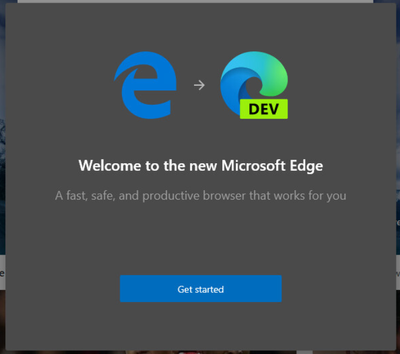- Home
- Microsoft Edge Insider
- Enterprise
- Re: Group policy to disable the "Welcome to the new Microsoft Edge" dialog from FirstRun w
Group policy to disable the "Welcome to the new Microsoft Edge" dialog from FirstRun wizard
- Subscribe to RSS Feed
- Mark Discussion as New
- Mark Discussion as Read
- Pin this Discussion for Current User
- Bookmark
- Subscribe
- Printer Friendly Page
- Mark as New
- Bookmark
- Subscribe
- Mute
- Subscribe to RSS Feed
- Permalink
- Report Inappropriate Content
Dec 15 2019 03:50 PM
Any chance you could provide a group policy to hide the FirstRun Get Started dialog? In a managed environment it's largely redundant, or at least will be. Also more often then not these changes are communicated internally.
Our customer site is heavily locked down via group policy, using automatic AAD sign in and sync, importing all existing settings from Internet Explorer; so the FirstRun experience is largely seamless which is great. Removing that extra click and allowing customers to get straight into the browser is what we're after - no doubt the majority of your enterprise customers would appreciate having the ability to manage this setting too.
Thanks and keep up the great work!
- Mark as New
- Bookmark
- Subscribe
- Mute
- Subscribe to RSS Feed
- Permalink
- Report Inappropriate Content
Dec 16 2019 07:11 AM
- Mark as New
- Bookmark
- Subscribe
- Mute
- Subscribe to RSS Feed
- Permalink
- Report Inappropriate Content
Dec 16 2019 07:24 AM
Yes please.
Another scenario is VDI where the VM is destroyed and redeployed as soon as the user logs off.
The VDI:s do have public access and they are used for banking, social security and government interaction so we need to be 100% sure they are "clean" for the next user
- Mark as New
- Bookmark
- Subscribe
- Mute
- Subscribe to RSS Feed
- Permalink
- Report Inappropriate Content
Dec 16 2019 10:52 AM
@csrswalch Full ACK.
- Mark as New
- Bookmark
- Subscribe
- Mute
- Subscribe to RSS Feed
- Permalink
- Report Inappropriate Content
Dec 16 2019 12:37 PM
@csrswalch also looking for this. I'm testing in a Citrix environment. I had to add an inclusion in Citrix for the EdgeBeta user directory so it would save the first run having been applied already. So any subsequent launches do not show it even after logging off and back on again. I do wish I could prevent it for brand new users as well though. So far nothing I've found or tried has been able to disable it.
- Mark as New
- Bookmark
- Subscribe
- Mute
- Subscribe to RSS Feed
- Permalink
- Report Inappropriate Content
Dec 17 2019 12:41 AM
@csrswalch we are looking for something similar as it's driving me crazy with our local roaming profiles on our domain.
- Mark as New
- Bookmark
- Subscribe
- Mute
- Subscribe to RSS Feed
- Permalink
- Report Inappropriate Content
Dec 20 2019 02:43 AM - edited Dec 20 2019 06:30 AM
I already reported this in October 2019, see: https://techcommunity.microsoft.com/t5/Enterprise/Edge-v78-asks-User-on-first-start-which-New-Tab-De...
But no response yet.
I figured out how this "First Run Experience" ist triggered:
In the Edge UserProfile there is a file "Local state" which is as JSON formatted Settings-File.
The setting "has_user_seen_fre" has to be true, if not existent or false the First Run Experience is shown.
To prevent the First-Run-Experience I create an empty Edge-Userprofile just Containing a almost empty "Local state" file, just having this one setting in it. This solution is ugly but works.
As there is no Solution provided by Microsoft, I created a Script (as a workaround). I published it here: https://github.com/gunnarhaslinger/Microsoft-Edge-based-on-Chromium-Scripts
- Mark as New
- Bookmark
- Subscribe
- Mute
- Subscribe to RSS Feed
- Permalink
- Report Inappropriate Content
Jan 03 2020 05:47 AM
- Mark as New
- Bookmark
- Subscribe
- Mute
- Subscribe to RSS Feed
- Permalink
- Report Inappropriate Content
Jan 06 2020 05:34 AM
I am a PM in the Edge team and I am happy to say that we are currently working on this very policy. While I can't give a hard timeline, we should be good to release it in the next couple of months.
- Mark as New
- Bookmark
- Subscribe
- Mute
- Subscribe to RSS Feed
- Permalink
- Report Inappropriate Content
Jan 06 2020 07:53 AM
@rishavsharan That is good news, thanks. Whilst looking at GPOs, could you take a look at this issue please? https://techcommunity.microsoft.com/t5/enterprise/new-tab-logo-gpo/m-p/1087949#M724
- Mark as New
- Bookmark
- Subscribe
- Mute
- Subscribe to RSS Feed
- Permalink
- Report Inappropriate Content
Jan 06 2020 09:00 AM
- Mark as New
- Bookmark
- Subscribe
- Mute
- Subscribe to RSS Feed
- Permalink
- Report Inappropriate Content
Jan 17 2020 02:52 AM
- Mark as New
- Bookmark
- Subscribe
- Mute
- Subscribe to RSS Feed
- Permalink
- Report Inappropriate Content
Jan 17 2020 04:52 AM
According to the docs the policy is slated for a realease in version 80, stable is version 79 so we probably have to wait for the first update:
Hide the First-run experience and splash screen
Supported Versions: Microsoft Edge on Windows and Mac since version 80 or later
https://docs.microsoft.com/en-us/deployedge/microsoft-edge-policies#hidefirstrunexperience
- Mark as New
- Bookmark
- Subscribe
- Mute
- Subscribe to RSS Feed
- Permalink
- Report Inappropriate Content
Jan 17 2020 06:22 AM - edited Jan 20 2020 04:16 AM
Nice sleuthing. :D
The current plan is to push it out in E80 stable. We are on track so far.
You should be able to test it right now in Beta/Dev and Canary channels
- Mark as New
- Bookmark
- Subscribe
- Mute
- Subscribe to RSS Feed
- Permalink
- Report Inappropriate Content
Jan 29 2020 02:07 AM
@rishavsharan I'd like to deploy this setting using Endpoint Manager, is there any idea on when this is being deployed? The article above seems to mention only ADMX and reg key settings.
- Mark as New
- Bookmark
- Subscribe
- Mute
- Subscribe to RSS Feed
- Permalink
- Report Inappropriate Content
Jan 29 2020 06:02 AM
@JornMich I don't think the policy has any effect on any version below 80. I tried the reg key settings and only the Beta Edge honored the "HideFirstRunExperience" reg value. Stable build does not honor this setting.
- Mark as New
- Bookmark
- Subscribe
- Mute
- Subscribe to RSS Feed
- Permalink
- Report Inappropriate Content
Dec 28 2020 08:37 PM
@rishavsharanDid you guys ever create a gpo setting to disable this? If so, what is the name of the setting?
- Mark as New
- Bookmark
- Subscribe
- Mute
- Subscribe to RSS Feed
- Permalink
- Report Inappropriate Content
Dec 31 2020 02:49 PM
@MSITAdmin1 Hello! The HideFirstRunExperience Policy was released in V80. Here is a link to our documentation: https://docs.microsoft.com/en-us/deployedge/microsoft-edge-policies#hidefirstrunexperience
Thanks!
-Kelly
- Mark as New
- Bookmark
- Subscribe
- Mute
- Subscribe to RSS Feed
- Permalink
- Report Inappropriate Content
Jan 03 2021 12:27 PM
@Kelly_YThanks for the response. I will give this a shot.