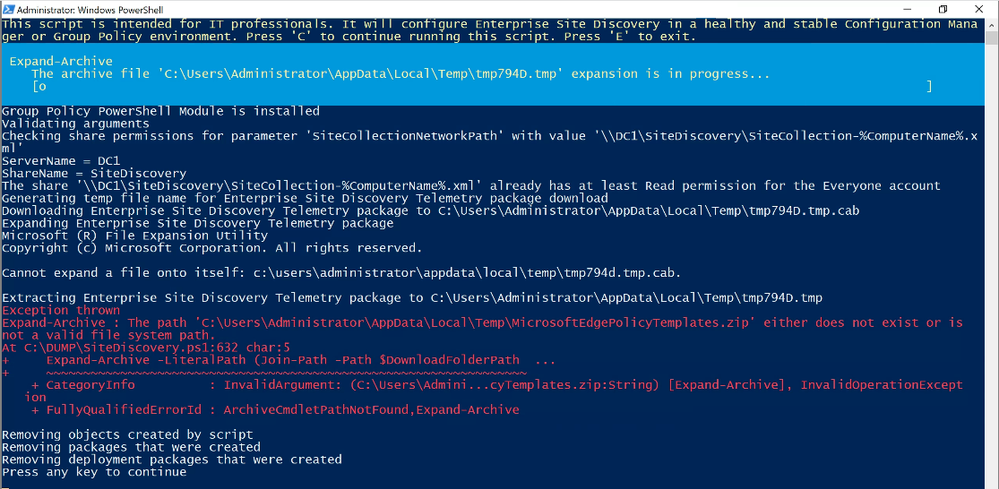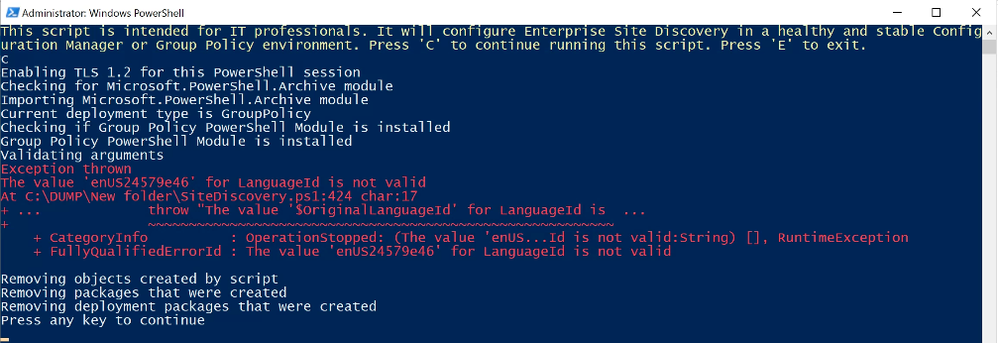- Home
- Microsoft Edge Insider
- Enterprise
- Enterprise Site Discovery Script not working on DC
Enterprise Site Discovery Script not working on DC
- Subscribe to RSS Feed
- Mark Discussion as New
- Mark Discussion as Read
- Pin this Discussion for Current User
- Bookmark
- Subscribe
- Printer Friendly Page
- Mark as New
- Bookmark
- Subscribe
- Mute
- Subscribe to RSS Feed
- Permalink
- Report Inappropriate Content
Feb 02 2022 09:37 AM - edited Feb 02 2022 09:38 AM
Hi,
I am trying run PowerShell script "SiteDiscovery.ps1"(provided here) on my Domain controller to configure GPO to collect Enterprise Site Discovery data, but its failing with below error, please help.
Also i noticed, the script gets generated with incorrect LanguageId & RegistryTarget values & fail with below errors, after correcting the values i am able to run it but now i am stuck with above error.
- Mark as New
- Bookmark
- Subscribe
- Mute
- Subscribe to RSS Feed
- Permalink
- Report Inappropriate Content
Feb 03 2022 02:53 PM
@mayurag602 There is some documentation for Enterprise Site Discovery here: Enterprise Site Discovery Step by Step Guide | Microsoft Docs
Also, if you need help setting up IE mode, if you have Microsoft Unified Support, you can reach out to that support service for help with the transition. There’s also FastTrack, available at no extra charge to customers with 150 or more paid seats of Windows 10. Thanks!
-Kelly