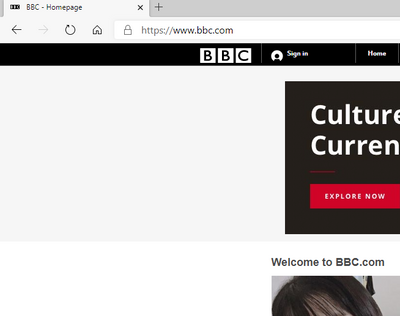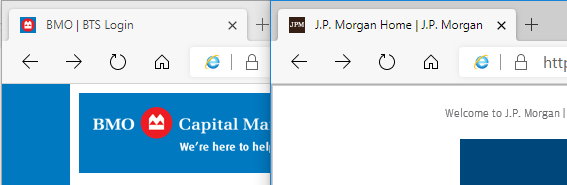- Home
- Microsoft Edge Insider
- Enterprise
- Re: Enterprise Mode - Useless interface bar
Enterprise Mode - Useless interface bar
- Subscribe to RSS Feed
- Mark Discussion as New
- Mark Discussion as Read
- Pin this Discussion for Current User
- Bookmark
- Subscribe
- Printer Friendly Page
- Mark as New
- Bookmark
- Subscribe
- Mute
- Subscribe to RSS Feed
- Permalink
- Report Inappropriate Content
Oct 25 2019 11:26 AM
I've noticed that when load any site with Enterprise Mode (IE11 Mode) an empty, non interactive bar is shown.
With Enterprise Mode:
Without Enterprise Mode:
- Mark as New
- Bookmark
- Subscribe
- Mute
- Subscribe to RSS Feed
- Permalink
- Report Inappropriate Content
Oct 26 2019 05:32 AM
1. use a more updated Windows 10 version
https://support.microsoft.com/gl-es/help/13853/windows-lifecycle-fact-sheet
2. use a more recent Edge insider version (Dev or Canary)
https://www.microsoftedgeinsider.com/en-us/download/
3. update your group policy files with the new unified version of it
https://www.microsoftedgeinsider.com/en-us/enterprise
- Mark as New
- Bookmark
- Subscribe
- Mute
- Subscribe to RSS Feed
- Permalink
- Report Inappropriate Content
Oct 28 2019 07:33 AM
@HotCakeX The Dev version 79.0.308.1 mostly resolves the issue.
Any URL configured for IE11 mode is displayed perfectly.
URLs using any older IE compatibility version now only have small frame:
- Mark as New
- Bookmark
- Subscribe
- Mute
- Subscribe to RSS Feed
- Permalink
- Report Inappropriate Content
- Mark as New
- Bookmark
- Subscribe
- Mute
- Subscribe to RSS Feed
- Permalink
- Report Inappropriate Content
Dec 30 2019 07:12 AM
80 of edge dev and we still have a bar around 17px in size blocking navigation of legacy web apps. @HotCakeX
- Mark as New
- Bookmark
- Subscribe
- Mute
- Subscribe to RSS Feed
- Permalink
- Report Inappropriate Content
Dec 30 2019 11:53 AM
- Mark as New
- Bookmark
- Subscribe
- Mute
- Subscribe to RSS Feed
- Permalink
- Report Inappropriate Content
- Mark as New
- Bookmark
- Subscribe
- Mute
- Subscribe to RSS Feed
- Permalink
- Report Inappropriate Content
Dec 30 2019 12:50 PM
- Mark as New
- Bookmark
- Subscribe
- Mute
- Subscribe to RSS Feed
- Permalink
- Report Inappropriate Content
Dec 31 2019 12:43 AM - edited Dec 31 2019 12:52 AM
@HotCakeX sure - attached...
- Mark as New
- Bookmark
- Subscribe
- Mute
- Subscribe to RSS Feed
- Permalink
- Report Inappropriate Content
Dec 31 2019 03:32 AM
p.s to attach custom screenshots and files to your feedback, click on the blue text "diagnostic data" in the mini window of feedback.
- Mark as New
- Bookmark
- Subscribe
- Mute
- Subscribe to RSS Feed
- Permalink
- Report Inappropriate Content
Dec 31 2019 04:11 AM
- Mark as New
- Bookmark
- Subscribe
- Mute
- Subscribe to RSS Feed
- Permalink
- Report Inappropriate Content
Dec 31 2019 08:37 AM
you mean that when users sent a feedback using the button on the browser, they were sent both to your IT department And Microsoft?
- Mark as New
- Bookmark
- Subscribe
- Mute
- Subscribe to RSS Feed
- Permalink
- Report Inappropriate Content
Jan 02 2020 03:26 AM
we've raised a change request to re-word send feedback to something like send feedback to microsoft to allow us to reinstate this option by policy.
- Mark as New
- Bookmark
- Subscribe
- Mute
- Subscribe to RSS Feed
- Permalink
- Report Inappropriate Content
Jan 02 2020 12:52 PM
Wow..
Tell them to read the bottom of feedback window
also the Privacy statement
https://privacy.microsoft.com/en-US/privacystatement
nowhere it says that data is being sent to anywhere else other than Microsoft.
people can think whatever they want, it doesn't mean anything and companies shouldn't change something just because some people think wrong.