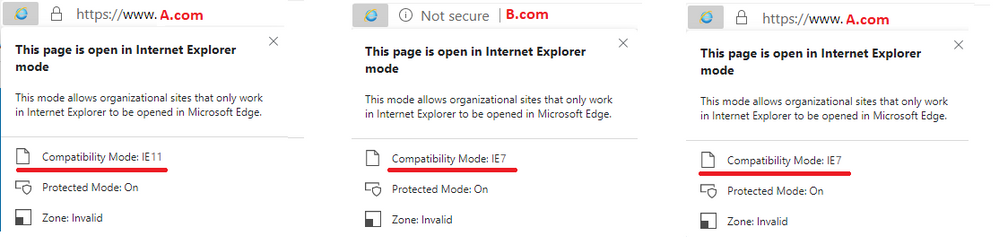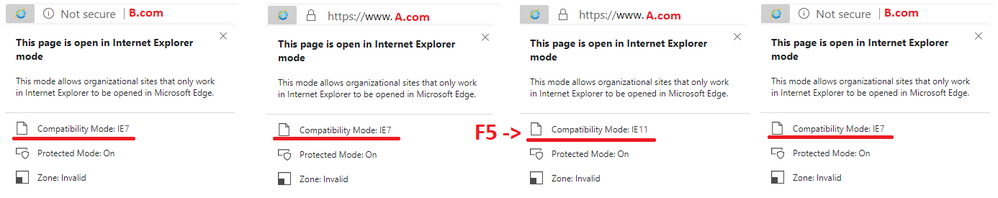- Home
- Microsoft Edge Insider
- Enterprise
- Enterprise Mode - Incorrect summary for Internet Explorer mode
Enterprise Mode - Incorrect summary for Internet Explorer mode
- Subscribe to RSS Feed
- Mark Discussion as New
- Mark Discussion as Read
- Pin this Discussion for Current User
- Bookmark
- Subscribe
- Printer Friendly Page
- Mark as New
- Bookmark
- Subscribe
- Mute
- Subscribe to RSS Feed
- Permalink
- Report Inappropriate Content
Oct 25 2019 09:05 AM - edited Oct 25 2019 11:27 AM
While conducting testing for our org we've found a discrepancy in "Internet Explorer mode" summary window.
Our Enterprise Mode XML contains a number of sites with different configurations. It appears that if you first browse to URL set for IE7 compatibility mode and then "IE11" URL the description window will still show IE7. If you refresh the page or load URL set for IE11 first the mode is displayed correctly.
Since we cannot open Dev tools via F12 I cant verify the actual setting, but based on the way the page loads, it appears that correct mode is used, and only the summary popup isn't loaded/refreshed correctly.
Example:
Site A.com is set to Compat-Mode "IE8Enterprise".
Site B.com is set to "IE11".
Load A.com and press the IE icon it is displayed as "Compatibility Mode: IE11".
In the same tab enter B.com, IE icon it is displayed as "Compatibility Mode: IE7".
Again In the same tab enter A.com and press the IE icon it is displayed as "Compatibility Mode: IE7".
If I press F5 to refresh the mode will be displayed correctly.
On the other hand, loading "IE11" site first and then "IE7" does not show the same issue. The "IE7" is always displayed correctly:
<site url="A.com">
<compat-mode>IE8Enterprise</compat-mode>
<open-in>IE11</open-in>
</site>
<site url="B.com">
<compat-mode>IE11</compat-mode>
<open-in>IE11</open-in>
</site>
----------------------