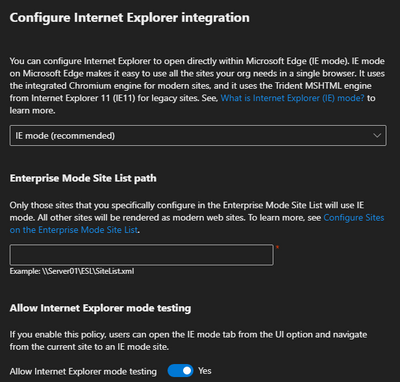- Home
- Microsoft Edge Insider
- Enterprise
- Re: Enterprise Mode Cloud Site List policy help (InternetExplorerIntegrationCloudSiteList)
Enterprise Mode Cloud Site List policy help (InternetExplorerIntegrationCloudSiteList)
- Subscribe to RSS Feed
- Mark Discussion as New
- Mark Discussion as Read
- Pin this Discussion for Current User
- Bookmark
- Subscribe
- Printer Friendly Page
- Mark as New
- Bookmark
- Subscribe
- Mute
- Subscribe to RSS Feed
- Permalink
- Report Inappropriate Content
Oct 01 2021 08:40 PM - edited Oct 01 2021 08:40 PM
Good evening! This week I've been focused on configuring and evaluating the IE mode policies currently available for Edge. We plan to start our testing with an Enterprise Mode Site List and I initially planned to use the InternetExplorerIntegrationSiteList policy and place the XML export in the same on-prem location as our IE site list.
I was configuring the policy in Intune and I stumbled across the InternetExplorerIntegrationCloudSiteList policy. This policy states:
The Microsoft Edge Site Lists setting in the M365 Admin Center allows you to host your site list(s) in a compliant cloud location and manage the contents of your site list(s) through the built-in experience. This setting allows you to specify which site list within the M365 Admin Center to deploy to your users.
... If you configure this policy, Microsoft Edge will use the specified site list. When enabled, you can enter the identifier of the site list that you created and published to the cloud in M365 Admin Center.
So far, I've failed to locate anything in the M365 admin center related to site lists. I noticed this policy was added for Edge 93, so I'm starting to think it simply isn't ready for prime time use yet. If anyone has any additional information or can link me to another discussion on this topic, that would be greatly appreciated!
- Mark as New
- Bookmark
- Subscribe
- Mute
- Subscribe to RSS Feed
- Permalink
- Report Inappropriate Content
Oct 04 2021 03:11 PM
@BShipe Hi! There is a guided experience in the Microsoft 365 admin center to help configure IE mode: Discover and configure sites for IE mode guide. This might have more information about the Cloud Site List.
Also, If you need additional help with deployment or configuration assistance for IE mode the FastTrack team is available. You can submit a request for assistance through the FastTrack site: https://www.microsoft.com/en-us/fasttrack/microsoft-365/microsoft-edge
-Kelly
- Mark as New
- Bookmark
- Subscribe
- Mute
- Subscribe to RSS Feed
- Permalink
- Report Inappropriate Content
Oct 05 2021 07:00 AM - edited Oct 05 2021 07:04 AM
@Kelly_Y thank you for the quick response. Our organization already utilizes configuration profiles in Intune to manage Edge.
Even so, I went ahead and followed both the Configure IE mode for Microsoft Edge and the Microsoft Edge deployment advisor guided experiences in the M365 admin center. The IE mode setup steps bounced me over to the Edge deployment advisor, and then the Edge deployment advisor only managed to get to the point where I could list out an Enterprise Mod Site List path which corresponds with the Configure the Enterprise Mode Site List policy, not the Configure the Enterprise Mode Cloud Site List policy that I was inquiring about in my original post:
- Mark as New
- Bookmark
- Subscribe
- Mute
- Subscribe to RSS Feed
- Permalink
- Report Inappropriate Content
Oct 05 2021 01:33 PM
@BShipe Hi! I will check with the IE mode team. We will follow up with additional information and insight from them. Thanks!
-Kelly
- Mark as New
- Bookmark
- Subscribe
- Mute
- Subscribe to RSS Feed
- Permalink
- Report Inappropriate Content
Oct 05 2021 02:43 PM
Solution@BShipe You were right! The IE mode team confirmed that this is still in private preview right now and not ready for prime time use yet ![]()
Are you interested in trying out the experience? If so, the team can add you to the private preview group and just needs your Tenant ID and Tenant Domain. Please message me directly with the information and do not post it publicly on Tech Community.
Thank you!
-Kelly
- Mark as New
- Bookmark
- Subscribe
- Mute
- Subscribe to RSS Feed
- Permalink
- Report Inappropriate Content
Oct 20 2021 06:30 AM
@Kelly_YIs it just the guided experience that's in private preview, or is the IE Mode / Site list feature itself still in preview? Is there any way to configure the IE mode site list in the M365 portal currently outside of the preview?
- Mark as New
- Bookmark
- Subscribe
- Mute
- Subscribe to RSS Feed
- Permalink
- Report Inappropriate Content
Oct 20 2021 08:41 AM
@Steve Whitcher - I can answer your first question: both the Configure IE mode for Microsoft Edge and the Microsoft Edge deployment advisor guided experiences are in GA. They feel a bit dated in some ways, so you'll need to dig into the policies/configuration more once you complete one or both experiences.
- Mark as New
- Bookmark
- Subscribe
- Mute
- Subscribe to RSS Feed
- Permalink
- Report Inappropriate Content
Oct 20 2021 12:07 PM
https://admin.microsoft.com/#/Settings/EdgeEnterpriseSiteList
- Mark as New
- Bookmark
- Subscribe
- Mute
- Subscribe to RSS Feed
- Permalink
- Report Inappropriate Content
Oct 20 2021 05:59 PM
@Steve Whitcher @BShipe - Here's additional information on trying out this experience which is available in preview - https://aka.ms/CloudSiteList
Accepted Solutions
- Mark as New
- Bookmark
- Subscribe
- Mute
- Subscribe to RSS Feed
- Permalink
- Report Inappropriate Content
Oct 05 2021 02:43 PM
Solution@BShipe You were right! The IE mode team confirmed that this is still in private preview right now and not ready for prime time use yet ![]()
Are you interested in trying out the experience? If so, the team can add you to the private preview group and just needs your Tenant ID and Tenant Domain. Please message me directly with the information and do not post it publicly on Tech Community.
Thank you!
-Kelly