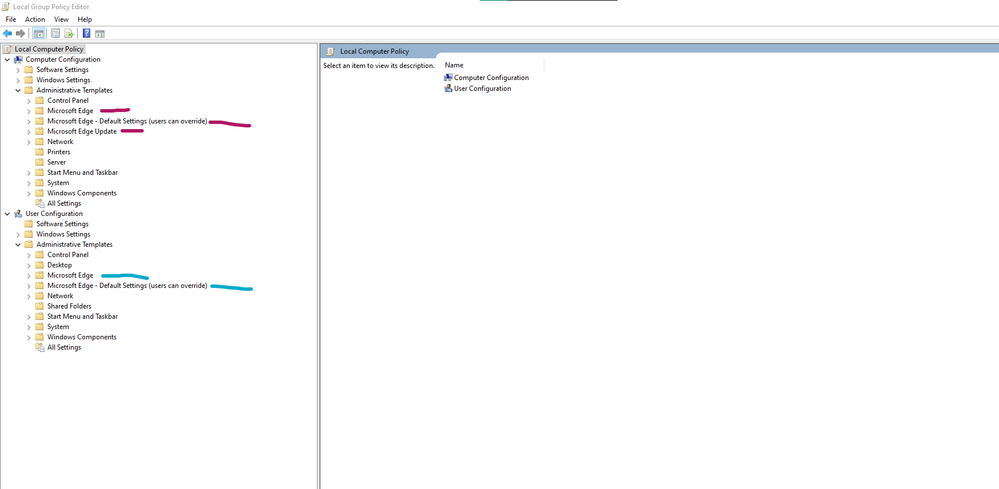- Home
- Microsoft Edge Insider
- Enterprise
- Re: Edge update group policy not appearing in user configuration
Edge update group policy not appearing in user configuration
- Subscribe to RSS Feed
- Mark Discussion as New
- Mark Discussion as Read
- Pin this Discussion for Current User
- Bookmark
- Subscribe
- Printer Friendly Page
- Mark as New
- Bookmark
- Subscribe
- Mute
- Subscribe to RSS Feed
- Permalink
- Report Inappropriate Content
Oct 26 2019 05:28 AM
Take a look at this picture:
in Computer Configuration, I have 3 set of policies
but in User Configuration, I only have 2 set of policies, 1 is missing which is "Microsoft Edge Update"
why?
this is a non-domain-joined computer and I need it to be in User Configuration to modify auto-update settings, Not in Computer Configuration.
- Mark as New
- Bookmark
- Subscribe
- Mute
- Subscribe to RSS Feed
- Permalink
- Report Inappropriate Content
Nov 01 2019 09:10 AM
The updater is only on a per computer basis, not a per user. Basically, you can push policy to the machine, but not to individual users on the same machine. Is there a particular use case that you could tell us more about?
- Mark as New
- Bookmark
- Subscribe
- Mute
- Subscribe to RSS Feed
- Permalink
- Report Inappropriate Content
Nov 01 2019 09:16 AM
I'm on Windows 10 pro (Workgroup), using Edge insider Canary. I want to use that group policy to increase the update cycle period and make it more frequent, say like every 20 minutes.
when I modify that group policy, it doesn't effect my Edge browser. i can tell it by checking
edge://policy/
and there is no update policy being applied to the browser.
only group policy configurations set in User Configuration are applied to my browser, nothing from Computer configuration.