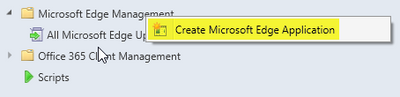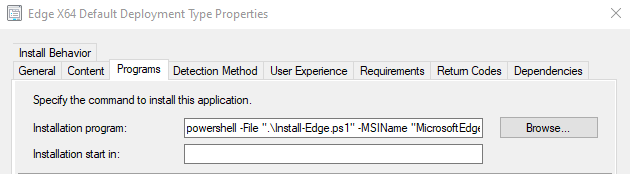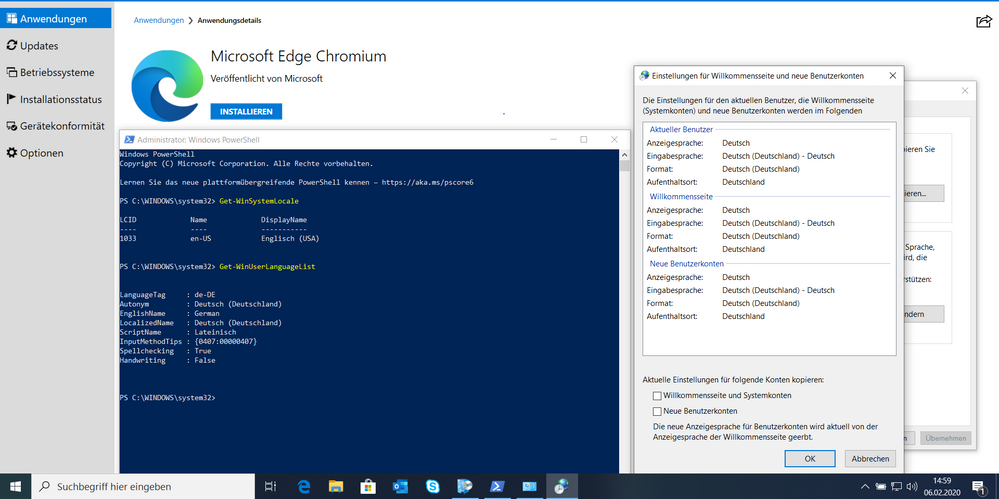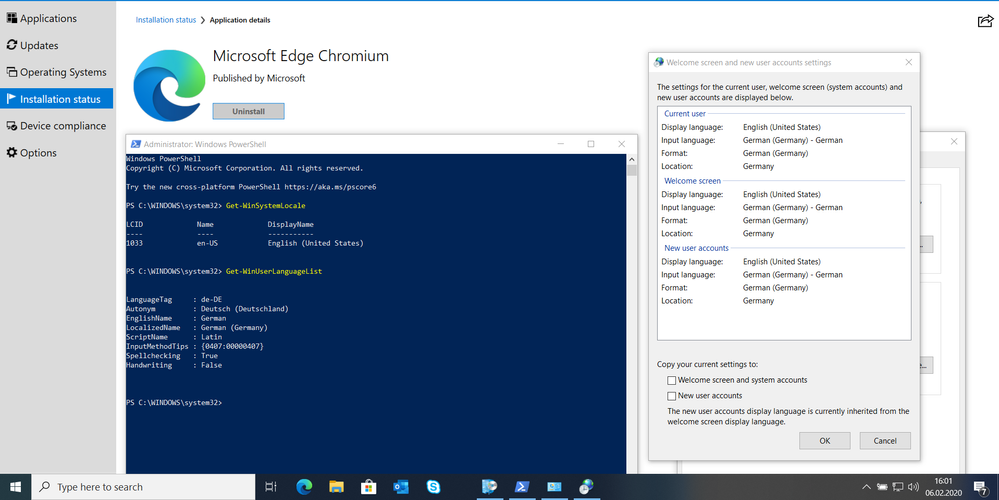- Home
- Microsoft Edge Insider
- Enterprise
- Re: Edge Chromium changes the operating system language
Edge Chromium changes the operating system language
- Subscribe to RSS Feed
- Mark Discussion as New
- Mark Discussion as Read
- Pin this Discussion for Current User
- Bookmark
- Subscribe
- Printer Friendly Page
- Mark as New
- Bookmark
- Subscribe
- Mute
- Subscribe to RSS Feed
- Permalink
- Report Inappropriate Content
Feb 05 2020 03:23 AM
If the Edge Chromium Browser is installed immediately after installing the operating system - without opening the old Edge Browser at least once - the Windows operating system language (User display Language and Welcome Page) is changed to English.
OS: Windows 10 1909 Multilanguage
Browser Version: 79.0.309.71
- Mark as New
- Bookmark
- Subscribe
- Mute
- Subscribe to RSS Feed
- Permalink
- Report Inappropriate Content
Feb 05 2020 08:16 AM
Your description gives much room for "guessing" what happened.
Please clarify this: "Windows operating system language (User display Language and Welcome Page) is changed to English" => Are you sure you mean the UI-Language of the Windows OS, or do you mean the GUI-Language of EdgeChromium?
Are you installing EdgeChromium side-by-side to EdgeLegacy or as a replacement?
How are you Installing EdgeChromium? As an MSI-Package? In which phase of the OS-Deployment (I guess you use unattended Setups) are you doing your EdgeChromium-Installation?
We use Win10 Multilanguage (German/English/French) too, we have German as default and install EdgeChromium MSI Package during unattended Setup of the machines - right before even a first user logs on - and everything regarding the Language Settings work as expected (GUI of Windows is German an can manually switched to EN/FR by the user, Language of EdgeChromium does the same).
- Mark as New
- Bookmark
- Subscribe
- Mute
- Subscribe to RSS Feed
- Permalink
- Report Inappropriate Content
Feb 06 2020 07:25 AM - edited Feb 06 2020 07:27 AM
Thanks for your answer ![]()
I mean the OS UI-Language. What also surprises me ![]()
Edge Chromium is installed as a replacement. Not side-by-side.
The installation package was created with the new SCCM feature "Microsoft Edge Management":
powershell -File ".\Install-Edge.ps1" -MSIName "MicrosoftEdgeEnterpriseX64.msi" -ChannelID "{56eb18f8-b008-4cbd-b6d2-8c97fe7e9062}"
The Powershell script that Microsoft created and used for installation is attached.
We are still in the test phase, so the package will be installed immediately after the installation (via Software Center). So not yet installed in the task sequence.
To create the Screenshots here, I installed a VM (Hyper-V) today. Here the error did not occur!
Then I took a laptop again (HP EliteBook 850 G4). Here the error occurs (therefore reproducible)
Bevor Edge Chromium installed (without starting the old Edge Browser):
After installation and reboot:
- Mark as New
- Bookmark
- Subscribe
- Mute
- Subscribe to RSS Feed
- Permalink
- Report Inappropriate Content
Feb 07 2020 07:54 AM
@berwan Sounds very strange to me, that this behavior is Hardware-dependent.
As I can see your PowerShell-Script is just a straight-forward MSI-Installation, nothing suspicious there. To debug this, I would add an argument /L*v C:\Temp\MSEdge-MSI-Install.log to the Script.
OR: maybe you already have an Installation Log, because the "inner" Setup-Package usually creates a log in C:\Windows\Temp\msedge_installer.log => maybe you can find something helpful there.
- Mark as New
- Bookmark
- Subscribe
- Mute
- Subscribe to RSS Feed
- Permalink
- Report Inappropriate Content
Feb 12 2020 04:25 PM
@berwan are you still facing this issue? If yes, can you try rebooting without installing Edge on Chromium to see if the UI language still changes in that case?
If the issue does not occur when not installing Edge, and does occur after installing Edge, then we will investigate further. A screenshot of the Windows version info from running "winver" in the Start Menu will help us diagnose.
Thank you!
- Mark as New
- Bookmark
- Subscribe
- Mute
- Subscribe to RSS Feed
- Permalink
- Report Inappropriate Content
Feb 12 2020 11:22 PM
- Mark as New
- Bookmark
- Subscribe
- Mute
- Subscribe to RSS Feed
- Permalink
- Report Inappropriate Content
Feb 13 2020 11:07 PM
I found the bug and it's not Edge Chromium (an outdated configuration baseline ![]() ).
).
I'm sorry about the false alarm ![]() and thank you for your support
and thank you for your support ![]()
The thread can be closed.
regards
- Mark as New
- Bookmark
- Subscribe
- Mute
- Subscribe to RSS Feed
- Permalink
- Report Inappropriate Content
Feb 14 2020 10:44 AM
@berwan thanks for letting us know!