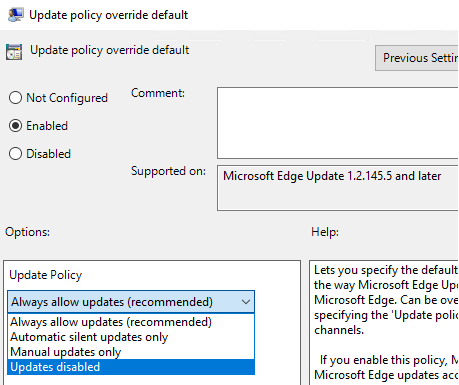- Home
- Microsoft Edge Insider
- Enterprise
- Disable auto update on Edge browser Template missing en-GB so the disabling doesn't work!
Disable auto update on Edge browser Template missing en-GB so the disabling doesn't work!
- Subscribe to RSS Feed
- Mark Discussion as New
- Mark Discussion as Read
- Pin this Discussion for Current User
- Bookmark
- Subscribe
- Printer Friendly Page
- Mark as New
- Bookmark
- Subscribe
- Mute
- Subscribe to RSS Feed
- Permalink
- Report Inappropriate Content
Dec 08 2021 10:22 AM - edited Dec 08 2021 10:24 AM
I downloaded the Microsoft Edge Template
https://pureinfotech.com/install-microsoft-edge-group-policy-templates-windows-10/
Unfortunately the Template does not have en-GB there's only en-US so I am stuck!! The mechanism doesn't work. Even when I try to set the setting to disabled, it doesn't reflect because my browser version is en-GB!
What are Microsoft thinking? When I check the Edge Chromium updater it is still auto-searching for the update. It doesn't show disabled. So this template isn't actually working due to lack of en-GB language option.
- Labels:
-
Microsoft Edge
- Mark as New
- Bookmark
- Subscribe
- Mute
- Subscribe to RSS Feed
- Permalink
- Report Inappropriate Content
Dec 08 2021 04:06 PM
The language is irrelevant to the policy
you can disable updates via registry keys instead
https://docs.microsoft.com/en-us/deployedge/microsoft-edge-update-policies
Windows Registry Editor Version 5.00
[HKEY_LOCAL_MACHINE\SOFTWARE\Policies\Microsoft\EdgeUpdate]
"UpdateDefault"=dword:00000000
"Update{F3C4FE00-EFD5-403B-9569-398A20F1BA4A}"=dword:00000000
"Update{F3017226-FE2A-4295-8BDF-00C3A9A7E4C5}"=dword:00000000
"Update{56EB18F8-B008-4CBD-B6D2-8C97FE7E9062}"=dword:00000000
"Update{2CD8A007-E189-409D-A2C8-9AF4EF3C72AA}"=dword:00000000
"Update{0D50BFEC-CD6A-4F9A-964C-C7416E3ACB10}"=dword:00000000
"Update{65C35B14-6C1D-4122-AC46-7148CC9D6497}"=dword:00000000