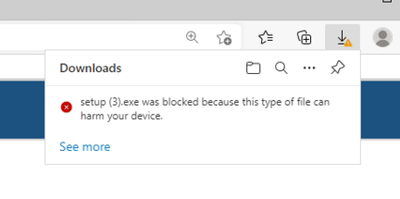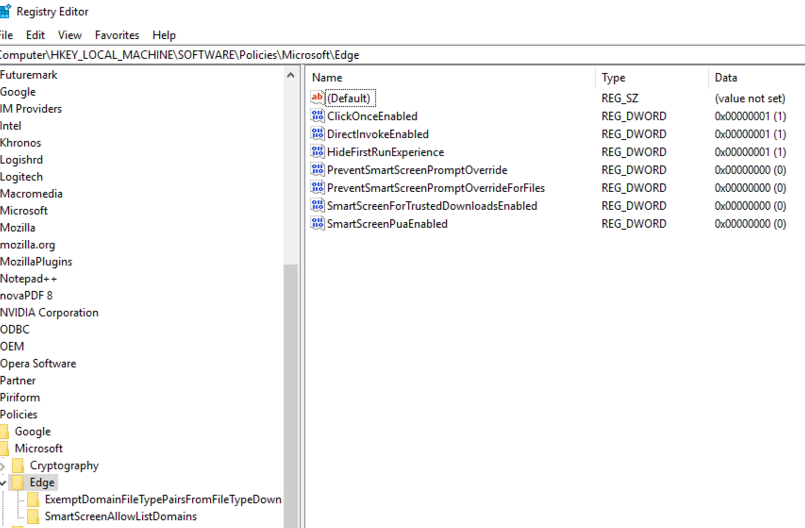- Home
- Microsoft Edge Insider
- Enterprise
- Re: Can Chromium Edge install ClickOnce app deployed to a LAN share by Visual Studio 2019 Publish Wi
Can Chromium Edge install ClickOnce app deployed to a LAN share by Visual Studio 2019 Publish Wizard
- Subscribe to RSS Feed
- Mark Discussion as New
- Mark Discussion as Read
- Pin this Discussion for Current User
- Bookmark
- Subscribe
- Printer Friendly Page
- Mark as New
- Bookmark
- Subscribe
- Mute
- Subscribe to RSS Feed
- Permalink
- Report Inappropriate Content
Aug 12 2021 06:40 AM
We have not been able to install a Winforms desktop application from a LAN share using Visual Studio 2019 Publish Wizard and the current Chromium Edge (v92.x). Edge intercepts the setup.exe file as if it were a normal download and does not invoke the installation process:
Our networking team has enabled ClickOnce in Edge in ActiveDirectory policy and has set a number of other policies related to SmartScreen:
When Visual Studio 2019 publishes the publish.htm page to the LAN share, the RUN button on that page, when clicked, attempts to download the setup.exe file using the file:// protocol. This is the address in the browser:
file://myserver/C$/apps/myapp/setup.exe
The following question on this forum
discusses adding file-extension and domain-name pairs to the
[HKEY_LOCAL_MACHINE\SOFTWARE\Policies\Microsoft\Edge\ExemptDomainFileTypePairsFromFileTypeDownloadWarnings]
"1"="{\"domains\": [\"https://*.hitco.at\", \"https://hitco.at\"], \"file_extension\": \"jnlp\"}"
- Mark as New
- Bookmark
- Subscribe
- Mute
- Subscribe to RSS Feed
- Permalink
- Report Inappropriate Content
Aug 12 2021 04:03 PM
@lloydmalvern Hello! When the setup.exe file is blocked are you able to hover over the blocked message in the Downloads window, do you see a trash can and "..."?
If you click on "..." you should have the option to "Keep" the file.
Here is our documentation with additional information: https://docs.microsoft.com/en-us/deployedge/microsoft-edge-security-downloads-interruptions#user-exp...
Would this work for your scenario?
-Kelly
- Mark as New
- Bookmark
- Subscribe
- Mute
- Subscribe to RSS Feed
- Permalink
- Report Inappropriate Content
Aug 13 2021 07:30 AM
When the "keep" option is used, the setup.exe is saved to the downloads folder, and then when it is clicked on, the rest of the deployment package cannot be found, since the other files have not been downloaded to the download folder but still sits up on the LAN share. Under Internet Explorer the setup.exe was launched not saved to disk.
So we're going to switch over to the deploy-to-website mode. I have a couple of questions about that but will start a separate message.