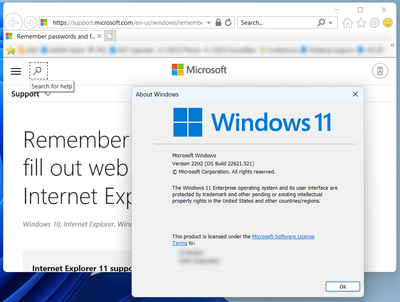- Home
- Microsoft Edge Insider
- Enterprise
- Bug in IE Mode that allows users to circumvent Internet Explorer disabled as a standalone browser
Bug in IE Mode that allows users to circumvent Internet Explorer disabled as a standalone browser
- Subscribe to RSS Feed
- Mark Discussion as New
- Mark Discussion as Read
- Pin this Discussion for Current User
- Bookmark
- Subscribe
- Printer Friendly Page
- Mark as New
- Bookmark
- Subscribe
- Mute
- Subscribe to RSS Feed
- Permalink
- Report Inappropriate Content
Oct 03 2022 12:30 PM
Hello,
I came across a bug/oversight that allows users to access Internet Explorer as a standalone browser on systems where Internet Explorer is disabled. I am posting it here because I can do this within the IE Mode feature of Edge.
I can duplicate this on a Windows 10 system where IE is disabled via this policy:
Computer Configuration/Administrative Templates/Windows Components/Internet Explorer/Disable Internet Explorer 11 as a standalone browser
I can also duplicate this on a Windows 11 computer, where iexplore should be disabled by default.
On both my test machines, running iexplore.exe using any other method redirects to Edge as intended by the policy.
To duplicate:
- Start with a fresh installation of Windows/Edge. You may also be able to duplicate this by resetting Internet Explorer to its default settings.
- Disable Internet Explorer as a standalone browser
- Configure a site with fillable form fields to open in IE Mode
- Visit that site in IE Mode, then enter an entry in one of the form fields
- A banner will pop up asking if you want AutoComplete to remember form entries:
- Either press Alt+L or click the link
Internet Explorer will open as a standalone browser, and can be used normally to browse sites as far as I can tell.
Not sure if this has already been reported but I feel like it should be addressed since IE use is a security concern these days.
Thanks!
Andrew
- Mark as New
- Bookmark
- Subscribe
- Mute
- Subscribe to RSS Feed
- Permalink
- Report Inappropriate Content
Oct 03 2022 02:25 PM
@AndrewSAIF Thanks for reaching out! I've passed this feedback on to the team to investigate.
-Kelly
- Mark as New
- Bookmark
- Subscribe
- Mute
- Subscribe to RSS Feed
- Permalink
- Report Inappropriate Content
Apr 07 2023 10:00 AM
Thanks!
Andrew