Turn on suggestions
Auto-suggest helps you quickly narrow down your search results by suggesting possible matches as you type.
- Home
- Security, Compliance, and Identity
- Security, Compliance, and Identity Blog
- System Center 2012 Configuration Manager and System Center 2012 Endpoint Protection support for Windows Azure Virtu...
System Center 2012 Configuration Manager and System Center 2012 Endpoint Protection support for Windows Azure Virtual Machines
- Subscribe to RSS Feed
- Mark as New
- Mark as Read
- Bookmark
- Subscribe
- Printer Friendly Page
- Report Inappropriate Content
Published
Sep 07 2018 10:36 PM
173
Views
Sep 07 2018
10:36 PM
Sep 07 2018
10:36 PM
First published on CloudBlogs on Oct, 23 2013
Windows Azure provides on-demand infrastructure that scales and adapts to your changing business needs. Whether you are creating brand new applications or running existing applications, Windows Azure Virtual Machines allows you to extend your on-premises environments to the cloud. You can deploy your own customized Windows Server or Linux images into Windows Azure Virtual Machines or get started with a pre-configured image, in minutes… Through the use of Windows Azure’s Virtual Network service along with Virtual Machines, the cloud becomes a seamless extension of your enterprise datacenter with commercially backed SLAs... Naturally, with this new extension arises a new question; “Can I manage these servers in the cloud in the same way as I manage servers on-premises? I need to use the products, technologies and skills I already have.” You expect that the experience should be exactly the same whether the server is physically in your datacenter or running in Windows Azure Virtual Machines. Today, we’re happy to announce that we are enabling support for managing Windows Azure Virtual Machines using System Center 2012 Configuration Manager SP1 or later and, System Center 2012 Endpoint Protection SP1 or later. That means, using the same products and skills you use for your on-premises datacenters, you can continue to manage your servers in the cloud. No need to re-tool or re-skill. Let’s take a closer look into the two supported scenarios, which have been the most demanded use cases by our customers and partners since we have announce general availability of Windows Azure Virtual Machines and Virtual Network.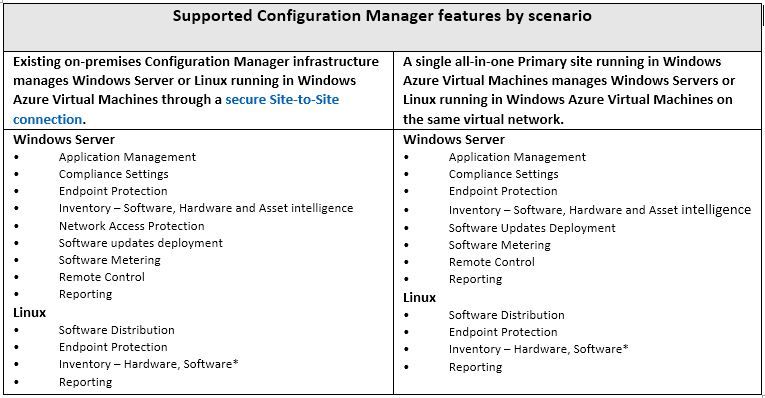 P.S.
The following Linux distributions are endorsed for Windows Azure Virtual Machines:
Canonical UBUNTU 12.04, CENTOS by Open Logic 6.3,
SUSE 11SP2 and requires version 1.0.0.4648 or later of the Linux client for Configuration Manager. Y
ou can find endorsed Linux distributions for Windows Azure Virtual Machines at this link.
For the entire list of Microsoft server workloads supported on Windows Azure Virtual Machines,
please use this link.
*Software inventory for Linux clients is achieved through hardware inventory, which collects natively installed software - similar to add/remove programs for Windows systems.
This posting is provided "AS IS" with no warranties and confers no rights.
P.S.
The following Linux distributions are endorsed for Windows Azure Virtual Machines:
Canonical UBUNTU 12.04, CENTOS by Open Logic 6.3,
SUSE 11SP2 and requires version 1.0.0.4648 or later of the Linux client for Configuration Manager. Y
ou can find endorsed Linux distributions for Windows Azure Virtual Machines at this link.
For the entire list of Microsoft server workloads supported on Windows Azure Virtual Machines,
please use this link.
*Software inventory for Linux clients is achieved through hardware inventory, which collects natively installed software - similar to add/remove programs for Windows systems.
This posting is provided "AS IS" with no warranties and confers no rights.
Windows Azure provides on-demand infrastructure that scales and adapts to your changing business needs. Whether you are creating brand new applications or running existing applications, Windows Azure Virtual Machines allows you to extend your on-premises environments to the cloud. You can deploy your own customized Windows Server or Linux images into Windows Azure Virtual Machines or get started with a pre-configured image, in minutes… Through the use of Windows Azure’s Virtual Network service along with Virtual Machines, the cloud becomes a seamless extension of your enterprise datacenter with commercially backed SLAs... Naturally, with this new extension arises a new question; “Can I manage these servers in the cloud in the same way as I manage servers on-premises? I need to use the products, technologies and skills I already have.” You expect that the experience should be exactly the same whether the server is physically in your datacenter or running in Windows Azure Virtual Machines. Today, we’re happy to announce that we are enabling support for managing Windows Azure Virtual Machines using System Center 2012 Configuration Manager SP1 or later and, System Center 2012 Endpoint Protection SP1 or later. That means, using the same products and skills you use for your on-premises datacenters, you can continue to manage your servers in the cloud. No need to re-tool or re-skill. Let’s take a closer look into the two supported scenarios, which have been the most demanded use cases by our customers and partners since we have announce general availability of Windows Azure Virtual Machines and Virtual Network.
- Existing on-premises Configuration Manager infrastructure manages Windows Server or Linux running in Windows Azure Virtual Machines through a secure Site-to-Site connection .
- A single all-in-one Primary site running in Windows Azure Virtual Machines manages Windows Servers or Linux running in Windows Azure Virtual Machines on the same virtual network. This all-in-one standalone Primary site is a single Windows Azure Virtual Machine that runs all required site system roles as well as Microsoft SQL Server locally without the use of any remote site systems or roles (please see, SQL Server in Windows Azure Virtual Machines for more information on setting up Microsoft SQL Server). With this all-in-the-cloud scenario, both your management smarts and server agents live in Windows Azure with no on-premises footprint.
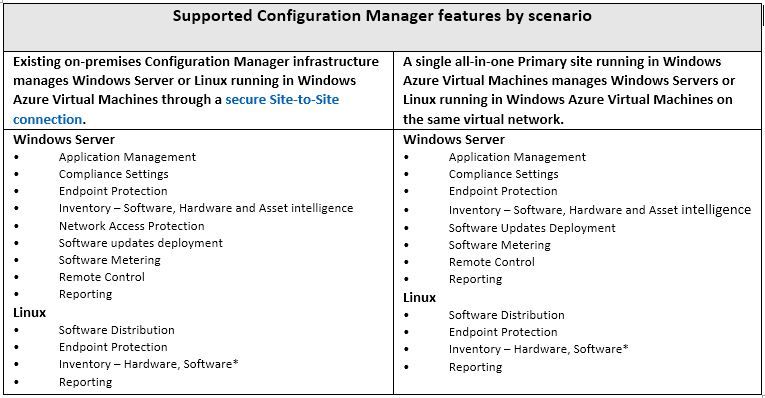 P.S.
The following Linux distributions are endorsed for Windows Azure Virtual Machines:
Canonical UBUNTU 12.04, CENTOS by Open Logic 6.3,
SUSE 11SP2 and requires version 1.0.0.4648 or later of the Linux client for Configuration Manager. Y
ou can find endorsed Linux distributions for Windows Azure Virtual Machines at this link.
For the entire list of Microsoft server workloads supported on Windows Azure Virtual Machines,
please use this link.
*Software inventory for Linux clients is achieved through hardware inventory, which collects natively installed software - similar to add/remove programs for Windows systems.
This posting is provided "AS IS" with no warranties and confers no rights.
P.S.
The following Linux distributions are endorsed for Windows Azure Virtual Machines:
Canonical UBUNTU 12.04, CENTOS by Open Logic 6.3,
SUSE 11SP2 and requires version 1.0.0.4648 or later of the Linux client for Configuration Manager. Y
ou can find endorsed Linux distributions for Windows Azure Virtual Machines at this link.
For the entire list of Microsoft server workloads supported on Windows Azure Virtual Machines,
please use this link.
*Software inventory for Linux clients is achieved through hardware inventory, which collects natively installed software - similar to add/remove programs for Windows systems.
This posting is provided "AS IS" with no warranties and confers no rights.
0
Likes
You must be a registered user to add a comment. If you've already registered, sign in. Otherwise, register and sign in.