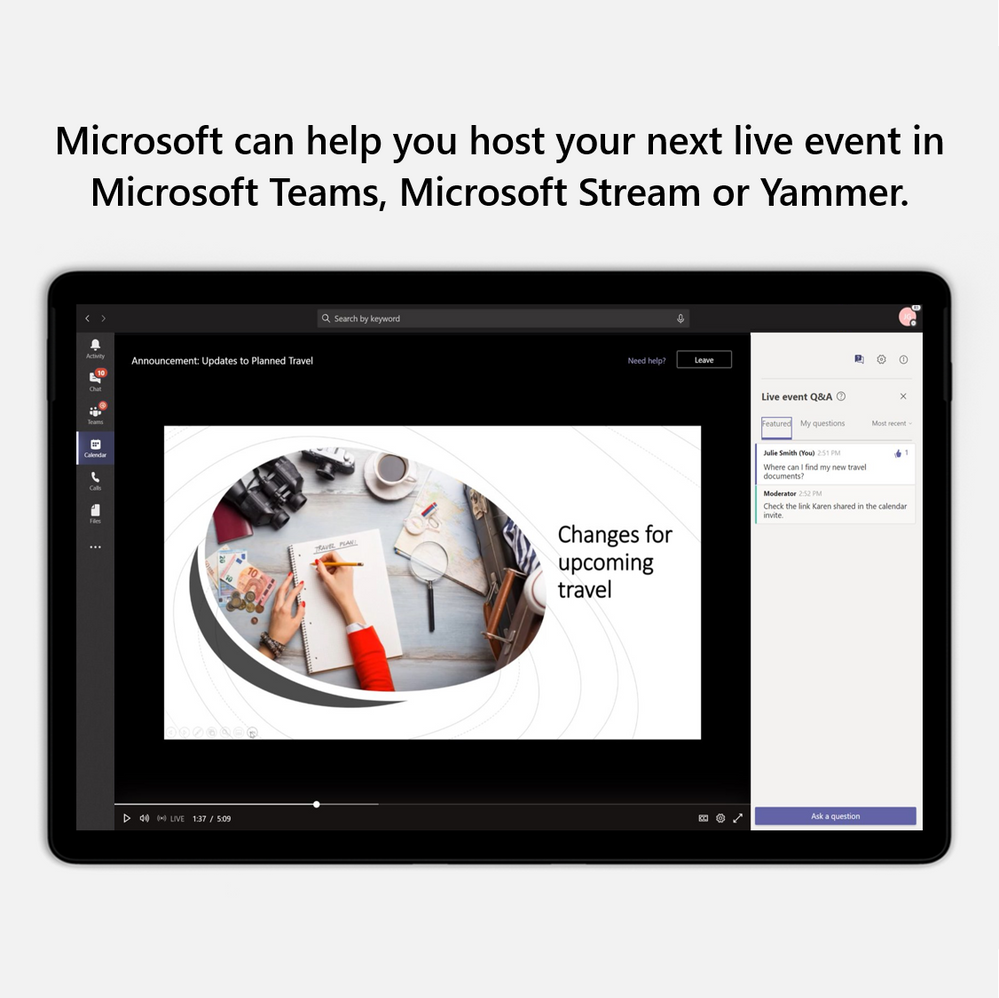- Home
- Microsoft 365
- Microsoft 365
- Microsoft live events assistance
Microsoft live events assistance
- Subscribe to RSS Feed
- Mark Discussion as New
- Mark Discussion as Read
- Pin this Discussion for Current User
- Bookmark
- Subscribe
- Printer Friendly Page
- Mark as New
- Bookmark
- Subscribe
- Mute
- Subscribe to RSS Feed
- Permalink
- Report Inappropriate Content
Mar 17 2020 04:58 PM
Hosting a live event in Microsoft Teams, Microsoft Stream or Yammer is a great opportunity to reach a an audience with video, even if you are away from the office! If you're interested in learning more and/or or need help with producing a live event, Microsoft is offering a live events assistance program to walk through the process with you! Get the info here:
Microsoft 365 Blog Post
Assistance program
Resources
[Webinar on-demand] Host live events in Microsoft 365
Live events in Microsoft Stream
Live events in Microsoft Teams
- Mark as New
- Bookmark
- Subscribe
- Mute
- Subscribe to RSS Feed
- Permalink
- Report Inappropriate Content
Mar 26 2020 10:28 PM
Ended up moving everyone over to Facebook Live.
Please advise why it is possible to share computer audio in Teams Meetings but not Teams Live. It does not make sense to share video (which is a lists option) without audio.
- Mark as New
- Bookmark
- Subscribe
- Mute
- Subscribe to RSS Feed
- Permalink
- Report Inappropriate Content
Mar 28 2020 06:50 AM
I see the real revolution of video conferencing, it is the first time I could experience full seminar experience just using browser. In past, browsers didn't support microphone and camera access and there was limitation with web access and at the end we have to install the meeting application.