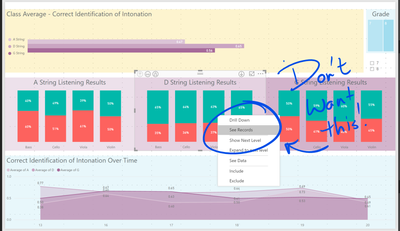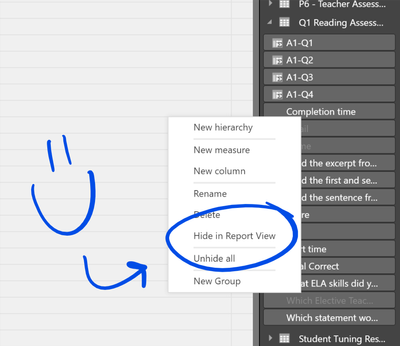- Home
- Education Sector
- Education
- Re: Power Bi Reports - Turn off "See Records"
Power Bi Reports - Turn off "See Records"
- Subscribe to RSS Feed
- Mark Discussion as New
- Mark Discussion as Read
- Pin this Discussion for Current User
- Bookmark
- Subscribe
- Printer Friendly Page
- Mark as New
- Bookmark
- Subscribe
- Mute
- Subscribe to RSS Feed
- Permalink
- Report Inappropriate Content
Oct 24 2017 06:27 PM
I posted this over in the Power users community, but it is Edu related.
So I'm a teacher, and I use Power Bi to organize my student data (assessments, peer assessments) and give personalized feedback back to my students. Because of the licensing changes, the only way I can share my report(s) with my 200+ students is through a public link, which means everything has to be recoded and anonymized according to FERPA laws. No problem, I figured that out......except for the "See Records" option. I can't share my feedback data with my students because clicking See Records reveals student identity info, which is a big No-No in education.
I need to be able to turn off "See Records".
- Mark as New
- Bookmark
- Subscribe
- Mute
- Subscribe to RSS Feed
- Permalink
- Report Inappropriate Content
Oct 24 2017 06:49 PM
SolutionSolved!
In the Data Table View mode, right click on a sensitive info column and select "Hide in Report View"
Accepted Solutions
- Mark as New
- Bookmark
- Subscribe
- Mute
- Subscribe to RSS Feed
- Permalink
- Report Inappropriate Content
Oct 24 2017 06:49 PM
SolutionSolved!
In the Data Table View mode, right click on a sensitive info column and select "Hide in Report View"