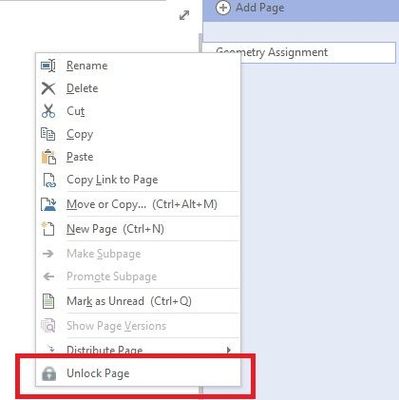- Home
- Education Sector
- Education Blog
- Page Locking comes to OneNote Class Notebooks
- Subscribe to RSS Feed
- Mark as New
- Mark as Read
- Bookmark
- Subscribe
- Printer Friendly Page
- Report Inappropriate Content
Educators face an array challenges, not least of which is ongoing classroom management. As more and more teachers use Class Notebooks, stand alone or integrated with Microsoft Teams, the most common request we’ve heard from teachers is the ability to “lock” a page. This capability allows educators to have control and make the OneNote page read only for students while still allowing the teacher to add feedback or marks. Today, we are excited to deliver on this request and begin rolling out page locking broadly to help teachers manage their classrooms and save time.
Page Locking—To further simplify classroom workflows, we are delivering on the number-one request from teachers for OneNote Class Notebooks—enabling lock pages. With our new page locking, the following capabilities are enabled:
- Teachers can now lock all the pages of a distributed page as read-only after giving feedback to the student.
- Teachers can unlock or lock individual pages by simply right clicking on the page on a student.
- Teachers using Microsoft Teams to create OneNote assignments can have the page of the OneNote assignment automatically lock as read only when the due date/time passes
During our early testing process, we’ve had teachers trying out the page locking in their classrooms. Robin Licato, an AP Chemistry and Forensic Science from St. Agnes Academy, Houston, TX had this to say: “This feature is an absolute game changer. I am enjoying the ability to unlock a specific student who has an extension on an assignment due to illness or absence while keeping the page locked for students who did not complete the assignment on time!”
Scott Titmas, Technology Integration Specialist Old Bridge Township Public Schools, NJ was also an early beta tester of the new page locking feature. “The page locking feature is extremely intuitive, easy to use, and opens a whole new world of possibilities for teachers. It will be a welcomed feature addition for all teachers. More encouraging than just this feature is the fact that Microsoft has consistently shown they listen to their users and user voice drives the direction of product development”
Platforms supported - for students, pages will lock on all OneNote platforms. For teachers, we are rolling this out for OneNote for Windows 10, OneNote 2016 Desktop Addin, OneNote Online, and OneNote for iPad. Mac for teachers will be added later this summer. Most platforms will provide page locking built in to the toolbar. For OneNote desktop, download the new free add in. For additional details on which version of OneNote is required for both teacher and students, please visit this new OneNote Class Notebook page locking support article. It is important to read this article to understand the details before rolling this out.
Important Note #1: for OneNote 2016 Desktop MSI customers, you must deploy this Public Update first before student and teacher pages will properly lock. Please work with your IT Admin to ensure you properly deployment this patch first. Page Locking is not supported for OneNote 2013 Desktop clients
Important note #2: Page Locking works best when a page is distributed or made into an assignment. For example, if students copy the pages manually from the Content Library into their own notebooks and change the page title, the teacher will have to manually right click on the student page to lock it, instead of being able to use the single checkbox to lock all pages.
Page Locking in OneNote for Windows 10

Teacher right click to unlock a page
Class Notebook Addin version 2.5.0.0
- Page Locking support to allow teachers to make a page of set of student pages read-only
- Bug fixes and performance improvements
We hope you enjoy these new updates! Share any feedback at @OneNoteEDU, and if you need support or help, you can file a ticket here: http://aka.ms/edusupport.
You must be a registered user to add a comment. If you've already registered, sign in. Otherwise, register and sign in.