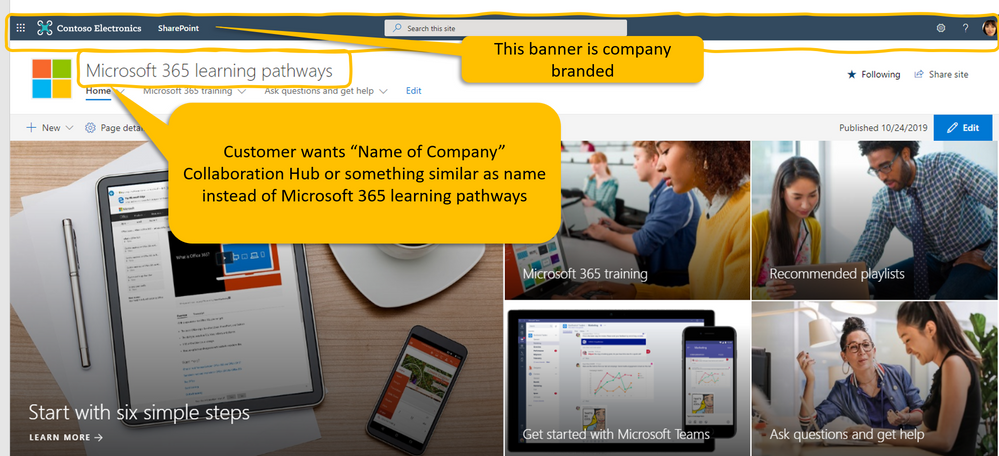- Home
- Driving Adoption
- Driving Adoption
- Pros and cons for renaming of a Microsoft Learning Pathway site
Pros and cons for renaming of a Microsoft Learning Pathway site
- Subscribe to RSS Feed
- Mark Discussion as New
- Mark Discussion as Read
- Pin this Discussion for Current User
- Bookmark
- Subscribe
- Printer Friendly Page
- Mark as New
- Bookmark
- Subscribe
- Mute
- Subscribe to RSS Feed
- Permalink
- Report Inappropriate Content
Sep 22 2020 06:51 AM
Hi friends,
What are the pros and cons to rebrand/aka rename a Microsoft Learning Pathway site?
Is it something you would do, or is it best to create a separate SharePoint Online Communication site, naming it the name you want to use it for, and then link to the Microsoft Learning Pathway site from this new site? I want to recommend the latter, and would just like to hear from you folks if it is a good idea or if it doesn't really matter?
Thanks! :)
- Mark as New
- Bookmark
- Subscribe
- Mute
- Subscribe to RSS Feed
- Permalink
- Report Inappropriate Content
Sep 22 2020 09:10 PM
- Mark as New
- Bookmark
- Subscribe
- Mute
- Subscribe to RSS Feed
- Permalink
- Report Inappropriate Content
Oct 01 2020 12:29 PM
Thanks for your feedback @David_Swenson, that's what I do too. ;)
And it is a great tool to gather the different Microsoft guides as well as the customer's own guides. However, a company might need more than just one portal; one - the Microsoft Learning Pathway, for all guides related to collaboration, and then perhaps another SharePoint Online Communication site for guidelines, internal guides for other things, etc. which again can be linked to the Microsoft Learning Pathway? Or, Microsoft Learning Pathway could be used for everything learning related?
And, if so, is it a good idea to change the name of the site, to for example "Company Learning Portal" instead of Microsoft Learning Pathway? Could there be any consequence for the site url/links if the name is changed, are here anyone who have done so?
- Mark as New
- Bookmark
- Subscribe
- Mute
- Subscribe to RSS Feed
- Permalink
- Report Inappropriate Content
Oct 09 2020 12:23 AM
You should not try to rename the URL for the core site after installation. There is really no need to have multiple sites. Instead build pages around a specific topic that you can pin different places or route people to. The flexibility of the site allows you to meet all those needs. Definitely do not make different portals for training on different topics. That will be a management difficulty later. Also its good to remember you can pin a specific playlist inside a new SharePoint page. Then you can have the customer's content, text and the relevant playlist for that topic all in one place. #BestPractice @Merethe Stave
- Mark as New
- Bookmark
- Subscribe
- Mute
- Subscribe to RSS Feed
- Permalink
- Report Inappropriate Content
Oct 25 2020 04:34 AM
@Karuana Gatimu Hi Karuana and thank you for your feedback. I agree very much about the not-changing-url. My question was more related to the name on the page itself; Microsoft Learning Pathway. My customer wants to brand it more aka "Contoso Collaboration Hub" or something similar (the header of the page is already company branded) instead of the Microsoft Learning Pathway. And this is where I can't seem to agree with myself if it should stay "Microsoft 365 Learning pathways" (and make another "Contoso Training hub" and link to the "Microsoft 365 learning pathways" for anything related to collaboration training, best practice, guidelines, etc., or if we can change it to "Contoso Training Hub" and keep everything related to learning (such as project management, security training, etc.) on this site... and what are the pros and cons for either choice?
- Mark as New
- Bookmark
- Subscribe
- Mute
- Subscribe to RSS Feed
- Permalink
- Report Inappropriate Content
Dec 05 2020 01:43 PM
@Merethe Stave That's how I approached it with my organization - so, we created a SharePoint site, and added the LP web part as the home page, for each department -Tax, IT, etc. since each are teaching and creating very specific subject matter. We have one individual managing the main Learning Pathways site and access to the underlying folders.
- Mark as New
- Bookmark
- Subscribe
- Mute
- Subscribe to RSS Feed
- Permalink
- Report Inappropriate Content
Dec 21 2020 01:01 PM
@Merethe Stave Consider naming the Learning Pathways, "Name of Company" Collaboration Training Hub. Since the purpose of the site is training, it is important to have that in the name. That way people searching for training will also find the site.
- Mark as New
- Bookmark
- Subscribe
- Mute
- Subscribe to RSS Feed
- Permalink
- Report Inappropriate Content
Jan 04 2021 05:07 AM
Thank you @TamaraBred that is what I hoped would be a good idea, even if the url stays as originally.
- Mark as New
- Bookmark
- Subscribe
- Mute
- Subscribe to RSS Feed
- Permalink
- Report Inappropriate Content
Feb 01 2021 06:11 PM
@Merethe Stave I always rename the site itself and usually the URL as well. Most usually I'm doing two installs - one for Champions Leads & IT Pro's to play with and one for production and the end-users. On the latter we are normally rebranding it to meet the needs of the customer. They don't need our logo on there :) Go for it. If you can, work with the customer on what both the site name and URL should be before you provision. I often times just call the URL /teams/TrainingHub or /sites/Learning Something short and easy to remember. Good luck!
- Mark as New
- Bookmark
- Subscribe
- Mute
- Subscribe to RSS Feed
- Permalink
- Report Inappropriate Content
Feb 02 2021 12:22 AM
Awesome @Karuana Gatimu and thank you for your good advice! Noting it down (of course in OneNote ;-D)for the next time I am creating a new one for a customer. Some times they have already created one, and sometimes I can make it for them. Good to hear that the URL can be different and a great idea to have a "play-site" for the Champions and IT Pro's to test out things!
- Mark as New
- Bookmark
- Subscribe
- Mute
- Subscribe to RSS Feed
- Permalink
- Report Inappropriate Content
Apr 28 2021 07:14 AM
- Mark as New
- Bookmark
- Subscribe
- Mute
- Subscribe to RSS Feed
- Permalink
- Report Inappropriate Content
Apr 30 2021 12:02 AM
Hi @Garry Rawlins and yes, I hear you. However, if you are creating the MLP site yourself gives you the chance to name it in the way you like, ref. Caruana's reply. Whenever I get the chance to create it with a customer, I make sure they stop long enough to think through how they want to name their e.g. learning portal, as well as first of all defining the purpose of the portal. Defining the purpose might make it easier to name it, and keeping it concrete; if the site is for learning, call it that. ;) My initial question was mainly what to consider when I just got an already existing site. You get the best from two worlds when working with an MLP site (SPO comm site + learning playlists from Microsoft). What I usually set up is areas/pages related to what people are going to do, e.g. have meetings and then organize the page with company guidelines, guides on "this is how we run meetings in our company" and then adding relevant MLP playlist, such as OneNote, Teams Meetings, Planner and ToDo, for that context.
- Mark as New
- Bookmark
- Subscribe
- Mute
- Subscribe to RSS Feed
- Permalink
- Report Inappropriate Content
May 09 2021 03:03 AM
- Mark as New
- Bookmark
- Subscribe
- Mute
- Subscribe to RSS Feed
- Permalink
- Report Inappropriate Content
May 21 2021 11:01 AM