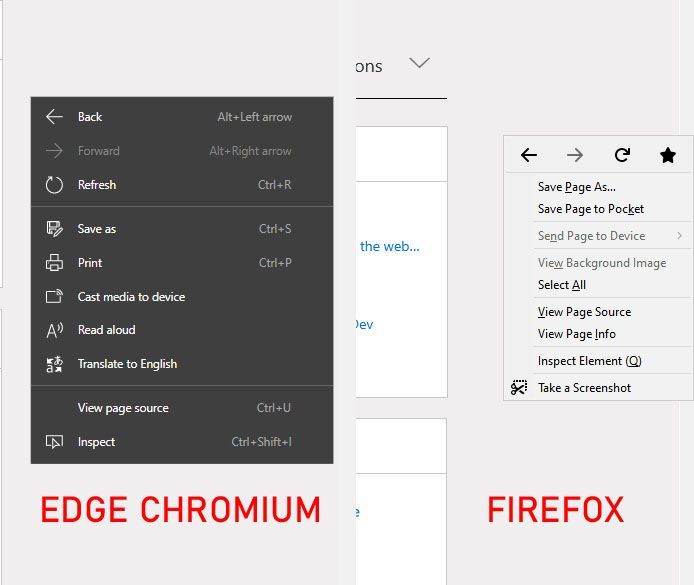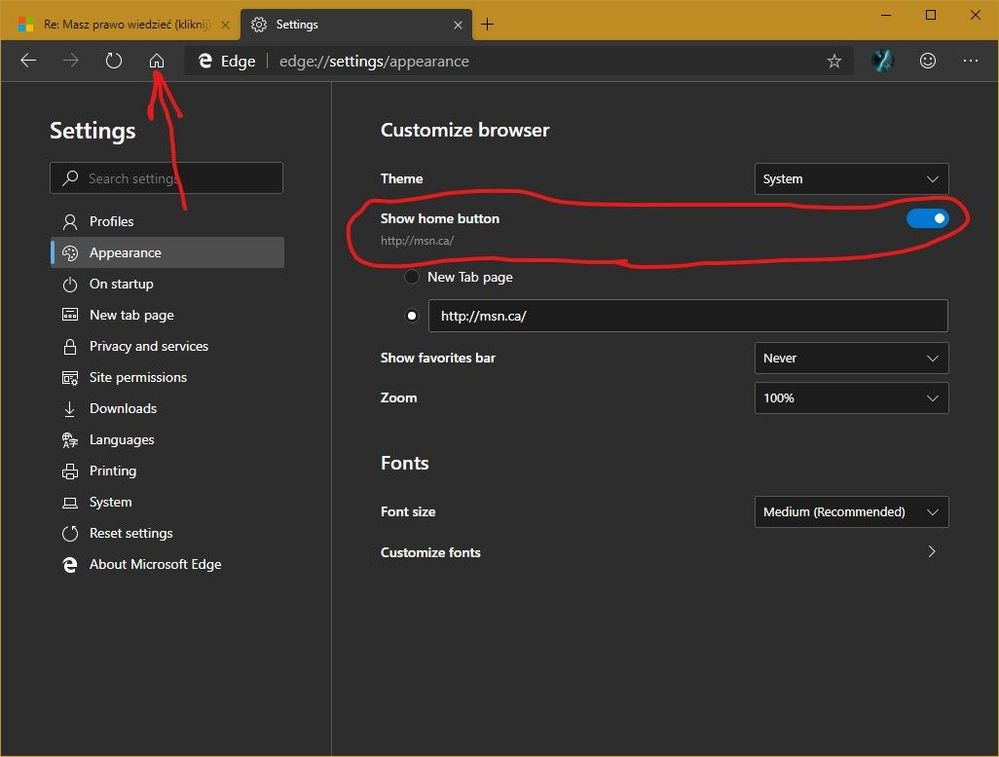- Home
- Microsoft Edge Insider
- Discussions
- Re: Masz prawo wiedzieć (kliknij)!
You have a Right (click) to know!
- Subscribe to RSS Feed
- Mark Discussion as New
- Mark Discussion as Read
- Pin this Discussion for Current User
- Bookmark
- Subscribe
- Printer Friendly Page
- Mark as New
- Bookmark
- Subscribe
- Mute
- Subscribe to RSS Feed
- Permalink
- Report Inappropriate Content
Jul 26 2019 12:07 AM
Maybe, everybody , already, knows this, have, already, discovered it. I find it useful, sometimes & others may, also. It does not exist in Edge, ONLY in Edge C. Right click on any (web)page and this ⬇ menu avails itself to you. (although, certainly, the K/B shortcuts can be used instead & without it)
NB: The exact content of this menu can vary some depending on the particular page, but Rt Clk will give a (similar) menu OR different items will be faded depending on whether they apply to a particular page, you will have a menu via Rt Clk; a menu Edge does not show. Rt Clk in Edge, won't see it, don't have it. It's an Edge C thing, it seems.
Cheers,
Drew
- Mark as New
- Bookmark
- Subscribe
- Mute
- Subscribe to RSS Feed
- Permalink
- Report Inappropriate Content
- Mark as New
- Bookmark
- Subscribe
- Mute
- Subscribe to RSS Feed
- Permalink
- Report Inappropriate Content
Jul 26 2019 01:19 AM
- Mark as New
- Bookmark
- Subscribe
- Mute
- Subscribe to RSS Feed
- Permalink
- Report Inappropriate Content
Jul 26 2019 01:27 AM
@Drew1903 "It does not exist in Edge, ONLY in Edge C."
Just about every browser has "right-click-on-page" functionality. Even EdgeHTML pops up a menu, but it is truncated (Select All, Print, Read Aloud), presumably by design.
Most other browsers, though, have more extensive menu options. For example:
EdgeHTML is the outlier in this respect. I don't know why Microsoft chose to limit EdgeHTML's right-click-on-page functionality so severely, and I'm glad to see more options in Edge Chromium.
- Mark as New
- Bookmark
- Subscribe
- Mute
- Subscribe to RSS Feed
- Permalink
- Report Inappropriate Content
Jul 26 2019 10:33 AM
Hi Mia,
Whilst that may be a great idea/suggestion... the or a Homepage 'button' (icon) can be put on the browser toolbar. Never mind any other time, this handy when in reading view as one can use it to go back to the Home page (where the article came from) rather than, back to the article one just read.
Cheers,
Drew