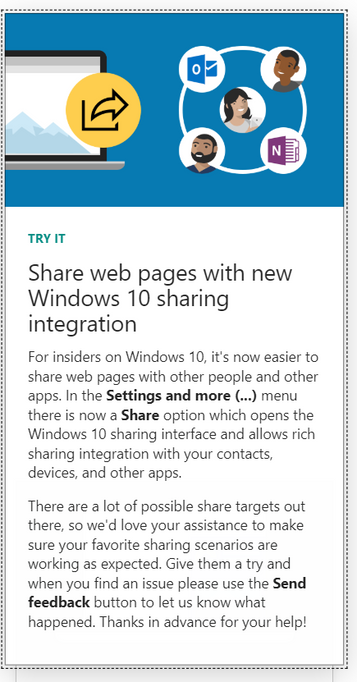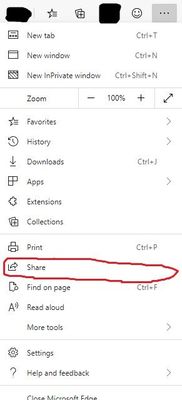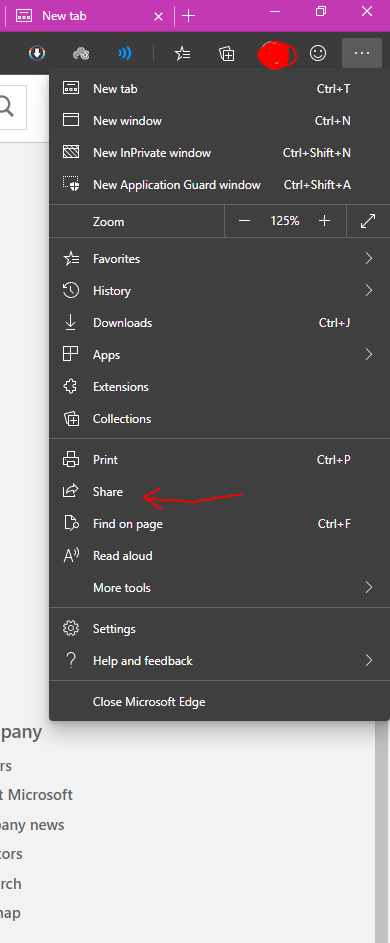- Home
- Microsoft Edge Insider
- Discussions
- Windows 10 Share Feature
Windows 10 Share Feature
- Subscribe to RSS Feed
- Mark Discussion as New
- Mark Discussion as Read
- Pin this Discussion for Current User
- Bookmark
- Subscribe
- Printer Friendly Page
- Mark as New
- Bookmark
- Subscribe
- Mute
- Subscribe to RSS Feed
- Permalink
- Report Inappropriate Content
Sep 25 2019 07:07 AM
Where can I find the Windows 10 Share Feature that's now part of the Edge Chromium browser?
I'm looking in the Settings and More... section of both the Developer and Canary builds and I just don't see it.
Additionally, why would it be in the Settings and More... section as opposed to beside the address bar?
- Labels:
-
Chromium Edge
- Mark as New
- Bookmark
- Subscribe
- Mute
- Subscribe to RSS Feed
- Permalink
- Report Inappropriate Content
Sep 25 2019 08:44 AM
- Mark as New
- Bookmark
- Subscribe
- Mute
- Subscribe to RSS Feed
- Permalink
- Report Inappropriate Content
Sep 25 2019 09:20 AM
@Eternal_Optimist wrote:Where can I find the Windows 10 Share Feature that's now part of the Edge Chromium browser?
I'm looking in the Settings and More... section of both the Developer and Canary builds and I just don't see it.
Additionally, why would it be in the Settings and More... section as opposed to beside the address bar?
The "Share option for Version 79.0.285.0 (Official build) canary (64-bit), ) is shown in picture below and has been for some time now, but might be for a/b testing...
I do agree that it should be able to place it in the tools bar at top of browser...
Dennis5mile
- Mark as New
- Bookmark
- Subscribe
- Mute
- Subscribe to RSS Feed
- Permalink
- Report Inappropriate Content
Sep 25 2019 09:26 AM
SolutionHi,
its location is here:
This is from Edge insider Version 79.0.285.0 (Official build) canary (64-bit)
if you don't have it, try restarting your browser twice. if you still don't have it, send a private message to @Elliot Kirk
with this info:
1. your windows version
2. your Edge insider channel and version
3. your country/location
(he is a member of the Edge insider development team and previously mentioned that people that have problem seeing share button should contact him with those details)
- Mark as New
- Bookmark
- Subscribe
- Mute
- Subscribe to RSS Feed
- Permalink
- Report Inappropriate Content
Sep 25 2019 10:01 AM
@HotCakeX I see it now. So it's only in the Canary build at this time. Thanks for your assistance.
- Mark as New
- Bookmark
- Subscribe
- Mute
- Subscribe to RSS Feed
- Permalink
- Report Inappropriate Content
Sep 25 2019 10:17 AM
being part of the A/B test, some Dev channel users might have it as well but it's just random at this time.
Accepted Solutions
- Mark as New
- Bookmark
- Subscribe
- Mute
- Subscribe to RSS Feed
- Permalink
- Report Inappropriate Content
Sep 25 2019 09:26 AM
SolutionHi,
its location is here:
This is from Edge insider Version 79.0.285.0 (Official build) canary (64-bit)
if you don't have it, try restarting your browser twice. if you still don't have it, send a private message to @Elliot Kirk
with this info:
1. your windows version
2. your Edge insider channel and version
3. your country/location
(he is a member of the Edge insider development team and previously mentioned that people that have problem seeing share button should contact him with those details)