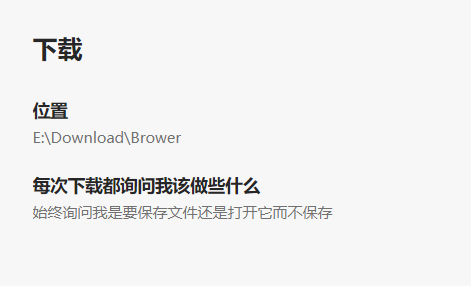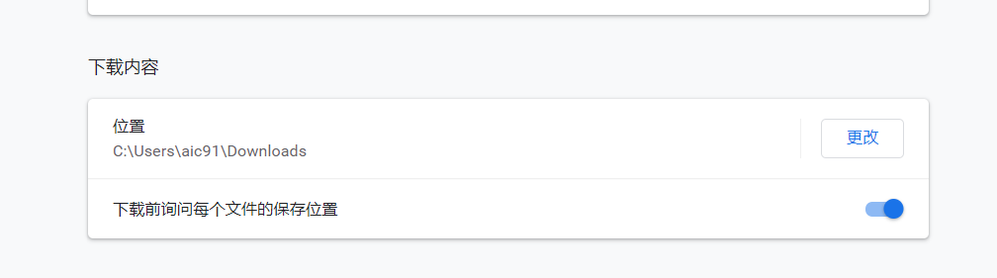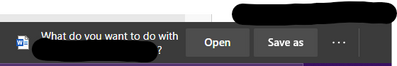- Home
- Microsoft Edge Insider
- Discussions
- Why would the developer be smart enough to tamper with the settings item inside the download setting
Why would the developer be smart enough to tamper with the settings item inside the download setting
- Subscribe to RSS Feed
- Mark Discussion as New
- Mark Discussion as Read
- Pin this Discussion for Current User
- Bookmark
- Subscribe
- Printer Friendly Page
Oct 12 2020 05:48 AM - edited Oct 12 2020 08:46 PM
- Mark as New
- Bookmark
- Subscribe
- Mute
- Subscribe to RSS Feed
- Permalink
- Report Inappropriate Content
Oct 12 2020 05:48 AM - edited Oct 12 2020 08:46 PM
我使用的浏览器的版本是86.0.622.38 稳定版。
最近我在下载文件的时候,浏览器总是在提醒我应该执行怎样的操作(另存为或者直接打开)。开始我没有注意,但是当我下载大量混杂在一起且需要预先分类的图片时,我注意到了这个设置中这个选项的变更。
这对我的工作影响很大。明明谷歌浏览器并没有修改这个选项,为何edge的开发团队非要自作聪明把选项修改成“每次下载都询问我该做些什么”?
这和谷歌浏览器的“下载前询问保存位置”完全就是两回事。你们修改了这个功能以后就是让edge丧失了文件分类的能力。
不懂得用户需要什么,就别乱动基本设置项。
我第二次开始讨厌edge浏览器了。
The version of the browser I'm using is 86.0.622.38 stable.
Lately when I'm downloading files, the browser keeps reminding me what action to take (save as or open directly). At first I didn't notice, but when I was downloading a lot of mixed images that needed to be pre-sorted, I noticed a change in this option in this setting.
This had a big impact on my work. Why did the development team get smart and change the option to "Ask me what I should do every time I download" when Google Chrome didn't change this option?
This is not the same as Google Chrome's "ask for the save location before downloading".By modifying this feature you are depriving the browser of the important ability to pre-categorize files.
Oct 12 2020 07:44 PM
- Mark as New
- Bookmark
- Subscribe
- Mute
- Subscribe to RSS Feed
- Permalink
- Report Inappropriate Content
Oct 12 2020 07:44 PM
Prior to this update, edge browser download settings had the same additional option as chrome to ask for a save location before each download. The plugin I use is the "Pixiv Toolbox(Pixiv 工具箱)". First, I identify the image I want to download and then the Pixiv Toolbox caches the image and renames the file according to a predetermined filename format. Sometimes, when downloading more than one image at a time, Pixiv Toolbox will combine all the images into a single zip file.
Note that Pixiv Toolkit does not take over the download function of the browser.Therefore, the renamed or packaged cache files are saved to local storage through the browser's native download function.
I can quickly save each file to its corresponding folder by asking for the download location in a popup window each time I save. However, the latest update breaks the final part of the process.
The latest setting has been changed to ask the user if they want to perform an open or save as action on the saved file.So as soon as the Pixiv Toolbox packed up the cached files, I noticed that the automatic popup asking the browser where to save the downloaded file disappeared.
If I don't open the download settings, all cached files are saved to the default download folder.But if I open the download settings and select a path, then all files are saved to the same path.
The action triggered by the Pixiv Toolkit is an automatic browser download, not a Save As.The latest change virtually eliminates the popup that asked where to save each time you download.
That's why I said the logic before and after the change to this setting item is completely different. Of course I'm surprised that the update is what the community expects.
Oct 12 2020 07:47 PM
- Mark as New
- Bookmark
- Subscribe
- Mute
- Subscribe to RSS Feed
- Permalink
- Report Inappropriate Content
Oct 12 2020 07:47 PM
@Deleted
In order to submit a more understandable feedback, I think I need to comb through the entire process and how the issue arose.
Prior to this update, edge browser download settings had the same additional option as chrome to ask for a save location before each download. The plugin I use is the "Pixiv Toolbox(Pixiv 工具箱)". First, I identify the image I want to download and then the Pixiv Toolbox caches the image and renames the file according to a predetermined filename format. Sometimes, when downloading more than one image at a time, Pixiv Toolbox will combine all the images into a single zip file.
Note that Pixiv Toolkit does not take over the download function of the browser.Therefore, the renamed or packaged cache files are saved to local storage through the browser's native download function.
I can quickly save each file to its corresponding folder by asking for the download location in a popup window each time I save. However, the latest update breaks the final part of the process.
The latest setting has been changed to ask the user if they want to perform an open or save as action on the saved file.So as soon as the Pixiv Toolbox packed up the cached files, I noticed that the automatic popup asking the browser where to save the downloaded file disappeared.
If I don't open the download settings, all cached files are saved to the default download folder.But if I open the download settings and select a path, then all files are saved to the same path.
The action triggered by the Pixiv Toolkit is an automatic browser download, not a Save As.The latest change virtually eliminates the popup that asked where to save each time you download.
That's why I said the logic before and after the change to this setting item is completely different. Of course I'm surprised that the update is what the community expects.
- Mark as New
- Bookmark
- Subscribe
- Mute
- Subscribe to RSS Feed
- Permalink
- Report Inappropriate Content
Oct 13 2020 05:56 AM
@Deleted My apologies if I am unable to understand, but I am working off the automatically translated version of your reply.
It might be helpful to give a screenshot of what exactly is happening when a download is triggered, because if you just need to save files in different folders, then the save as option should serve your needs. I do concede that this is an extra step to your established workflow but should work for the time being until either the developer of the extension or the Edge team works it out. I am adding a screen shot below to make clear what I am talking about.
Oct 16 2020 07:41 PM
- Mark as New
- Bookmark
- Subscribe
- Mute
- Subscribe to RSS Feed
- Permalink
- Report Inappropriate Content
Oct 16 2020 07:41 PM
@Deleted Thank you for providing that detailed context; that makes much more sense. Tagging in @i-am-kent to see if he has any insights to share.
Fawkes (they/them)
Program Manager & Community Manager - Microsoft Edge
- Mark as New
- Bookmark
- Subscribe
- Mute
- Subscribe to RSS Feed
- Permalink
- Report Inappropriate Content
Oct 19 2020 12:07 PM
SolutionThanks for submitting feedback, we appreciate the care you took to describe your problem. From what I can understand, it appears that you are finding the recent change to support "Open" functionality in downloads to be inefficient.
In particular, what I am hearing is that you prefer that once you click a donwload link, it asks you where you want to save the file immediately (without having to click "Save as", which requires you to perform one extra click).
The feature team is keeping track of feedback of this type. We made the change because we received overwhelming feedback from people who want the previous "Open/SaveAs" functionality in legacy Edge back yet we didn't want to overcomplicate the settings associated with Downloads, which may confuse users.
- « Previous
-
- 1
- 2
- Next »