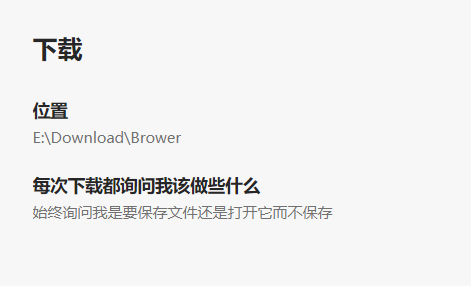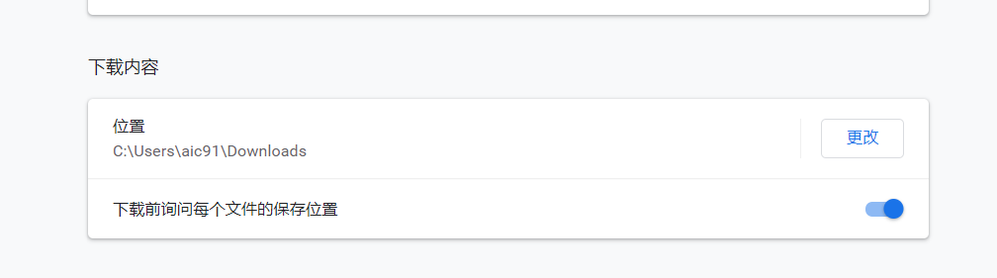- Home
- Microsoft Edge Insider
- Discussions
- Re: Why would the developer be smart enough to tamper with the settings item inside the download set
Why would the developer be smart enough to tamper with the settings item inside the download setting
- Subscribe to RSS Feed
- Mark Discussion as New
- Mark Discussion as Read
- Pin this Discussion for Current User
- Bookmark
- Subscribe
- Printer Friendly Page
Oct 12 2020 05:48 AM - edited Oct 12 2020 08:46 PM
- Mark as New
- Bookmark
- Subscribe
- Mute
- Subscribe to RSS Feed
- Permalink
- Report Inappropriate Content
Oct 12 2020 05:48 AM - edited Oct 12 2020 08:46 PM
我使用的浏览器的版本是86.0.622.38 稳定版。
最近我在下载文件的时候,浏览器总是在提醒我应该执行怎样的操作(另存为或者直接打开)。开始我没有注意,但是当我下载大量混杂在一起且需要预先分类的图片时,我注意到了这个设置中这个选项的变更。
这对我的工作影响很大。明明谷歌浏览器并没有修改这个选项,为何edge的开发团队非要自作聪明把选项修改成“每次下载都询问我该做些什么”?
这和谷歌浏览器的“下载前询问保存位置”完全就是两回事。你们修改了这个功能以后就是让edge丧失了文件分类的能力。
不懂得用户需要什么,就别乱动基本设置项。
我第二次开始讨厌edge浏览器了。
The version of the browser I'm using is 86.0.622.38 stable.
Lately when I'm downloading files, the browser keeps reminding me what action to take (save as or open directly). At first I didn't notice, but when I was downloading a lot of mixed images that needed to be pre-sorted, I noticed a change in this option in this setting.
This had a big impact on my work. Why did the development team get smart and change the option to "Ask me what I should do every time I download" when Google Chrome didn't change this option?
This is not the same as Google Chrome's "ask for the save location before downloading".By modifying this feature you are depriving the browser of the important ability to pre-categorize files.
- Mark as New
- Bookmark
- Subscribe
- Mute
- Subscribe to RSS Feed
- Permalink
- Report Inappropriate Content
Oct 12 2020 06:48 AM
- Mark as New
- Bookmark
- Subscribe
- Mute
- Subscribe to RSS Feed
- Permalink
- Report Inappropriate Content
Oct 12 2020 07:14 AM
What I mean is that when I download a large number of images from the web for a short period of time, I need to assign them to different folders depending on the content of the image while downloading.
But the latest version has the feature "Always ask me if I want to save the file or open it without saving". It focuses on what to do with the file, not on where to save it.
If I enable this option, the browser will save all the files downloaded in this process to the same location compared to older browsers. The end result is that I have to spend more time moving the files to the appropriate folder after downloading hundreds of images.
If I disable this option, the browser will save any files to the download folder, which makes it even more confusing.
This has nothing to do with the browser's "Save As" option, I use a browser plugin to assist in downloading files (the plugin renames the image file name to a new name that contains the image ID, title, author, etc.). The plugin uses an automatic download, and a recent browser update broke the whole work cycle (fetch image → rename and package file → save to a different library).
So, I installed Google Chrome.
It's annoying when basic services go wrong.
Original Post:
我的意思是:当我从网络上短时间下载大量图片的时候,我需要在下载的同时根据图片内容的不同分配到不同的文件夹之中。
但是最新一版的功能是“始终询问我是要保存文件还是打开它而不保存”。它侧重于文件的处理方式,而不是保存位置。
如果我开启了这个选项,相较于旧版本浏览器,浏览器会把在本次进程内下载到的文件全部保存到同一个位置。最终的结果就是,我在下载了数百张图片之后还得花更多的时间把文件移动到对应的文件夹之中。
如果我禁用了这个选项,浏览器则会把任何的文件都保存到下载文件夹之中,那就更混乱了。
这与浏览器的“另存为”没有任何关系,我是使用浏览器插件辅助下载文件(插件的作用是将图片文件文件名重命名为含有图像ID、标题、作者等信息的新文件名)。插件使用的是自动下载,而浏览器最近的一次更新破坏了整个工作循环(获取图片→重命名及文件打包→保存到不同的库)
所以,我安装了谷歌浏览器。
基础服务出错是一件恼人的事情
- Mark as New
- Bookmark
- Subscribe
- Mute
- Subscribe to RSS Feed
- Permalink
- Report Inappropriate Content
Oct 12 2020 07:29 AM
- Mark as New
- Bookmark
- Subscribe
- Mute
- Subscribe to RSS Feed
- Permalink
- Report Inappropriate Content
Oct 12 2020 07:34 AM
I don't expect the development team to deal with this issue.
For one, I've moved the important stuff to chrome.
Second, I'm using a stable version of EDGE, and this feature, if it appeared from the Canary version and persisted through the stable version, must be something that no one cares about, or the development team doesn't care about.
Third, chrome can support my file handling work perfectly.
But I'm very unhappy with the development team for making such a change, and all I can do is switch from edge to chrome and post a complaint to let you know it's there.
origin text:
我并不指望开发团队能处理这个问题。
一是,我已经把重要的东西都搬到了chrome上
二是,我使用的是稳定版edge,这个功能如果从金丝雀版出现,并一直持续存在到稳定版,必然就是没人在意,或者开发团队不在意。
三是,chrome能完美支持我的文件处理工作。
但是我对于开发团队这样的改动非常不满,我所能做的不过就是把edge换成chrome,顺便发个帖子抱怨一下,让你们知道有这回事而已。
- Mark as New
- Bookmark
- Subscribe
- Mute
- Subscribe to RSS Feed
- Permalink
- Report Inappropriate Content
Oct 12 2020 07:41 AM
- Mark as New
- Bookmark
- Subscribe
- Mute
- Subscribe to RSS Feed
- Permalink
- Report Inappropriate Content
Oct 12 2020 08:56 AM
this feature was asked by many people.
https://techcommunity.microsoft.com/t5/discussions/provide-run-open-save-save-as-options-when-downlo...
this is not a new thing, Edge classic had this too and that's why people wanted it to be brought back.
if you don't like it, simply go to settings and turn it off:
edge://settings/downloads
p.s using intrusive/weird font color and sizes doesn't prove anything.
- Mark as New
- Bookmark
- Subscribe
- Mute
- Subscribe to RSS Feed
- Permalink
- Report Inappropriate Content
Oct 12 2020 09:12 AM
@HotCakeX Regarding the option to turn off the setting, the person is talking about the new system breaking his third-party extension. So, he can't turn it off and have it work as it did before. He will have to speak to the third-party developer, or the edge team would have to give an option to use Chromium's native system.
- Mark as New
- Bookmark
- Subscribe
- Mute
- Subscribe to RSS Feed
- Permalink
- Report Inappropriate Content
Oct 12 2020 09:19 AM
Well if he used normal fonts and colors it would be easier to understand the text...
Yes 3rd party extension developer should be able to fix it
Oct 12 2020 09:59 AM
- Mark as New
- Bookmark
- Subscribe
- Mute
- Subscribe to RSS Feed
- Permalink
- Report Inappropriate Content
Oct 12 2020 09:59 AM
I don't like the logic of how edge's latest version handles downloading files.
It's convenient for users who need to work directly with downloaded files, but it creates an extra workload for users who need to do more complex file manipulation.
Install Google Chrome, uninstall edge, and everything is fine.
End of this post.
- Mark as New
- Bookmark
- Subscribe
- Mute
- Subscribe to RSS Feed
- Permalink
- Report Inappropriate Content
Oct 12 2020 10:21 AM - edited Oct 12 2020 10:26 AM
Reporting this topic for moderator to take a look. looks like OP just wants to advertise here for chrome, propagate their own agenda and by marking their post as best response it misleads other people who read this topic.
this is all despite the fact that the solution was already presented in this thread.
- Mark as New
- Bookmark
- Subscribe
- Mute
- Subscribe to RSS Feed
- Permalink
- Report Inappropriate Content
Oct 12 2020 10:29 AM
- Mark as New
- Bookmark
- Subscribe
- Mute
- Subscribe to RSS Feed
- Permalink
- Report Inappropriate Content
Oct 12 2020 10:35 AM
Agreed with what Alexei says, OP is just simply disliked how the new download system worked and moved on to Chrome. No big deal, just move on.
- Mark as New
- Bookmark
- Subscribe
- Mute
- Subscribe to RSS Feed
- Permalink
- Report Inappropriate Content
Oct 12 2020 10:38 AM
Oh also about this, this is not about third party extension. It is about how the new download work and how it messed up OP workflow. I can understand how OP felt as I had the exact experience when the new download came up.
- Mark as New
- Bookmark
- Subscribe
- Mute
- Subscribe to RSS Feed
- Permalink
- Report Inappropriate Content
Oct 12 2020 10:40 AM
- Mark as New
- Bookmark
- Subscribe
- Mute
- Subscribe to RSS Feed
- Permalink
- Report Inappropriate Content
Oct 12 2020 10:43 AM
Yeah, you are right. I just saw it in his reply.
- Mark as New
- Bookmark
- Subscribe
- Mute
- Subscribe to RSS Feed
- Permalink
- Report Inappropriate Content
Oct 12 2020 01:35 PM
While this post is somewhat aggressive, we didn't find anything against our Terms of Service besides inappropriately marking their aggressive response as best.
Thank you all for continuing to engage and utilize the Microsoft Tech Community!
- Mark as New
- Bookmark
- Subscribe
- Mute
- Subscribe to RSS Feed
- Permalink
- Report Inappropriate Content
Oct 12 2020 03:55 PM
@Dylan Snodgrass Yeah. Why would someone force people to not use Edge?! We can go with our opinion.
Oct 12 2020 05:47 PM
- Mark as New
- Bookmark
- Subscribe
- Mute
- Subscribe to RSS Feed
- Permalink
- Report Inappropriate Content
Oct 12 2020 05:47 PM
@Deleted We're sorry to hear that you're experiencing some frustration with this update. As some of the other Insiders in this thread have mentioned, this was a highly-requested feature, which you can read more about here.
However, it's important for us that the functionality works for as many people as possible. If you haven't yet, can you please submit detailed feedback through our secure, in-browser tool? (Shift+Alt+I, or "..." menu > Help and feedback > Send feedback) And to confirm, have you toggled the switch "off" on this page? edge://settings/downloads
Fawkes (they/them)
Program Manager & Community Manager - Microsoft Edge
Oct 12 2020 06:54 PM
- Mark as New
- Bookmark
- Subscribe
- Mute
- Subscribe to RSS Feed
- Permalink
- Report Inappropriate Content
Oct 12 2020 06:54 PM
Accepted Solutions
- Mark as New
- Bookmark
- Subscribe
- Mute
- Subscribe to RSS Feed
- Permalink
- Report Inappropriate Content
Oct 19 2020 12:07 PM
SolutionThanks for submitting feedback, we appreciate the care you took to describe your problem. From what I can understand, it appears that you are finding the recent change to support "Open" functionality in downloads to be inefficient.
In particular, what I am hearing is that you prefer that once you click a donwload link, it asks you where you want to save the file immediately (without having to click "Save as", which requires you to perform one extra click).
The feature team is keeping track of feedback of this type. We made the change because we received overwhelming feedback from people who want the previous "Open/SaveAs" functionality in legacy Edge back yet we didn't want to overcomplicate the settings associated with Downloads, which may confuse users.