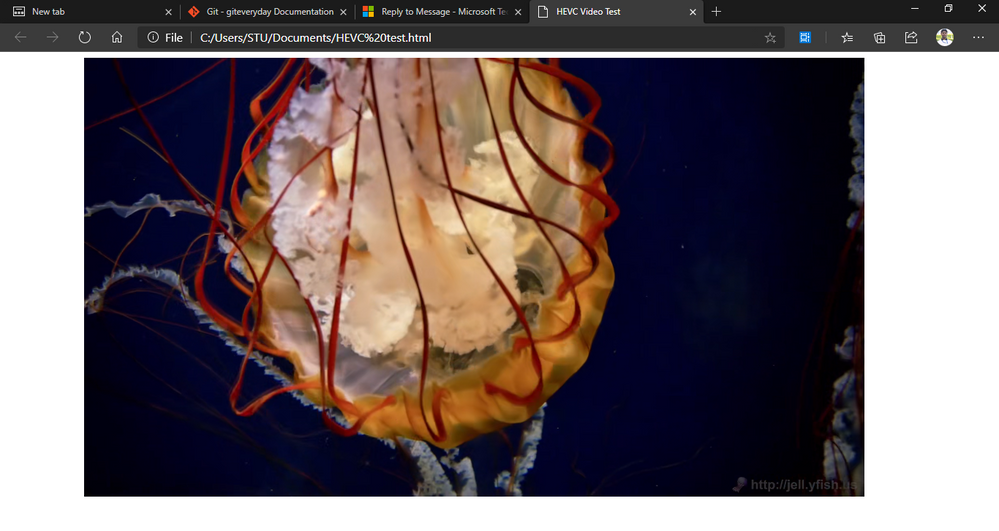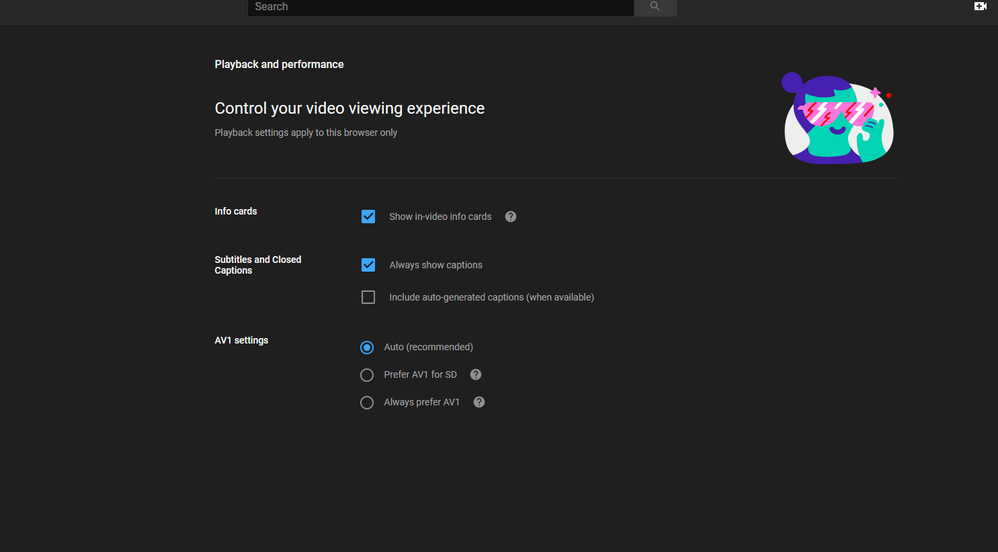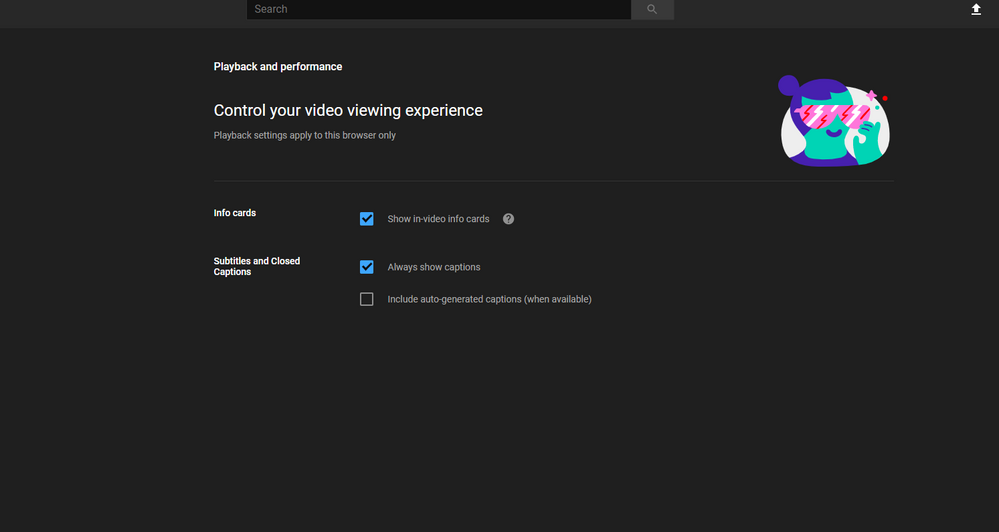- Home
- Microsoft Edge Insider
- Discussions
- Why the new Edge does not support HEVC or HEIC content from websites ?
Why the new Edge does not support HEVC or HEIC content from websites ?
- Subscribe to RSS Feed
- Mark Discussion as New
- Mark Discussion as Read
- Pin this Discussion for Current User
- Bookmark
- Subscribe
- Printer Friendly Page
- Mark as New
- Bookmark
- Subscribe
- Mute
- Subscribe to RSS Feed
- Permalink
- Report Inappropriate Content
Feb 16 2020 09:31 PM
currently in the new Edge its not possible to play videos in HEVC format, neither watch pictures in HEIC format.
NOTE: I have both extensions (for HEVC and for HEIC) from store already installed but seems the new Edge ignore them.
- Mark as New
- Bookmark
- Subscribe
- Mute
- Subscribe to RSS Feed
- Permalink
- Report Inappropriate Content
Feb 22 2020 03:28 AM
@HotCakeX check this video. This is in the source of that testing site, & mentions HEVC which means the browser can play HEVC videos if I am not wrong. https://cloudunder.io/staticfiles/hevcdemo/hevc.mp4
And on the Azure site, there is some bug, I had to refresh the page multiple times but I was able to play all the videos except for the 2nd & 6th in the list.
- Mark as New
- Bookmark
- Subscribe
- Mute
- Subscribe to RSS Feed
- Permalink
- Report Inappropriate Content
Feb 22 2020 06:25 AM
@Rohit Yadav wrote:@HotCakeX check this video. This is in the source of that testing site, & mentions HEVC which means the browser can play HEVC videos if I am not wrong. https://cloudunder.io/staticfiles/hevcdemo/hevc.mp4
And on the Azure site, there is some bug, I had to refresh the page multiple times but I was able to play all the videos except for the 2nd & 6th in the list.
Try this:
http://www.jell.yfish.us/media/jellyfish-3-mbps-hd-hevc.mkv
it won't work, Edge downloads it instead of playing it in browser.
MKV HEVC/H.265 is Not working.
@Deleted
Even MKV H.264 is not working.
more sample videos at
The Matroska Multimedia Container is a free, open-standard container format, a file format that can hold an unlimited number of video, audio, picture, or subtitle tracks in one file.
There is no barrier preventing Microsoft to add support for this format in Edge.
You can get more information about video files using media info:
https://mediaarea.net/en/MediaInfo/Download/Windows
- Mark as New
- Bookmark
- Subscribe
- Mute
- Subscribe to RSS Feed
- Permalink
- Report Inappropriate Content
Feb 22 2020 06:35 AM
Look, this post from 4/2019
Add MKV Playback support to Microsoft Edge
next one from 2/2020
Is it possible for Edge to play HEVC (H265) MKV files ?
so the problem is the MKV file type not being supported.
- Mark as New
- Bookmark
- Subscribe
- Mute
- Subscribe to RSS Feed
- Permalink
- Report Inappropriate Content
Feb 22 2020 07:06 AM
@HotCakeX those links on the sites are direct download links I suppose.
I made a HTML file that just runs that downloaded file, & the browser actually played the video. Check the snip below:
- Mark as New
- Bookmark
- Subscribe
- Mute
- Subscribe to RSS Feed
- Permalink
- Report Inappropriate Content
Feb 22 2020 08:19 AM
Direct or not shouldn't matter. Edge plays direct links of HEVC in MP4 format but Fails to play MKV.
- Mark as New
- Bookmark
- Subscribe
- Mute
- Subscribe to RSS Feed
- Permalink
- Report Inappropriate Content
Feb 25 2020 08:30 AM
@HotCakeX, @MELERIX and @Rohit Yadav -- to give you all an update: our media team is actively investigating this right now. Thank you again for letting us know about this, it was helpful! We'll let you know if/when there are more updates.
Fawkes (they/them)
Project & Community Manager - Microsoft Edge
- Mark as New
- Bookmark
- Subscribe
- Mute
- Subscribe to RSS Feed
- Permalink
- Report Inappropriate Content
Feb 25 2020 08:40 AM
- Mark as New
- Bookmark
- Subscribe
- Mute
- Subscribe to RSS Feed
- Permalink
- Report Inappropriate Content
Feb 25 2020 10:17 AM
@Deleted wow, this is so great to hear! Thank you so much for the response on your part & team, really appreciate it!
- Mark as New
- Bookmark
- Subscribe
- Mute
- Subscribe to RSS Feed
- Permalink
- Report Inappropriate Content
Feb 25 2020 10:24 AM
@Deleted I just had one more query related to YouTube, if you could answer that...
In the legacy Edge, if I navigated to youtube.com/testtube , it listed one option to switch codecs between AV1 & VP9 for higher quality playbacks, but in the new Edge, this option is not listed. I don't knwo the behavior for other browsers, since I have only Edge on my PCs. Can you please throw some light on this, if you can?
- Mark as New
- Bookmark
- Subscribe
- Mute
- Subscribe to RSS Feed
- Permalink
- Report Inappropriate Content
Feb 25 2020 10:53 AM
@Rohit Yadav wrote:@Deleted I just had one more query related to YouTube, if you could answer that...
In the legacy Edge, if I navigated to youtube.com/testtube , it listed one option to switch codecs between AV1 & VP9 for higher quality playbacks, but in the new Edge, this option is not listed. I don't knwo the behavior for other browsers, since I have only Edge on my PCs. Can you please throw some light on this, if you can?
about other browsers, he is how it looks like on Firefox nightly 75
https://www.youtube.com/account_playback
and on Edge canary 82
I also have a question, is AV1 better than VP9 in terms of video quality? because I know VP9 beats AV1 when it comes to file size in the same resolution and frame rate but not sure about quality.
- Mark as New
- Bookmark
- Subscribe
- Mute
- Subscribe to RSS Feed
- Permalink
- Report Inappropriate Content
Feb 25 2020 11:03 AM - edited Feb 25 2020 11:06 AM
@Deleted
By the way I was just talking to one of my friends in Mozilla community, I brought up the topic about MKV and HVEC/H.265 support. he said that the reason why Mozilla Firefox is not supporting HVEC is because of the license cost that is expensive.
Firefox is using OpenH264 Video Codec provided by Cisco Systems, Inc. H.265 is not open source so they are not supporting it.
he said that he doesn't know why Firefox is not supporting MKV, it costs nothing to add support for it.
there is even a bug tracking it in Bugzilla but that's just it.
however Microsoft's story is different, because Edge already supports H.265 which is a big advantage, all the puzzle pieces are already present. only needs the free open source MKV support to be complete :)
- Mark as New
- Bookmark
- Subscribe
- Mute
- Subscribe to RSS Feed
- Permalink
- Report Inappropriate Content
Mar 25 2020 06:42 AM - edited Mar 25 2020 06:49 AM
To be honest, VP9 is probably going on the side, with AV1 going to be the replacement. Google and Microsoft are part of the Alliance for Open Media that sees the AV1 specifications. So I would rather see support for AV1. As for video quality, with my non-scientific experimentation. I've tested it side by side and it's pretty much the same, it's just better data compression, when streaming it. (Supposedly)
- Mark as New
- Bookmark
- Subscribe
- Mute
- Subscribe to RSS Feed
- Permalink
- Report Inappropriate Content
Mar 25 2020 06:55 AM
Thanks for the response.
how about MKV support? it's open source and better than MP4, can Edge browser support it? even MKV with H.264 would be helpful for me, H.265 would be awesome.
- Mark as New
- Bookmark
- Subscribe
- Mute
- Subscribe to RSS Feed
- Permalink
- Report Inappropriate Content
Mar 25 2020 07:15 AM - edited Mar 25 2020 07:21 AM
I'm sure MKV will come someday, I do not work for the Edge team so cannot say anything with 100% certainty. I agree that MKV is better than MP4, as for H.265 as mentioned earlier, it's not open-sourced. There is a licensing fee, which sounds like it's very expensive. Especially if what's written is true, it's free for up to 100 000 devices afterwards it's 0.20$ USD. Up to 25$ million dollars per year.
On a side note, it sucks that a few of the popular video editors do not support MKV files input.
- Mark as New
- Bookmark
- Subscribe
- Mute
- Subscribe to RSS Feed
- Permalink
- Report Inappropriate Content
Mar 25 2020 07:28 AM
- Mark as New
- Bookmark
- Subscribe
- Mute
- Subscribe to RSS Feed
- Permalink
- Report Inappropriate Content
Mar 25 2020 07:30 AM - edited Mar 25 2020 07:33 AM
True, but I'm "lazy" don't want to remux it to MP4 or MOV (if it's even possible) Did you notice a quality difference when remuxing it to MP4?
EDIT: I just realized that Remux is just put it from one container to another... I feel silly asking that question now lol.
- Mark as New
- Bookmark
- Subscribe
- Mute
- Subscribe to RSS Feed
- Permalink
- Report Inappropriate Content
Mar 25 2020 08:20 AM
haha no,
but yeah the quality will stay the same,
btw just curious, which Microsoft product do you work at?
- Mark as New
- Bookmark
- Subscribe
- Mute
- Subscribe to RSS Feed
- Permalink
- Report Inappropriate Content
Mar 25 2020 08:25 AM
- Mark as New
- Bookmark
- Subscribe
- Mute
- Subscribe to RSS Feed
- Permalink
- Report Inappropriate Content
Mar 25 2020 08:42 AM
- Mark as New
- Bookmark
- Subscribe
- Mute
- Subscribe to RSS Feed
- Permalink
- Report Inappropriate Content
Apr 07 2020 01:56 PM