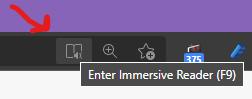- Home
- Microsoft Edge Insider
- Discussions
- Why Immersive reader F9 only work on Edge community?
Why Immersive reader F9 only work on Edge community?
- Subscribe to RSS Feed
- Mark Discussion as New
- Mark Discussion as Read
- Pin this Discussion for Current User
- Bookmark
- Subscribe
- Printer Friendly Page
- Mark as New
- Bookmark
- Subscribe
- Mute
- Subscribe to RSS Feed
- Permalink
- Report Inappropriate Content
Dec 08 2020 07:57 AM
F9 immersive mode seems not adapt to other websites
- Mark as New
- Bookmark
- Subscribe
- Mute
- Subscribe to RSS Feed
- Permalink
- Report Inappropriate Content
Dec 08 2020 08:08 AM - edited Dec 08 2020 08:16 AM
@GatesLoverDoes this happen in Google Chrome with the extension?
- Mark as New
- Bookmark
- Subscribe
- Mute
- Subscribe to RSS Feed
- Permalink
- Report Inappropriate Content
Dec 08 2020 08:13 AM
@Kam wrote:
@GatesLoverDoes this happen in Google Chrome?
what does it have anything to do with Chrome!? they can have their own set of shortcuts
- Mark as New
- Bookmark
- Subscribe
- Mute
- Subscribe to RSS Feed
- Permalink
- Report Inappropriate Content
Dec 08 2020 08:13 AM
@GatesLover wrote:F9 immersive mode seems not adapt to other websites
Because the F9 shortcut only applies to this button that sometimes appears in the address bar
there are more websites that are designed in a way that the Immersive reader button appears there, like this
so if you don't see the button in the address bar, that means F9 button won't work.
- Mark as New
- Bookmark
- Subscribe
- Mute
- Subscribe to RSS Feed
- Permalink
- Report Inappropriate Content
Dec 09 2020 01:56 AM
@HotCakeX Why can't we apply it to all websites?
- Mark as New
- Bookmark
- Subscribe
- Mute
- Subscribe to RSS Feed
- Permalink
- Report Inappropriate Content
Dec 09 2020 02:05 AM
but the Immersive Reader button works only on websites that support the feature.
- Mark as New
- Bookmark
- Subscribe
- Mute
- Subscribe to RSS Feed
- Permalink
- Report Inappropriate Content
Sep 24 2022 10:14 PM
Or just makes F9 the global shortcut which force the browser enter the immersive reader mode? As we cannot set F9 in other extensions and apps to avoid hotkey collision.