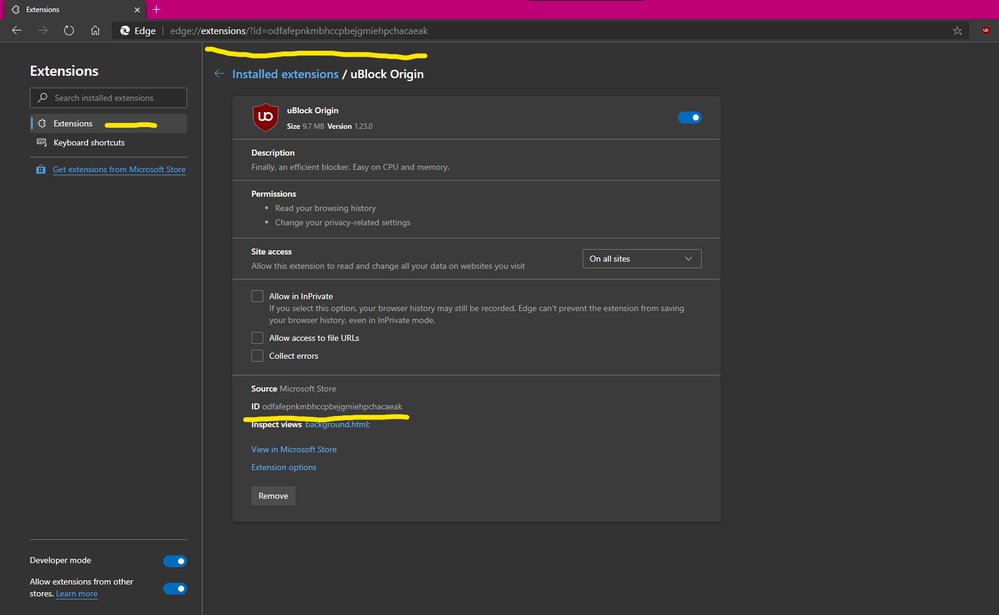- Home
- Microsoft Edge Insider
- Discussions
- Re: Where to get Edge Extension ID numbers for black/white listing in Intune?
Where to get Edge Extension ID numbers for black/white listing in Intune?
- Subscribe to RSS Feed
- Mark Discussion as New
- Mark Discussion as Read
- Pin this Discussion for Current User
- Bookmark
- Subscribe
- Printer Friendly Page
- Mark as New
- Bookmark
- Subscribe
- Mute
- Subscribe to RSS Feed
- Permalink
- Report Inappropriate Content
Jan 10 2020 03:05 AM
Intune lets me blacklist Edge extensions Users can install:
Where can I get those IDs?
Thanks!
- Labels:
-
Edge
-
Extensions
-
Intune
-
Security
- Mark as New
- Bookmark
- Subscribe
- Mute
- Subscribe to RSS Feed
- Permalink
- Report Inappropriate Content
Jan 10 2020 03:30 AM
there are multiple ways to get the extension ID
- you can do it right from Edge insider extension panel (the extension needs to be installed)
- You can get the extension ID from the extension URL in Microsoft Edge add-on store
this is for example for ublock origin adblocker extension
https://microsoftedge.microsoft.com/addons/detail/odfafepnkmbhccpbejgmiehpchacaeak
the last part of the URL is the ID: "odfafepnkmbhccpbejgmiehpchacaeak"
- Mark as New
- Bookmark
- Subscribe
- Mute
- Subscribe to RSS Feed
- Permalink
- Report Inappropriate Content
Jan 10 2020 03:36 AM
Solution
Also, if you disable this option using Intune policy
Then you're good to go and don't have to worry about other stores but if it stays enabled or users be able to enable them, then you have to add the same extension's ID from other stores to your bloklist as well.
so again as an example, ublock origin on Microsoft add-on store has this ID:
odfafepnkmbhccpbejgmiehpchacaeak
but on Google chrome extension store it has this ID:
cjpalhdlnbpafiamejdnhcphjbkeiagm
https://chrome.google.com/webstore/detail/ublock-origin/cjpalhdlnbpafiamejdnhcphjbkeiagm
hope that helps
- Mark as New
- Bookmark
- Subscribe
- Mute
- Subscribe to RSS Feed
- Permalink
- Report Inappropriate Content
Jan 10 2020 04:10 AM
@HotCakeX Thanks.
Side note: When I try to get the ID of an extension I'd like to selectively block, I get this:
There doesn't seem to be an ID on this screen. But you're right, it is in the URL - so I'm good to go.
- Mark as New
- Bookmark
- Subscribe
- Mute
- Subscribe to RSS Feed
- Permalink
- Report Inappropriate Content
Jan 10 2020 04:45 AM
Yes it seems to be a bug with that extension
Accepted Solutions
- Mark as New
- Bookmark
- Subscribe
- Mute
- Subscribe to RSS Feed
- Permalink
- Report Inappropriate Content
Jan 10 2020 03:36 AM
Solution
Also, if you disable this option using Intune policy
Then you're good to go and don't have to worry about other stores but if it stays enabled or users be able to enable them, then you have to add the same extension's ID from other stores to your bloklist as well.
so again as an example, ublock origin on Microsoft add-on store has this ID:
odfafepnkmbhccpbejgmiehpchacaeak
but on Google chrome extension store it has this ID:
cjpalhdlnbpafiamejdnhcphjbkeiagm
https://chrome.google.com/webstore/detail/ublock-origin/cjpalhdlnbpafiamejdnhcphjbkeiagm
hope that helps