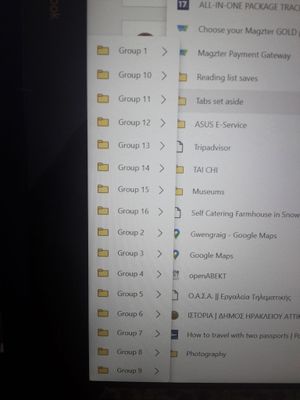- Home
- Microsoft Edge Insider
- Discussions
- Re: Where can I find my reading list?
Where can I find my reading list?
- Subscribe to RSS Feed
- Mark Discussion as New
- Mark Discussion as Read
- Pin this Discussion for Current User
- Bookmark
- Subscribe
- Printer Friendly Page
- Mark as New
- Bookmark
- Subscribe
- Mute
- Subscribe to RSS Feed
- Permalink
- Report Inappropriate Content
Jan 10 2020 09:44 AM - edited Jan 10 2020 09:47 AM
Hi,
I did try the beta a couple of months ago and since the new Windows update is imminent, I did give the Stable release a try. It looks like it's the one we will get next week, but I just didn't have any prompts about importing my old favorites and reading list. I'm not sure what to do now.
I have some favorites I imported in the beta version, but not sure if they are updated to the one I had earlier today.
Also I read somewhere that your reading list should be converted into a favorite list, but I found nothing.
I also don't have collection or sneak peak of tabs.
Thank you
- Mark as New
- Bookmark
- Subscribe
- Mute
- Subscribe to RSS Feed
- Permalink
- Report Inappropriate Content
Feb 27 2020 06:51 AM
- Mark as New
- Bookmark
- Subscribe
- Mute
- Subscribe to RSS Feed
- Permalink
- Report Inappropriate Content
Feb 27 2020 07:04 AM - edited Feb 27 2020 07:06 AM
Hi, What Microsoft did was to save folks reading list, set aside tabs etc... from the old Edge in a folder you can access to get at everything had in the old Edge, because those features are not yet in the current New Edge and rather than everyone loosing them, MS saved them for you.... They were not trying to make it more difficult for you or anyone....
And for the Group Tabs, you can do what @HotCakeX said....
Hope this helps you understand better what MS was trying to do.
Dennis5mile
p.s. Please know that I do not work for MS and can not speak for them, this is just my take on what they were trying to do.... my Personal Opinion....
- Mark as New
- Bookmark
- Subscribe
- Mute
- Subscribe to RSS Feed
- Permalink
- Report Inappropriate Content
Feb 28 2020 05:47 AM
It's the Groups from ''Tabs set aside'' when clicking on Other favourites in the Favourites bar.
- Mark as New
- Bookmark
- Subscribe
- Mute
- Subscribe to RSS Feed
- Permalink
- Report Inappropriate Content
Feb 28 2020 09:12 AM
- Mark as New
- Bookmark
- Subscribe
- Mute
- Subscribe to RSS Feed
- Permalink
- Report Inappropriate Content
Jun 12 2020 09:06 AM
Thanks @Dennis5mile, mine were apparently all saved there. My take on the new Edge is replication of Chrome, which is great except cannot import Edge password saves to my Chromebook.
- « Previous
-
- 1
- 2
- Next »