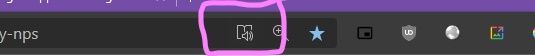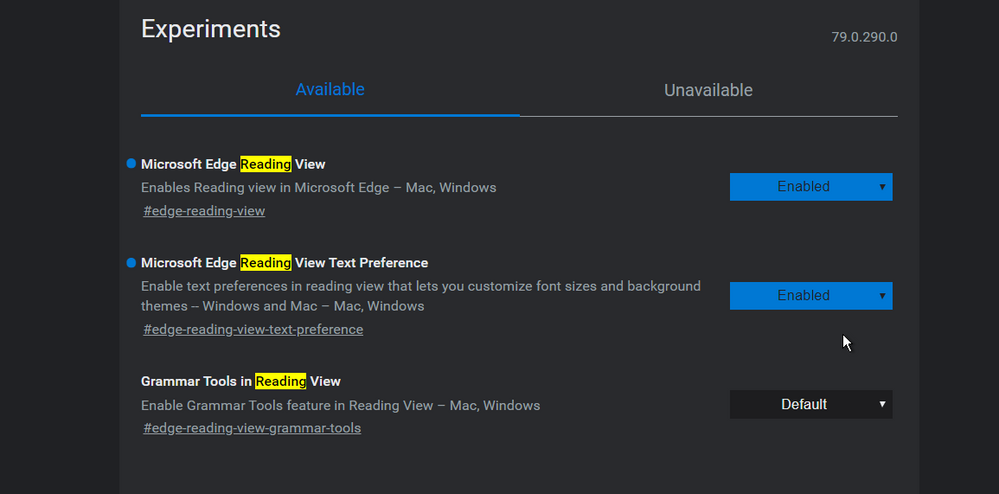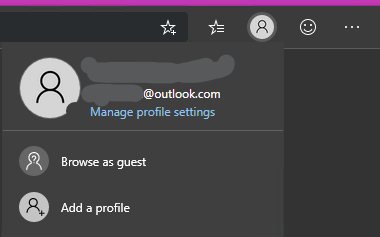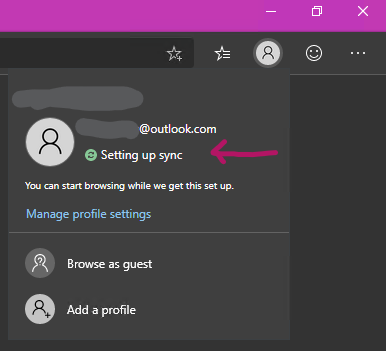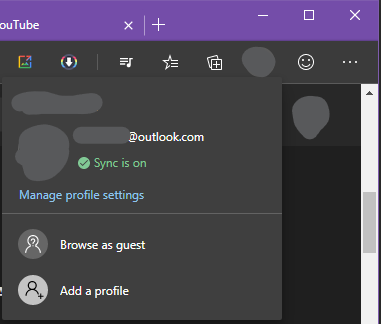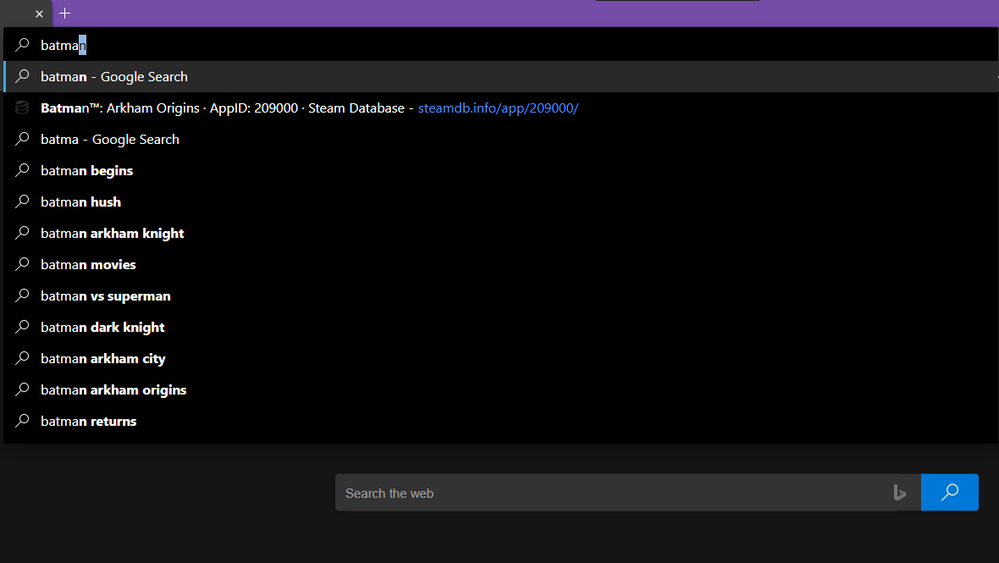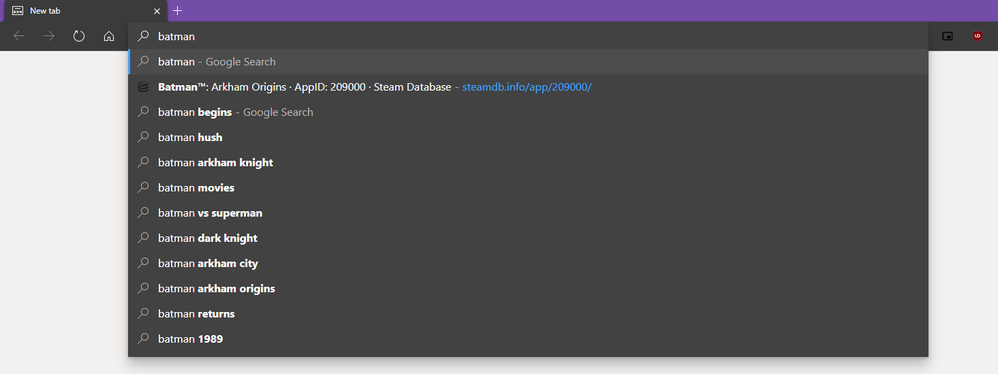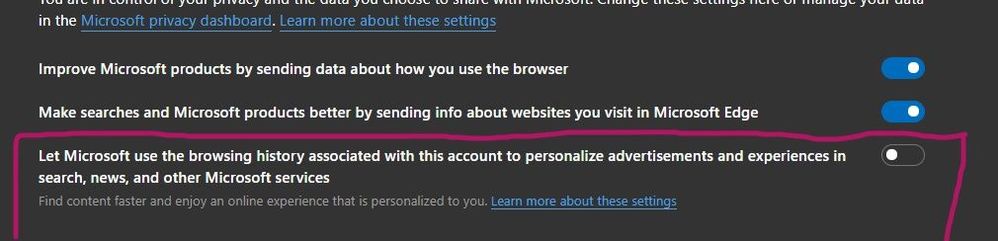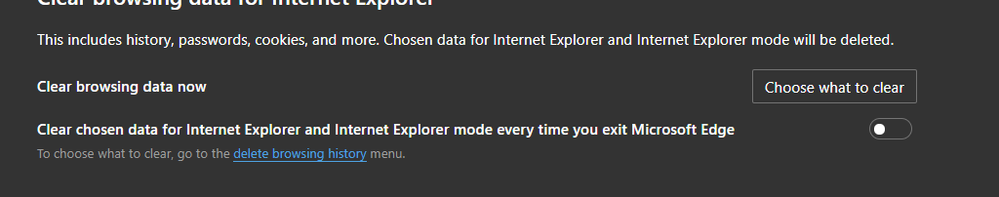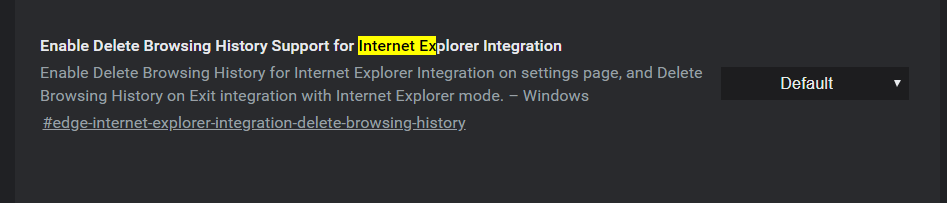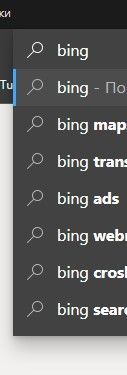- Home
- Microsoft Edge Insider
- Discussions
- Re: What's new in Edge insider Canary Version 79.0.290.0
What's new in Edge insider Canary Version 79.0.290.0
- Subscribe to RSS Feed
- Mark Discussion as New
- Mark Discussion as Read
- Pin this Discussion for Current User
- Bookmark
- Subscribe
- Printer Friendly Page
- Mark as New
- Bookmark
- Subscribe
- Mute
- Subscribe to RSS Feed
- Permalink
- Report Inappropriate Content
Sep 30 2019 09:42 AM - edited Sep 30 2019 10:50 AM
More appearance changes!
The Reading View mode icon:
Before
After
"Reading View" mode name is also changed to "Immersive Reader"
How to enable Reading View mode (aka Immersive reader) ?
Enable these flags:
Profile panel design change:
Before:
After (new design):
The color of the drop down menu of the Omnibox in dark theme changed (again):
Before version 79.0.290.0:
After version 79.0.290.0 (Now):
New options added: In "Privacy and services" section of the Edge insider settings page
This: (Off by default)
And this option that you will only see if you have enabled Flags related to Internet explorer mode in Edge insider browser.
Following that new option, this new Flag is also added:
- Labels:
-
79.0.290.0
-
canary
-
Channel
-
Edge
-
insider
-
What's New
- Mark as New
- Bookmark
- Subscribe
- Mute
- Subscribe to RSS Feed
- Permalink
- Report Inappropriate Content
Sep 30 2019 10:43 AM
@HotCakeX Also corners of the drop-down menu (finally) became square
- Mark as New
- Bookmark
- Subscribe
- Mute
- Subscribe to RSS Feed
- Permalink
- Report Inappropriate Content
Sep 30 2019 11:55 AM
- Mark as New
- Bookmark
- Subscribe
- Mute
- Subscribe to RSS Feed
- Permalink
- Report Inappropriate Content
Sep 30 2019 12:29 PM
- Mark as New
- Bookmark
- Subscribe
- Mute
- Subscribe to RSS Feed
- Permalink
- Report Inappropriate Content
Sep 30 2019 12:32 PM
@Graham-STMC wrote:
When trying to explain features of Edge to those that are not familiar with technology, or particularly when working with older people, the term "immersive reader" seems confusing. Most people are only just getting used to a "Reading View" being available, and many have only just learnt what "the button that looks like a book" actually means. Could it not be called "Clear Reading View" or something similar?
Valid points, maybe it's temporary to see customers feedbacks