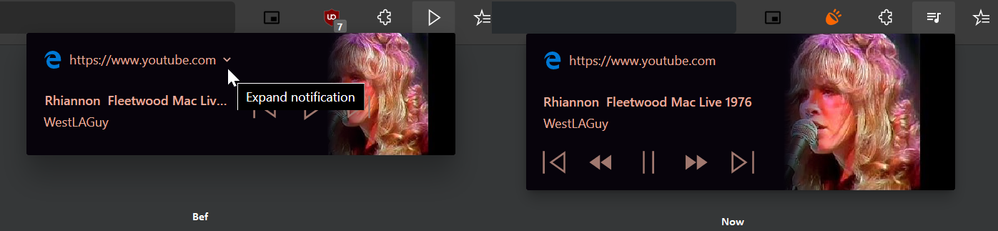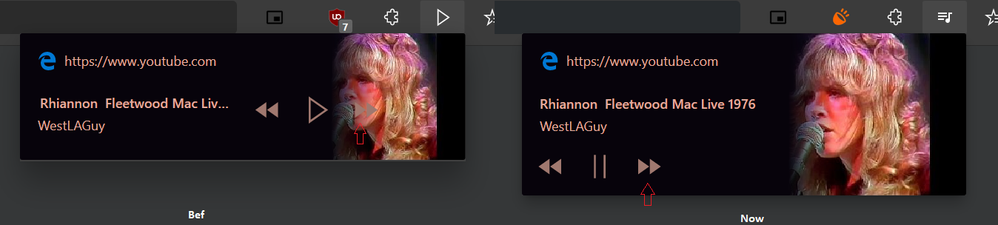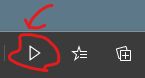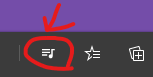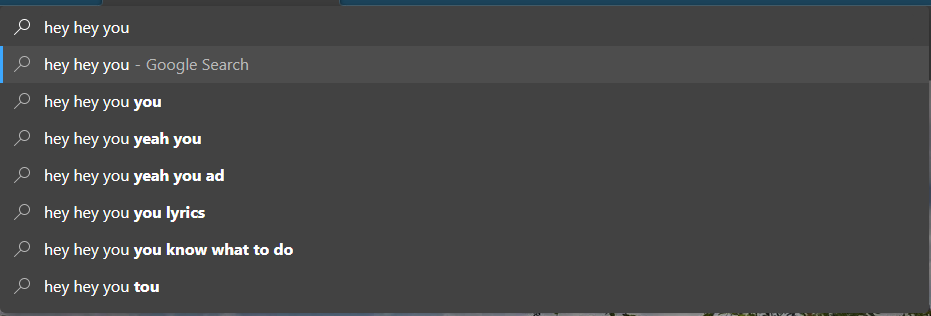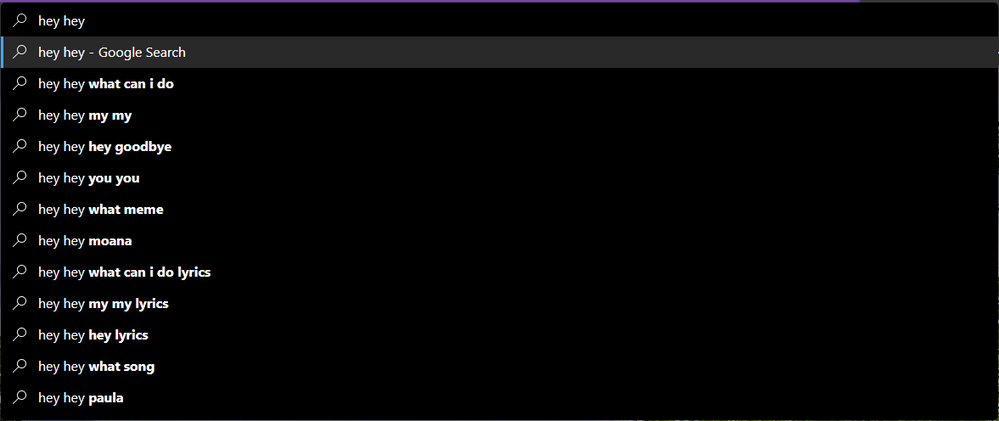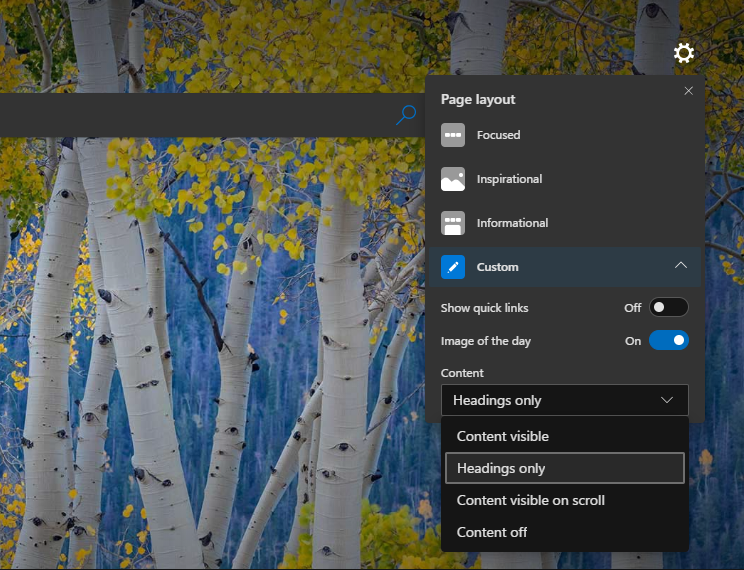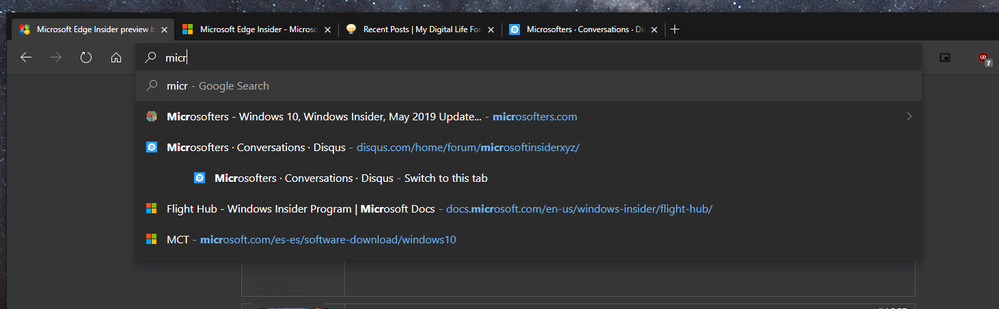- Home
- Microsoft Edge Insider
- Discussions
- Re: What's new in Edge insider Canary Version 79.0.284
What's new in Edge insider Canary Version 79.0.284
- Subscribe to RSS Feed
- Mark Discussion as New
- Mark Discussion as Read
- Pin this Discussion for Current User
- Bookmark
- Subscribe
- Printer Friendly Page
- Mark as New
- Bookmark
- Subscribe
- Mute
- Subscribe to RSS Feed
- Permalink
- Report Inappropriate Content
Sep 24 2019 08:51 AM - edited Sep 26 2019 01:54 PM
The Global Media Controls key Icon is changed.
Before:
After (Now):
More info about this: this changed happened around 1 weeks ago in Google Chrome Canary, now Microsoft Edge insider got the new change too.
in case you're wondering how to get the Global Media Controls button on your Edge Insider Canary, you can do so by enabling this flag in: edge://flags/
Global Media Controls
Enables the Global Media Controls UI in the toolbar. – Mac, Windows
Another appearance change: notice the color in the omnibox search suggestions.
Before: it was gray
After (Now): it's pitch black, just like in the classic Edge.
New Tab Page Customization
- Labels:
-
appearance
-
canary
-
Changes
-
Global Media Controls
- Mark as New
- Bookmark
- Subscribe
- Mute
- Subscribe to RSS Feed
- Permalink
- Report Inappropriate Content
Oct 05 2019 08:37 AM - edited Oct 05 2019 08:47 AM
@HotCakeX Microsoft has made another small change in the color of the omnibox in Canary:
And it seems that this time it is a change "made on purpose" by Edge developers, I like it.
- « Previous
-
- 1
- 2
- Next »