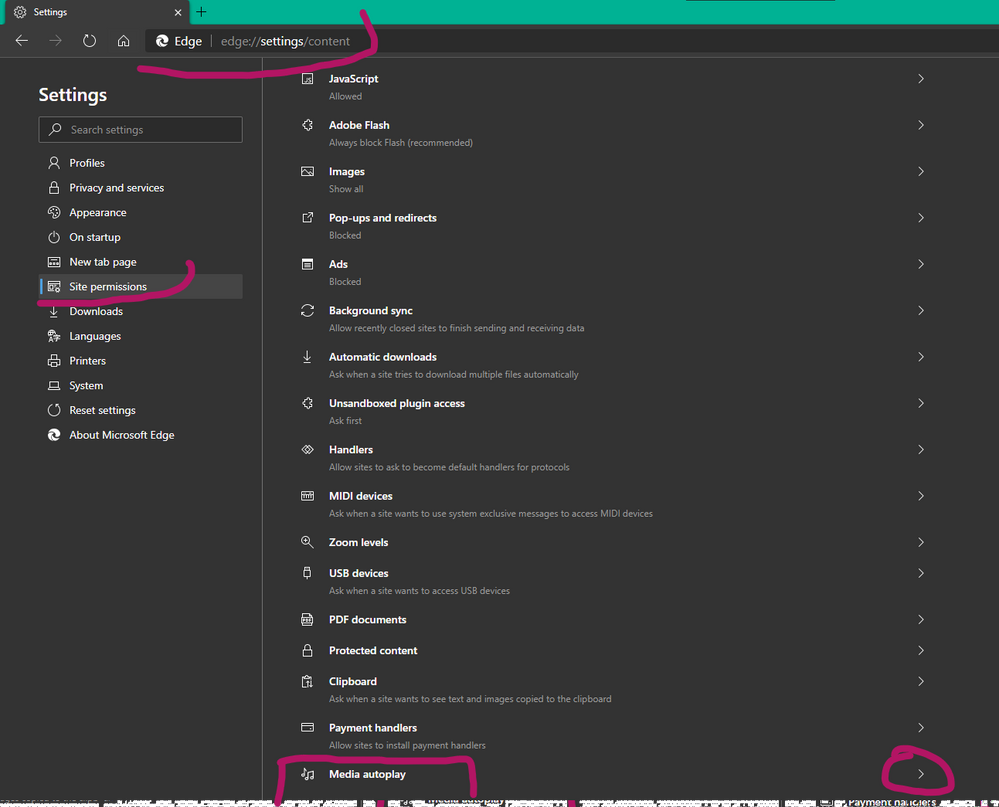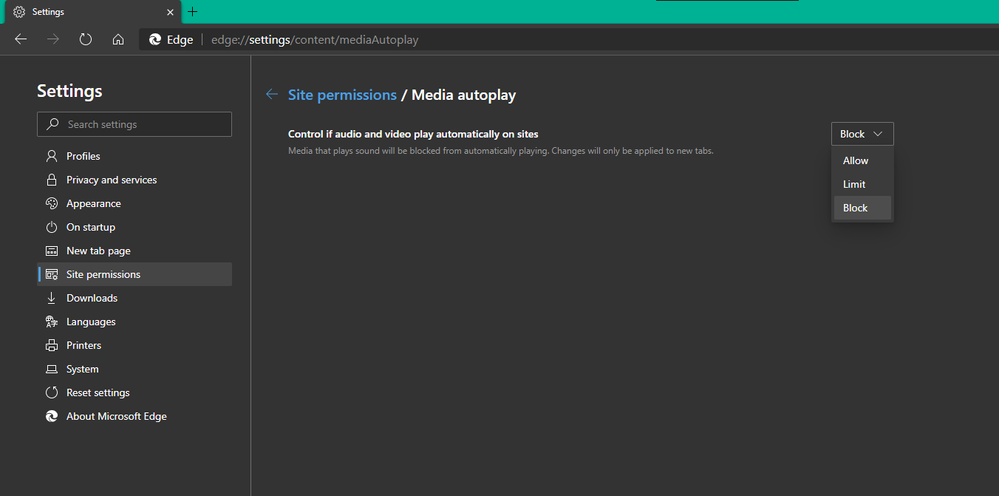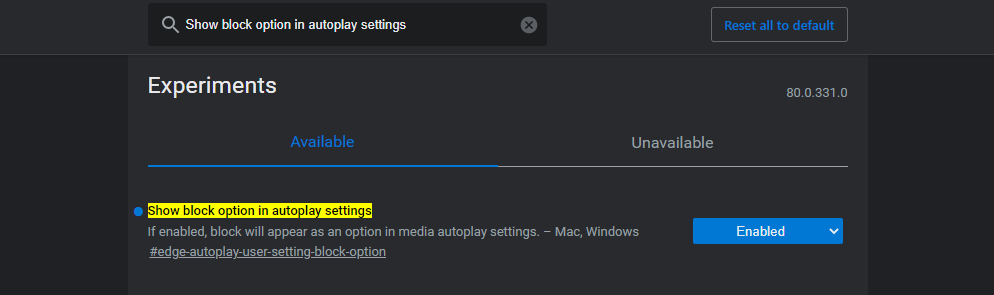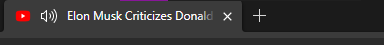- Home
- Microsoft Edge Insider
- Discussions
- What happened to disabling autoplay in 79.0.309.18
What happened to disabling autoplay in 79.0.309.18
- Subscribe to RSS Feed
- Mark Discussion as New
- Mark Discussion as Read
- Pin this Discussion for Current User
- Bookmark
- Subscribe
- Printer Friendly Page
- Mark as New
- Bookmark
- Subscribe
- Mute
- Subscribe to RSS Feed
- Permalink
- Report Inappropriate Content
Nov 13 2019 12:16 PM
I just downloaded 79.0.309.18 when it came out a few days ago and now it seems that there are no options for disabling the auto play (or even just the audio of videos). I thought this was a feature in earlier betas, but I may be mistaken. Is this possible in 79.0.309.18? I'm so tired of having the CNN autoplays interrupting an otherwise peaceful browse about the site. It's especially inconvenient for ninja browsing while in some meeting. Not having this feature is something to drive me back to Chrome for sure.
- Mark as New
- Bookmark
- Subscribe
- Mute
- Subscribe to RSS Feed
- Permalink
- Report Inappropriate Content
Nov 13 2019 12:40 PM
Solutionas far as I know, Google chrome has no autoplay blocking feature. I'm on Google chrome canary.
on Edge insider, the autoplay blocking option is in here:
(my screenshots are from Canary channel but Beta should have it too)
The "block" option is not there by default, you'd have to enable it using the flag:
- Mark as New
- Bookmark
- Subscribe
- Mute
- Subscribe to RSS Feed
- Permalink
- Report Inappropriate Content
Dec 19 2019 01:29 PM
Thanks! This is exactly what I was looking for. In chrome, you can disable audio via the address bar by clicking on the site icon in front of the URL. It's very annoying that this was hidden requiring a flag when it's clearly a choice item (set per site). I wouldn't be surprised if advertisers and big media vendors didn't influence MS to bury this as they have. It was previously supposedly available in older Edge betas.
Anyway, this is perfect. It would be nice if it were even granular on selectively just disabling audio (but keeping video) or vice versa.
Thanks again!
- Mark as New
- Bookmark
- Subscribe
- Mute
- Subscribe to RSS Feed
- Permalink
- Report Inappropriate Content
Dec 19 2019 01:44 PM - edited Dec 19 2019 01:45 PM
Yw, glad i could help :)
it's still available (without the need to enable flags) to click on the speaker icon on the tab that has audio to mute it. it's available on the latest Edge canary Version 81.0.368.0 (Official build) canary (64-bit) too
nice that you mentioned audio-only blocking. I actually posted this few days ago
because I was looking for the same thing, feel free to add your comments so developers will see how many people want it :)
Accepted Solutions
- Mark as New
- Bookmark
- Subscribe
- Mute
- Subscribe to RSS Feed
- Permalink
- Report Inappropriate Content
Nov 13 2019 12:40 PM
Solutionas far as I know, Google chrome has no autoplay blocking feature. I'm on Google chrome canary.
on Edge insider, the autoplay blocking option is in here:
(my screenshots are from Canary channel but Beta should have it too)
The "block" option is not there by default, you'd have to enable it using the flag: