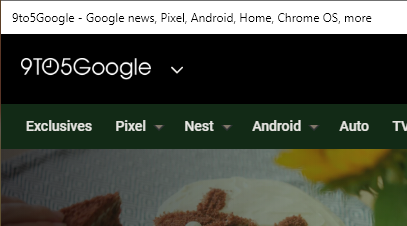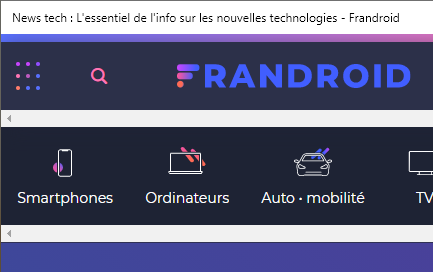- Home
- Microsoft Edge Insider
- Discussions
- Re: What happened to back button and refresh button on YouTube PWA
What happened to back button and refresh button on YouTube PWA
- Subscribe to RSS Feed
- Mark Discussion as New
- Mark Discussion as Read
- Pin this Discussion for Current User
- Bookmark
- Subscribe
- Printer Friendly Page
- Mark as New
- Bookmark
- Subscribe
- Mute
- Subscribe to RSS Feed
- Permalink
- Report Inappropriate Content
Aug 23 2020 11:10 AM
I today installed YouTube PWA from the Microsoft Edge Canary channel and what I saw is the back and refresh buttons on the left of titlebar are missing. I only saw it on the YouTube PWA. Has anyone else noticed this? Please resolve this issue as soon as possible as it makes unable to use the YouTube PWA @johnjansen @Deleted
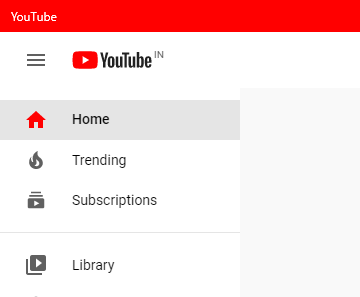
- Mark as New
- Bookmark
- Subscribe
- Mute
- Subscribe to RSS Feed
- Permalink
- Report Inappropriate Content
Aug 24 2020 10:20 AM
Solution@TheShaunSaw thanks for the feedback on this. It's actually by design at present. The YouTube manifest includes the displaymode property for "standalone" which the w3c spec indicates should not have an address bar nor other UI components, though browsers MAY include a "status bar" and a "back button". The displaymode that includes refresh and back is called "minimal-ui". I'm not sure why youtube opted for standalone.
I'll do some follow up with that, as well as possibly reconsider our design and start including the back button if nothing else...
-John
- Mark as New
- Bookmark
- Subscribe
- Mute
- Subscribe to RSS Feed
- Permalink
- Report Inappropriate Content
Sep 14 2020 01:45 AM
@johnjansenAny news about this problem?
I also have a few other sites that have the same behavior:
Could you fix this problem quickly?
Thank you in advance.
I look forward to hearing from you.
- Mark as New
- Bookmark
- Subscribe
- Mute
- Subscribe to RSS Feed
- Permalink
- Report Inappropriate Content
Sep 14 2020 08:21 AM
- Mark as New
- Bookmark
- Subscribe
- Mute
- Subscribe to RSS Feed
- Permalink
- Report Inappropriate Content
Sep 14 2020 08:23 AM
@Gryphou thanks for asking. As I mention, this is by design. The sites themselves indicate they want to have the "standalone" appearance, which means no back or refresh button. What they should do is change their manifest so that the browser will include those buttons.
-John
- Mark as New
- Bookmark
- Subscribe
- Mute
- Subscribe to RSS Feed
- Permalink
- Report Inappropriate Content
Sep 14 2020 11:12 AM
If the PWA you are using doesn't have the control on the titlebar, you can use those functions through the context menu or by using keyboard shortcuts.
- Mark as New
- Bookmark
- Subscribe
- Mute
- Subscribe to RSS Feed
- Permalink
- Report Inappropriate Content
Sep 15 2020 02:11 AM
@TheShaunSaw @johnjansen @eguifThis is not a solution, navigation becomes a real purge.
I'm not going to tell all sites to change their configuration...
The return arrow is a minimum for normal navigation.
For Youtube for example, if I want to go back to a channel, it's impossible without having to go back to the home page, it's ridiculous.
- Mark as New
- Bookmark
- Subscribe
- Mute
- Subscribe to RSS Feed
- Permalink
- Report Inappropriate Content
Sep 15 2020 04:45 AM
Hello @Gryphou
Of course, this is far from a solution
As I mentioned, alternatively you can use the F5 button to refresh the page
You mentioned that you just want to go back to the previous page
Again, alternatively you can go to edge://flags/#edge-backspace-key-navigate-page-back and activate this flag
After that, you can use the backspace button
- Mark as New
- Bookmark
- Subscribe
- Mute
- Subscribe to RSS Feed
- Permalink
- Report Inappropriate Content
Sep 15 2020 04:58 AM - edited Sep 15 2020 05:01 AM
@eguifWhat version of edge do you use ? I don't have this flag. I'm on the v85.0.564.51
- Mark as New
- Bookmark
- Subscribe
- Mute
- Subscribe to RSS Feed
- Permalink
- Report Inappropriate Content
Sep 15 2020 05:06 AM
Hello @Gryphou
Probably this flag has not yet arrived in the stable version
I use the dev version 87.0.634.0
- Mark as New
- Bookmark
- Subscribe
- Mute
- Subscribe to RSS Feed
- Permalink
- Report Inappropriate Content
Sep 15 2020 10:28 PM - edited Sep 15 2020 10:31 PM
Really the PWAs now appear the to be stripped version of websites. They don't have the functionalities that you have in browsers and they don't have the elaborate feature set of native apps.
Ironic because they were supposed to be Best of Both Worlds.
- Mark as New
- Bookmark
- Subscribe
- Mute
- Subscribe to RSS Feed
- Permalink
- Report Inappropriate Content
Sep 16 2020 10:24 AM - edited Sep 16 2020 10:26 AM
Hello @Gryphou
You can read about what a reddit user has posted and if it will work for you
I haven't tested
In a certain excerpt he says "PWA Manifest Remover: This one overrides the manifest.json some sites have. Lets be honest, I don't know a single site that uses the manifest correctly. Sites like YouTube and Twitter remove the" back "button either deliberately or by accident because Edge follows the settings of their manifest.json files.Even this site, Reddit, has an incorrect name for the PWA ("App" instead of "Reddit"). This script fixes that. If you already have a YouTube PWA, remove it and create the PWA after this userscript loads, and the back button should return. "
- Mark as New
- Bookmark
- Subscribe
- Mute
- Subscribe to RSS Feed
- Permalink
- Report Inappropriate Content
Apr 19 2021 12:11 PM
Everyone seeing this comment, please report the above comment to the mods.
Accepted Solutions
- Mark as New
- Bookmark
- Subscribe
- Mute
- Subscribe to RSS Feed
- Permalink
- Report Inappropriate Content
Aug 24 2020 10:20 AM
Solution@TheShaunSaw thanks for the feedback on this. It's actually by design at present. The YouTube manifest includes the displaymode property for "standalone" which the w3c spec indicates should not have an address bar nor other UI components, though browsers MAY include a "status bar" and a "back button". The displaymode that includes refresh and back is called "minimal-ui". I'm not sure why youtube opted for standalone.
I'll do some follow up with that, as well as possibly reconsider our design and start including the back button if nothing else...
-John