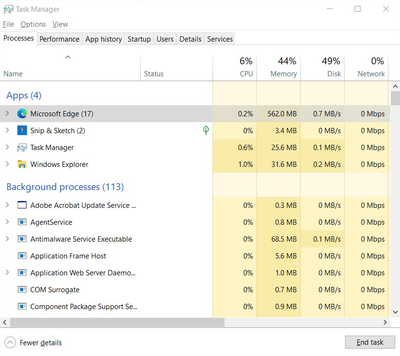- Home
- Microsoft Edge Insider
- Discussions
- Weird Edge not responding and RAM eating behaviour 2
Weird Edge not responding and RAM eating behaviour 2
- Subscribe to RSS Feed
- Mark Discussion as New
- Mark Discussion as Read
- Pin this Discussion for Current User
- Bookmark
- Subscribe
- Printer Friendly Page
- Mark as New
- Bookmark
- Subscribe
- Mute
- Subscribe to RSS Feed
- Permalink
- Report Inappropriate Content
Apr 28 2021 01:05 AM
Hello again. Now this is part two of the Edge incredible behaviour of eating RAM and this time I have pictures! Jokes aside, this time I had similar experience to the last time I had with this behaviour last year. Here's link to the post last year: Weird Edge not responding and RAM eating behaviour
This time I just have two tabs opening YouTube videos, one is playing music videos and the other is a video pausing. While I was listening to the music and nearing the end out of sudden the video started to buffer. At first I thought is my internet connection so I checked it with my phone I found out there are no connectivity issue. Then I clicked on the browser again to find out the UI is not responding though the window is still working as I still able to minimize and maximize.
I opened the task manager to see what is going on the I found this:
Edge is eating up 4.5 GB of memory while its UI is not responding. After I left it sit for a while, the browser is then back to normal. All webpages are working correctly and no issue afterward. Task Manager also shown the result as this:
The version of Microsoft Edge I am using is Version 91.0.864.1 (Official build) dev (64-bit).
- Mark as New
- Bookmark
- Subscribe
- Mute
- Subscribe to RSS Feed
- Permalink
- Report Inappropriate Content
Apr 28 2021 08:35 AM
Have you tried turning off hardware acceleration? I started having issues like this with youtube videos and that seemed to fix it.
- Mark as New
- Bookmark
- Subscribe
- Mute
- Subscribe to RSS Feed
- Permalink
- Report Inappropriate Content
Apr 28 2021 08:41 AM
- Mark as New
- Bookmark
- Subscribe
- Mute
- Subscribe to RSS Feed
- Permalink
- Report Inappropriate Content
May 10 2021 08:43 AM
- Mark as New
- Bookmark
- Subscribe
- Mute
- Subscribe to RSS Feed
- Permalink
- Report Inappropriate Content
May 10 2021 09:13 AM
Do you have any hidden Edge add-ons?
Anyways, as IT technician I would recommendend u the Brave Browser. ;D
Good luck,
Schnittlauch ^^