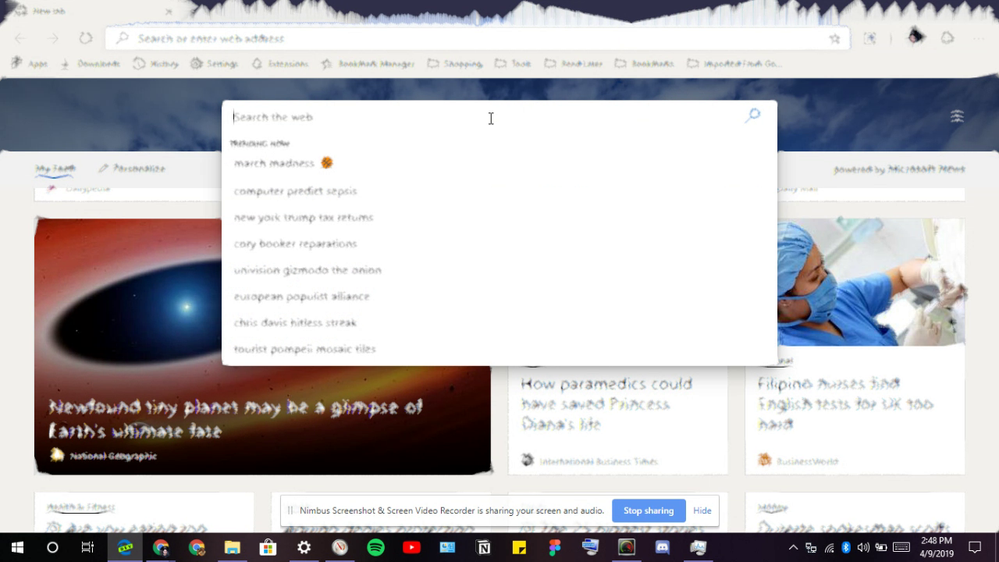- Home
- Microsoft Edge Insider
- Discussions
- Watercolor Effect rendering bug on New Microsoft Edge
Watercolor Effect rendering bug on New Microsoft Edge
- Subscribe to RSS Feed
- Mark Discussion as New
- Mark Discussion as Read
- Pin this Discussion for Current User
- Bookmark
- Subscribe
- Printer Friendly Page
- Mark as New
- Bookmark
- Subscribe
- Mute
- Subscribe to RSS Feed
- Permalink
- Report Inappropriate Content
Apr 09 2019 01:12 AM
This bug is ridiculous and funny at the same time. For some reasons, the whole Edge UI and the webpage, difuses pixels, gets blurry like if you dip your watercolor paint into water, that's what it looks like to me. Prolly some antialiasing bug on the GPU. My GPU btw is AMD 10-5750M APU with Radeon HD Graphics 2.50 GHz. This is still a good and fairly new laptop to me, a midrange Asus laptop from 2014. For some reasons, the only thing that's alright is the More options menu and all the context menu. The rest gets blurry.
Here's a more detailed behavior description of the bug:
If something is updating on the page, e.g. a circle loader, the whole UI will gets blurry fast, but when you just stay it still, leave Edge idle, it'll still gets blurry, but at much slower rate. After so much of blurring, it always gets back and rerender it again, and the output get's clear now, but it gets blurry again after some time. It's a loop behavior. And at it's very normal state, it never gets really clear enough, unlike the how clear the context or more options menu get's rendered.
Here's a YouTube video detailing the bug in screen capture
Please investigate this bug
- Labels:
-
anti aliasing
-
BUG
-
GPU
-
Microsoft Edge
-
rendering
- Mark as New
- Bookmark
- Subscribe
- Mute
- Subscribe to RSS Feed
- Permalink
- Report Inappropriate Content
Apr 10 2019 03:05 PM
- Mark as New
- Bookmark
- Subscribe
- Mute
- Subscribe to RSS Feed
- Permalink
- Report Inappropriate Content
Apr 26 2019 11:10 AM
@mancerrss Thanks for providing this. Any chance you can also share this via the "Send Feedback" button as this will provide us with more details. Additionally, this will aid allowing dupes from users to be collated which may aid in us determing the core issue.
I noticed that you have Chrome Canary on your box as well, are you experiencing the same issue there? Additionally, do you mind installing Edge Canary to see if that also continues to repro the issue? Thanks!