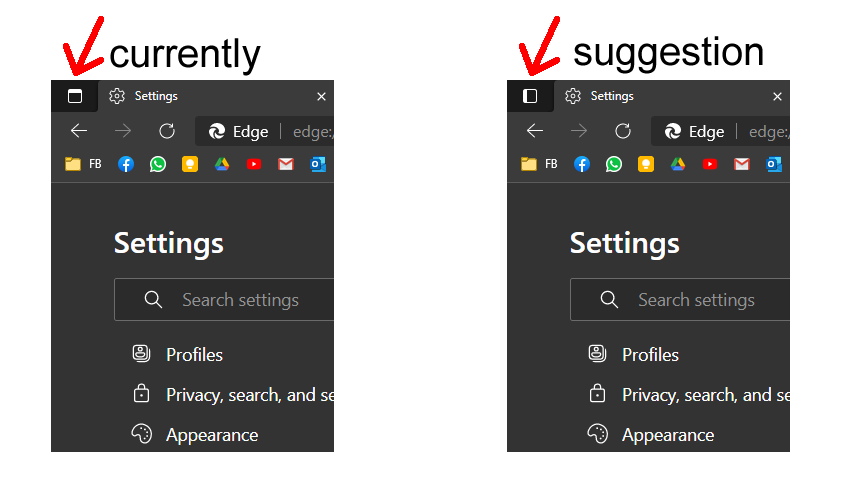- Subscribe to RSS Feed
- Mark Discussion as New
- Mark Discussion as Read
- Pin this Discussion for Current User
- Bookmark
- Subscribe
- Printer Friendly Page
Nov 13 2020 07:41 AM - edited Nov 13 2020 07:42 AM
- Mark as New
- Bookmark
- Subscribe
- Mute
- Subscribe to RSS Feed
- Permalink
- Report Inappropriate Content
Nov 13 2020 07:41 AM - edited Nov 13 2020 07:42 AM
Hi, it doesn't seem clear to me what the icon design is trying to tell me. When I see a rectangle with a white stripe on top (in dark mode) I understand that if I click on the icon I will be switching to horizontal tab mode. For me, and I don't know if you interpret it the same way, the correct one would be the icon that appears in the image suggested above
- Mark as New
- Bookmark
- Subscribe
- Mute
- Subscribe to RSS Feed
- Permalink
- Report Inappropriate Content
Nov 13 2020 08:46 AM
@Deleted If you click on the first image (white icon on the top) it will switch to horizontal tabs.
The suggestions you showed would be switching to vertical tabs.
- Mark as New
- Bookmark
- Subscribe
- Mute
- Subscribe to RSS Feed
- Permalink
- Report Inappropriate Content
Nov 13 2020 09:01 AM
Solution@Deleted
Personally, I take as the icon verifying what the current state is, "you are currently in Horizontal tab mode", "You are currently in Vertical tab mode"
Dennis5mile
- Mark as New
- Bookmark
- Subscribe
- Mute
- Subscribe to RSS Feed
- Permalink
- Report Inappropriate Content
Nov 13 2020 09:16 AM
- Mark as New
- Bookmark
- Subscribe
- Mute
- Subscribe to RSS Feed
- Permalink
- Report Inappropriate Content
Nov 13 2020 09:48 AM
- Mark as New
- Bookmark
- Subscribe
- Mute
- Subscribe to RSS Feed
- Permalink
- Report Inappropriate Content
Nov 13 2020 09:55 AM
- Mark as New
- Bookmark
- Subscribe
- Mute
- Subscribe to RSS Feed
- Permalink
- Report Inappropriate Content
Nov 13 2020 10:56 AM
@Deleted
it doesn't look like that on Edge Dev Version 88.0.692.0 (Official build) dev (64-bit)
- Mark as New
- Bookmark
- Subscribe
- Mute
- Subscribe to RSS Feed
- Permalink
- Report Inappropriate Content
Nov 13 2020 12:04 PM
Accepted Solutions
- Mark as New
- Bookmark
- Subscribe
- Mute
- Subscribe to RSS Feed
- Permalink
- Report Inappropriate Content
Nov 13 2020 09:01 AM
Solution@Deleted
Personally, I take as the icon verifying what the current state is, "you are currently in Horizontal tab mode", "You are currently in Vertical tab mode"
Dennis5mile