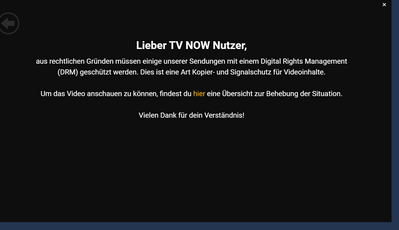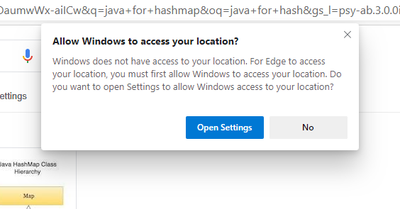- Home
- Microsoft Edge Insider
- Discussions
- *UPDATED* Dev channel update to 78.0.262.0 is live
*UPDATED* Dev channel update to 78.0.262.0 is live
- Subscribe to RSS Feed
- Mark Discussion as New
- Mark Discussion as Read
- Pin this Discussion for Current User
- Bookmark
- Subscribe
- Printer Friendly Page
- Mark as New
- Bookmark
- Subscribe
- Mute
- Subscribe to RSS Feed
- Permalink
- Report Inappropriate Content
Aug 29 2019 11:14 AM - edited Sep 04 2019 11:06 AM
UPDATE 2: Instead of releasing build 256 since it had problems last week, we decided to release a newer build this week. All the notes for build 256 are still below, but additions from the newer build are also added to the bottom of each list with a NEW tag.
UPDATE: We're experiencing some trouble rolling out this week's update. Since it's already Thursday, it's very likely we aren't going to have an update this week. I'll update this post again when we're able to successfully release the build.
Hello insiders, it’s another big week this week! Today we’re releasing build 78.0.262.0 to the Dev Channel. Additionally, thanks to the release of the Beta Channel recently, we’re rolling out some big features to the Dev Channel for further testing before releasing them to Beta. The most significant of those features is improved sync functionality with Edge mobile. Mobile now supports syncing passwords and form fill data with the desktop version of Edge for both personal accounts as well as work and school accounts.
Some other major new functionality includes:
- Collections is now available in the Dev Channel!
- Added a button on the address bar to access favorites, as requested by you: https://techcommunity.microsoft.com/t5/Discussions/Top-feedback-summary-for-August-29/m-p/829765.
- Added support for Windows 10’s native Share functionality.
- Enabled the built-in abusive ad blocker that was added to Chromium last year (for more information, see https://blog.chromium.org/2018/11/further-protections-from-harmful-ad.html).
- Added the ability to export Collections to Word.
- Added a management policy to use two separate site lists for IE mode and standalone IE instead of having them share the same list.
- Enabled caret browsing in IE mode windows.
- NEW: To try to prevent scenarios where the browser launches but no webpages will load, it will now attempt to de-elevate itself when it detects that it’s running with administrative privileges.
- NEW: Added UI to communicate that data cleared via Clear Browsing Data will also delete that data on other devices signed in with the same account.
- NEW: Added a management policy to go to an intranet site for a single word typed into the address bar instead of initiating a search.
Stability fixes:
- Fixed some issues where the browser is unable to load any webpages.
- Fixed an issue where two-finger scrolling on the trackpad sometimes crashes the browser.
- Fixed an issue where the browser crashes shortly after launching.
- Fixed an issue where Edge will crash on startup when used in certain languages.
- Fixed an issue where the browser will crash on Mac when signed in with a work or school account.
- Fixed an issue where Netflix videos don’t play due to a "Missing Component" with error code M7354.
- Fixed an issue where installing extensions from the Microsoft Edge extension store failed with the error “Package is invalid: CRX_REQUIRED_PROOF_MISSING”.
- Fixed a crash when opening an Application Guard window.
- Fixed an issue where webpages won’t load in an Application Guard window.
- Fixed an issue where Tracking Prevention causes some websites to fail to load properly.
- Fixed an issue where attempting to navigate forward/back using the swipe gesture in situations where navigation isn’t possible leads to broken scrolling.
- Fixed an issue where the Read Aloud bar sometimes disappears unexpectedly.
- Fixed an issue where two-finger scrolling on the trackpad occasionally stops working.
- Fixed an issue where the first run experience doesn’t properly import data on older versions of Windows.
- Improved the success rate of data importing from other browsers.
- NEW: Improved reliability of Application Guard startup.
- NEW: Improved the success rate of importing data from Chrome.
- NEW: Fixed an issue where extensions were unable to be installed from the Microsoft Edge extension store due to a CRX_REQUIRED_PROOF_MISSING error.
- NEW: Fixed a crash during the first run experience.
- NEW: Fixed an issue where opening an IE mode tab sometimes leads to subsequent IE mode tabs that are opened after the first one crashing upon navigation.
- NEW: Fixed a crash when using Collections.
- NEW: Fixed an issue where websites sometimes hang when loading.
- NEW: Fixed an issue where the browser sometimes crashes after a webpage navigates somewhere.
- NEW: Fixed an issue where PDFs sometimes fail to load properly.
- NEW: Fixed an issue where attempting to delete multiple favorites or history items sometimes failed.
Behavior changes:
- Improved the contrast between active and inactive tabs and windows for better visibility.
- Fixed an issue where the wrong search provider keyword sometimes appears in the address bar when multiple search providers are installed.
- Fixed an issue where downloaded files sometimes aren’t able to be deleted from the pop-up downloads UI.
- Fixed an issue where the link to go to the site permissions Settings page from the Apps page context menu doesn’t work on Mac.
- Fixed an issue where the Global Media Controls button that came from upstream Chromium is present even when there are no tabs with media on them.
- Fixed an issue where the … menu in some Settings pages (for example, site permissions) opens offscreen.
- Fixed an issue where the PDF toolbar sometimes doesn’t appear.
- Changed the Administrator Mode popup to show in fewer scenarios.
- Fixed an issue where the dialog to restart the browser due to diagnostic data settings changes appears multiple times during a single browsing session.
- Fixed an issue where the active tab upon startup is sometimes a pinned tab instead of a new tab.
- Fixed an issue where images sometimes don’t get saved when exporting a Collection.
- Fixed an issue where images weren’t properly rendering in saved Collections.
- Fixed an issue where first-run options are shown that don’t apply to the current user.
- Fixed an issue where search engines changed by extensions aren’t properly shown in the address bar dropdown.
- Fixed an issue where shortcuts to IE mode sites couldn’t be created on the Taskbar.
- Fixed an issue where the download UI isn’t properly shown in an IE mode tab.
- Fixed an issue where using multiple IE mode tabs in a single session sometimes leads to all the IE mode tabs after the first one not persisting settings set in the first one.
- Fixed an issue where the Find on Page search box is too small for certain window sizes.
- Updated UI in the F12 Dev Tools to properly show Edge’s UA string instead of a generic placeholder.
- Fixed an issue where some strings in the F12 Dev Tools weren’t localized.
- Fixed an issue where using the F12 Dev Tools in some languages displays everything in English instead of the selected language.
- Fixed an issue where profile pictures for work/school account users sometimes are missing.
- Fixed an issue where adding and deleting profiles sometimes leads to an extra profile being left over.
- Fixed an issue where the API to determine if Windows is in S mode returns the wrong value.
- NEW: Fixed an issue where the default search provider doesn’t change when the browser is changed to a language from a region that uses a different default search provider than the current one.
- NEW: Fixed an issue where the feedback screenshot editor’s crop tool doesn’t work with touch.
- NEW: Improved the number of places single sign-on can be used.
- NEW: Fixed an issue where resizing a window with an IE mode tab sometimes doesn’t resize the IE mode tab’s content properly.
- NEW: Fixed an issue where pages are unnecessarily re-translated if the translate popup is dismissed without changing any of the settings.
- NEW: Fixed an issue where the indicator to show that a page has been translated doesn’t appear during any of the subsequent translations if a page is translated multiple times.
- NEW: Fixed some inconsistent wording in the popup that appears when an update is available to install.
- NEW: Fixed an issue where feedback was unexpectedly getting submitted when the enter keyboard key is pressed anywhere on the feedback submission dialog.
- NEW: Fixed an issue where dragging products from certain websites into a collection sometimes results in some of the data not getting added to the collection.
- NEW: Fixed an issue where dragging an item into a collection sometimes breaks the ability to select items in that collection.
- NEW: Fixed an issue where reordering multiple items in a collection also reordered items that weren’t intended to be reordered.
- NEW: Fixed an issue where images from a collection sometimes don’t render properly when sharing them via email.
- NEW: Fixed an issue where highlighting text in PDFs sometimes doesn’t work properly.
- NEW: Fixed an issue where favorites icons weren’t appearing on the favorites management page.
- NEW: Fixed an issue where the window color sometimes doesn’t change when it loses focus.
- NEW: Fixed an issue where tab titles are sometimes hard to read on inactive windows.
- NEW: Fixed an issue where hovering over the tab close button shows an improperly sized button.
Removed functionality:
- Disabled via a flag the Global Media Control button that was recently added to Chromium.
- Removed the prompt to restart Edge to install an update from Application Guard windows.
- Removed the profile sign-in button on Application Guard windows.
- Removed the default theme alert in the F12 Dev Tools.
- Removed some non-functional context menu items from Reading View.
- Temporarily disabled zoom functionality from the … menu when in Reading View.
As always, we appreciate all your feedback and suggestions, and we want to especially thank everybody who tried out the Beta Channel!
- Mark as New
- Bookmark
- Subscribe
- Mute
- Subscribe to RSS Feed
- Permalink
- Report Inappropriate Content
Sep 03 2019 07:14 AM
@George Smyrlis Take a look at the note at the top of this post - updated information is available about the delayed update.
- Mark as New
- Bookmark
- Subscribe
- Mute
- Subscribe to RSS Feed
- Permalink
- Report Inappropriate Content
Sep 03 2019 08:59 AM
For those that don't have Edge Canary I would again encourage to just download Canary and use that interchangeable with Dev or when Dev doesn't update because of any issues. Canary is mostly always stable considering it's the Alpha of the three Beta's and you get the features before it hits Dev (and possibly some features that might not hit Dev). Once in awhile there might be a glitch or bug. So give it a whirl if you haven't. Especially if you're eager to try out that said new feature and it's not in Dev yet or Dev is unavailable for update or if you want to side by side compare. Even Google has it's moments with update issues. Earlier last week there seemed to have been a problem with their update server via playstore so Google went several days without updating their Chrome Canary and Chrome Dev for Android. People were asking what happened in the reviews. Now it's working fine and on schedule. It happens...it's part of the life in the world of technology....always has been. I think Microsoft is doing the best they can with Edge and keeping the updates a flow, and the browser itself is coming along great even though it's still in beta stages.
- Mark as New
- Bookmark
- Subscribe
- Mute
- Subscribe to RSS Feed
- Permalink
- Report Inappropriate Content
Sep 03 2019 02:03 PM
@DavidGB sorry to confuse you with those features popping up unexpectedly! Both of the features you mentioned were actually under a controlled feature rollout, which means they've already existed in the build for a while, but are turned off by default. Then, we can turn them on progressively and you'll just see them magically turn up the next time you open the browser, or you can turn them on manually by finding the right feature flag and enabling it. In this case, all of the features you mention had their rollout bumped up to 100%, which is both why you finally saw them, as well as why I mentioned them in the release notes, even though some people in both Dev and Canary have been seeing them for a few weeks now as the rollout has been progressing.
- Mark as New
- Bookmark
- Subscribe
- Mute
- Subscribe to RSS Feed
- Permalink
- Report Inappropriate Content
Sep 04 2019 12:42 PM - edited Sep 04 2019 12:49 PM
Even with the latest version of the Dev Edge its not possible to view conteent on https://www.tvnow.de
After Ads you get a black screen or an infor about DRM Protection from the site. In normal Edge its working fine. The interesting is until begining of August it was working fine with Edge Dev :§
- Mark as New
- Bookmark
- Subscribe
- Mute
- Subscribe to RSS Feed
- Permalink
- Report Inappropriate Content
Sep 04 2019 01:09 PM
@josh_bodner Big plus for adding a favorite button. But the ideal is a bit lacking. I mean the restoration of what was in the classic Edge, that is: bookmarks from the favourite bar in the form of a folder; removal of "other favourites" from the "favourite bar", which after adding a bookmarks access button takes up no space. Another matter concerning the translation into Polish. In the options of closing tabs under the right mouse button there is one: "Zamknij karty do prawej strony". And it's supposed to sound right: "Zamknij karty PO prawej stronie". And so it is translated into the classic Edge version. The extension section does not contain the phrase, which is illustrated by the screenshot.
- Mark as New
- Bookmark
- Subscribe
- Mute
- Subscribe to RSS Feed
- Permalink
- Report Inappropriate Content
Sep 04 2019 01:20 PM
collections is a really impressive feature. fits my needs for temporary listing way better than favorites.
please keep up the amazing work (what a big changelog!). i'm using the dev channel as my daily driver since you introduced the opportunity to clear data by closing the browser.
now you definetely displaced my fox!
- Mark as New
- Bookmark
- Subscribe
- Mute
- Subscribe to RSS Feed
- Permalink
- Report Inappropriate Content
Sep 04 2019 01:26 PM - edited Sep 04 2019 01:27 PM
Just made a click on an episode of "bachlorette" on tvnow.de. no problemes occured.
- Mark as New
- Bookmark
- Subscribe
- Mute
- Subscribe to RSS Feed
- Permalink
- Report Inappropriate Content
Sep 04 2019 02:15 PM
So, finally off 249 and up to 78.0.262.0
And for me a waste of time. Middle-clicking on favorites, either in menus from the favorites bar or the dropdown still cause the menus to close each time, forcing repeated trawls back through the folders to open several favorites. I've been using middle-click on favorites/bookmarks - with the expectation that the favorites menu will stay OPEN while the clicked favorite opens in a background tab - many, many , many times every single day since I first used a tabbed browser (2005-ish? Using Maxthon, maybe?) whether in Maxthon, then Internet Explorer, then Firefox. Until and unless you sort that out, it doesn't matter to me what else you do to Chromium Edge, I'll still never use it other than for a little bit of testing (mostly just straight after an update only to check what happens when I middle click a favorite). Until/unless you do something about this, I remain a Firefox user.
I do. though, note the new 'Share' only offers email sharing by the Windows 10 email client, NOT the configured default email client - which in my case is Thunderbird. Not good. Edge Dev should respect the configured default programs. Don't slide back into the old, failed Microsoft habit of trying to enforce a closed ecosystem - Chromium Edge needs to be as open as possible and cooperate with as many other programs as possible, not just Microsoft ones. Otherwise you have no chance of displacing Google Chrome and growing the Edge user-base to significant numbers.
- Mark as New
- Bookmark
- Subscribe
- Mute
- Subscribe to RSS Feed
- Permalink
- Report Inappropriate Content
Sep 04 2019 03:19 PM
@josh_bodner Are there any plans to revamp the mobile versions of Edge as well?
- Mark as New
- Bookmark
- Subscribe
- Mute
- Subscribe to RSS Feed
- Permalink
- Report Inappropriate Content
Sep 04 2019 04:09 PM
Do we have an ETA on when printing emails from outlook.com will be rectified? Currently, when I print using edge, the email content does not fit onto the page, but it works fine with Chrome.
- Mark as New
- Bookmark
- Subscribe
- Mute
- Subscribe to RSS Feed
- Permalink
- Report Inappropriate Content
Sep 04 2019 07:03 PM
- Mark as New
- Bookmark
- Subscribe
- Mute
- Subscribe to RSS Feed
- Permalink
- Report Inappropriate Content
- Mark as New
- Bookmark
- Subscribe
- Mute
- Subscribe to RSS Feed
- Permalink
- Report Inappropriate Content
Sep 04 2019 08:28 PM
- Mark as New
- Bookmark
- Subscribe
- Mute
- Subscribe to RSS Feed
- Permalink
- Report Inappropriate Content
Sep 04 2019 10:29 PM
@jchow
The question is, WHEN will we see it?
Cheers,
Drew
- Mark as New
- Bookmark
- Subscribe
- Mute
- Subscribe to RSS Feed
- Permalink
- Report Inappropriate Content
Sep 04 2019 10:42 PM - edited Sep 04 2019 10:44 PM
@Tephnos
They're different? Really? Of course, I (still) don't have Share, in any Channel, either ![]()
![]() And just updated all 3. Good thing I'm patient
And just updated all 3. Good thing I'm patient ![]()
![]() Maybe, I'm waiting for other things, too... gotta love Controlled Roll-outs.
Maybe, I'm waiting for other things, too... gotta love Controlled Roll-outs.
Cheers,
Drew
- Mark as New
- Bookmark
- Subscribe
- Mute
- Subscribe to RSS Feed
- Permalink
- Report Inappropriate Content
Sep 04 2019 11:55 PM
@josh_bodner in 78.0.262.0 problem still exists:
Does it possible somehow disable this window? A month ago, this window was not there and everything worked fine. Why do you have to do worse every time?
IE Mode still works in separate IE window. All the problems that are important to me not fixed.
- Mark as New
- Bookmark
- Subscribe
- Mute
- Subscribe to RSS Feed
- Permalink
- Report Inappropriate Content
Sep 05 2019 04:17 AM
One thing. I'm struggling to see why collections have been introduced rather than improving favourites/bookmarks? With the exception of adding notes (nice feature) and export to word/excel, collections seem like simply bookmarks by another name. It would, in my view, be much better to add those features to favourites to make them even more useful.
I'm using Edge Dev as my daily-use browser now and I like it.
- Mark as New
- Bookmark
- Subscribe
- Mute
- Subscribe to RSS Feed
- Permalink
- Report Inappropriate Content
Sep 05 2019 05:11 AM
I have got this version, as i have strange issue with financial charts, it flip over in my screen. once i move to other tab and back, and shows 3 days earlier data,
it go back to normal when i refresh unless i move to another tab
you can notice sign of Sell and buy beside volume are upside down in the photo
it work fine in Beta version and other browser
- Mark as New
- Bookmark
- Subscribe
- Mute
- Subscribe to RSS Feed
- Permalink
- Report Inappropriate Content
Sep 05 2019 07:31 AM
This issue exisit in Canary as well
- Mark as New
- Bookmark
- Subscribe
- Mute
- Subscribe to RSS Feed
- Permalink
- Report Inappropriate Content
Sep 05 2019 07:34 AM
@josh_bodner, nice update! Glad to see these changes coming out and that the build finally updated.