- Home
- Microsoft Edge Insider
- Discussions
- Unwanted box full of text appears whenever my cursor enters a text input box. Pictures will explain
Unwanted box full of text appears whenever my cursor enters a text input box. Pictures will explain
- Subscribe to RSS Feed
- Mark Discussion as New
- Mark Discussion as Read
- Pin this Discussion for Current User
- Bookmark
- Subscribe
- Printer Friendly Page
- Mark as New
- Bookmark
- Subscribe
- Mute
- Subscribe to RSS Feed
- Permalink
- Report Inappropriate Content
Jul 14 2022 04:49 AM
Picture One shows what a text box (Subject box in this case) looks like when a page is opened, and the cursor is not in the box.
Picture Two shows what happens when the cursor enters the box.
When I am writing something, I just move the cursor out of the box so I can see what I am doing.
When doing editing/spell checking etc, for instance using Grammarly, I have to have the cursor in the box to highlight the text, but the unwanted box typically hides the text that I am trying to see.
I have no idea at all if I am even writing this in the correct place as I have not used a Forum like this before.
If it is in the wrong please, would a Moderator kindly move it to where it is likely to be seen and hopefully answered?
I have put up with it ever since I started using the Insider Version of Edge. I was previously using Chrome, but decided to give Edge a try. It has been a few months now, and I am finally getting sick of it.
I was hoping that it was a bug that would get ironed out in Edge updates, but alas here I am.
I do not know what the box is for or what it's contents are telling me, but I do know it is annoying.
It is not present in Chrome.
Thank you in advance for your time,
TazR6 :-0)

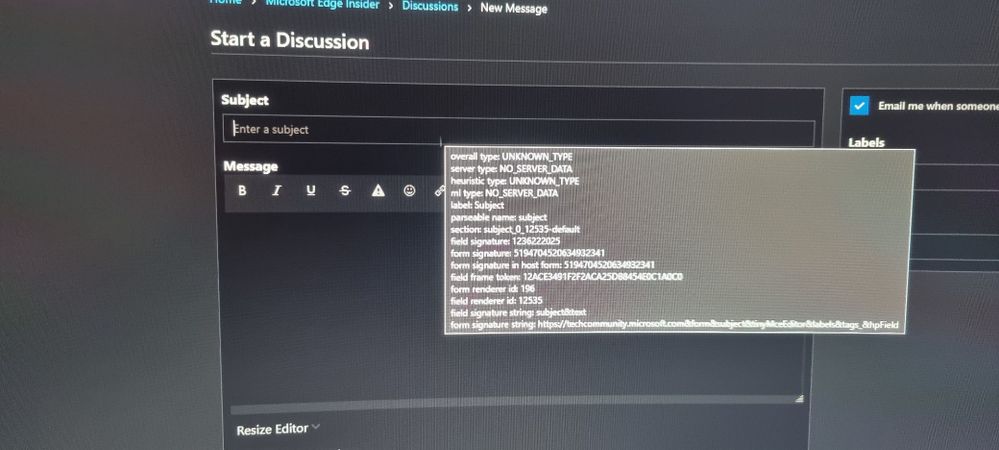
- Mark as New
- Bookmark
- Subscribe
- Mute
- Subscribe to RSS Feed
- Permalink
- Report Inappropriate Content
Aug 03 2022 04:22 PM
Solution- Mark as New
- Bookmark
- Subscribe
- Mute
- Subscribe to RSS Feed
- Permalink
- Report Inappropriate Content
Aug 04 2022 05:47 AM
@josh_bodner Thank you, thank you thank you.
I found that for some reason beyond me, the Show Autofill Predictions had been enabled. I have no recollection of enabling it, but wow, such a simple fix but a massive improvement. It was driving me mad, and I had no idea what to look for.
It feels like a novelty to be able to see what I am typing now.
Thanks again,
Neil :)
Accepted Solutions
- Mark as New
- Bookmark
- Subscribe
- Mute
- Subscribe to RSS Feed
- Permalink
- Report Inappropriate Content
Aug 03 2022 04:22 PM
Solution