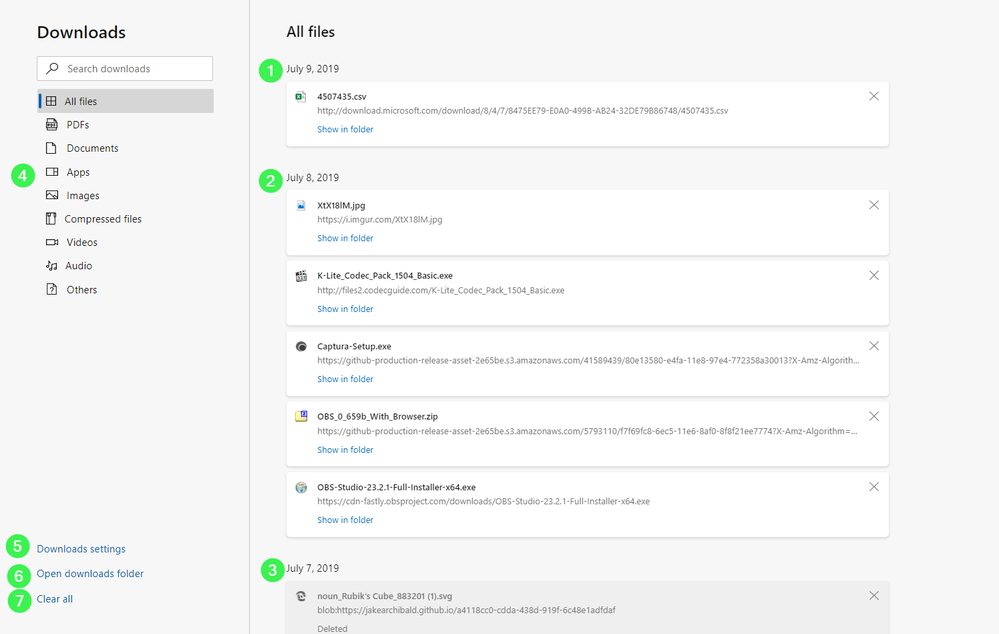- Subscribe to RSS Feed
- Mark Discussion as New
- Mark Discussion as Read
- Pin this Discussion for Current User
- Bookmark
- Subscribe
- Printer Friendly Page
- Mark as New
- Bookmark
- Subscribe
- Mute
- Subscribe to RSS Feed
- Permalink
- Report Inappropriate Content
Apr 08 2019 09:51 AM - edited Apr 08 2019 11:17 AM
- Consistency on UI. Add Fluent design effects like shadows and highlight effects.
- Add History, Download, Favorites button on the top bar like in "old" EDGE.
- Add History, Download, Favorites on one place. One page with 3 tab maybe?
- Add a option to display the Open/Save as when download like "old" EDGE.
- Preview page when hovering it in app bar.
- The Account tab when press on the bar button is too small (on my device, Surface GO), the text is very small and almost not readble.
- Mark as New
- Bookmark
- Subscribe
- Mute
- Subscribe to RSS Feed
- Permalink
- Report Inappropriate Content
May 30 2019 11:40 PM
- Mark as New
- Bookmark
- Subscribe
- Mute
- Subscribe to RSS Feed
- Permalink
- Report Inappropriate Content
Jun 14 2019 04:11 PM
- Mark as New
- Bookmark
- Subscribe
- Mute
- Subscribe to RSS Feed
- Permalink
- Report Inappropriate Content
Jun 22 2019 09:10 AM
I really do hope that they do not keep the UI of newEdge like it is now. (Although I appreciate Dark Mode :D) Still, I was sad when I saw the news that Microsoft might be switching their Edge browser (poor project spartan) and then when they officially announced it - I (personally) ran into maybe a total of 20 problems over the 4 and 1/2 years that I used the browser, but whatever looks like we're switching.
I agree with the comment that the UI currently seems to be a very scrambled version of Chrome and Windows 10 - almost like I accidentally opened chrome but chrome loaded the wrong icons and decided for a day it was going to connect me to my Microsoft account instead of my Google account - but I hope that they do make the UI much more like the current Edge Browser, that one uses the design language of Windows 10 Fluent Design, not the ultraflat style of Google's Material Design. If i was looking for that design style, I would go to Chrome - they are basically the same browser underneath now. Also, I realize that rounded edges do appear to be slowly making their way into Fluent design (take a look at the UI when you search for something on the taskbar) but I hope they add the Reveal/Acryllic and such from Fluent Design :D
- Mark as New
- Bookmark
- Subscribe
- Mute
- Subscribe to RSS Feed
- Permalink
- Report Inappropriate Content
- Mark as New
- Bookmark
- Subscribe
- Mute
- Subscribe to RSS Feed
- Permalink
- Report Inappropriate Content
Jul 09 2019 01:42 PM - edited Jul 09 2019 01:46 PM
@sjwestern wrote:
If you click on the file recently download from the bar at the bottom it opens up.
All of us know how to open a downloaded file, that's not the point.
Many times I have to read or edit documents "on the fly" without the need to save the original document on the local computer.
With the new Edge (and with Chrome) every time i click on the link it download the files in the default location so in the download folder you end up with 2, 3, 4 or even more useless copies of the same file that pollute your download folder.
Even more if you enable the option "Ask where to save each file before downloading" you need to provide a save location before you can open the file making the thing more annoying.
With the old Edge (and with IE) instead when click on a link and select "Open" the browser not only download silently in the temp folder (which will be cleared after some time) but if you try to open multiple times the same file from the same link the browser uses the same cached file without downloading multiple copies of the that file, without wasting space and opening the file much faster
- Mark as New
- Bookmark
- Subscribe
- Mute
- Subscribe to RSS Feed
- Permalink
- Report Inappropriate Content
Jul 09 2019 03:40 PM
Perhaps I used Classic Edge too rarely, but I actually like the new split of History/Downloads/Favorites.
Perhaps it's easier to find things when they occupy more screen space. This browser does get used by desktop users, who have lots of real estate. And, when I use my laptop, I do prefer having the full window instead of just the sidebar.
We now get a filters, day-by-day grouping, & a search bar for downloads, all big wins for me:
- Mark as New
- Bookmark
- Subscribe
- Mute
- Subscribe to RSS Feed
- Permalink
- Report Inappropriate Content
Jul 09 2019 03:52 PM
@ikjadoon We aren't complaining about having the dedicated pages for downloads, history, favorites. We are complaining about not having the ability to choose. Sometimes you need to find something quickly, sometimes you simply want to track progress of multiple downloads simultaneously while reading something else online. And sometimes you are simply re-organizing your favorites.
Why would you want to switch tabs, while you can have the increased productivity when you can access all of them from a pinned sidebar? You can track downloading progress, you can click on a favorite to get your current tab redirected, see result, and either delete it or move on to the next one.
Or you have to close the tab, switch back to the previous one, and open the next link in a new tab. Even to do that, you have to know shortcuts to open result in a new tab instead of the same one, or you risk getting your history, where you scrolled really far down, getting redirected to the link clicked, and upon returning, you have to scroll all the way down once again to find your previous spot.
It's just inconvenient for a lot of scenarios. Which is why some of us really loved it and, hence, would love it back.
- Mark as New
- Bookmark
- Subscribe
- Mute
- Subscribe to RSS Feed
- Permalink
- Report Inappropriate Content
Jul 09 2019 04:28 PM - edited Jul 09 2019 04:29 PM
@IrinaL I'm still waiting for this to get fixed. A bug existent even in Chrome to-date, but a but none-the-less.
So, lets play a game called: Which is the active tab?
Yes, not a lot of people open this many tabs in a single windows, but it happens. And the active tab gradually gets hidden! See which is the active tab? No? Well, it's on the far-right-side, only you can't see it!
I've already reported this bug quite some time ago, no idea where, but it should also have been through feedback-button. Anyway, time to get this fixed-bring back the old Edge scroll-able tabs selector (arrows on the right-most and left-most side of the tabs when they become too small)!
- Mark as New
- Bookmark
- Subscribe
- Mute
- Subscribe to RSS Feed
- Permalink
- Report Inappropriate Content
Jul 09 2019 04:54 PM - edited Jul 09 2019 04:57 PM
@IrinaL Following on from the SAVE / SAVE AS discussion I'd also like the ability to have some file types simply open even if the default action is to open the save prompt. For example an Outlook calendar appointment (.ICS file), does not need to be saved. It would be nice if simply got added to my Outlook calendar. Similarly with my remote desktop link (.RDP file), I don't want to save a copy every time I connect to the server, I'd just like it to open.
I'm sure there are other file types like this so my suggestion is that under the SAVE options there is a sub category where we can change the default behaviour for specified file types like this.
Of course having the OPEN option displayed alongside the SAVE/SAVE AS button as per EDGE ORIGINAL would work as well and seems to have been requested by plenty of other people in this thread.
- Mark as New
- Bookmark
- Subscribe
- Mute
- Subscribe to RSS Feed
- Permalink
- Report Inappropriate Content
Jul 09 2019 06:23 PM
For me, personally, I have the same needs, but maybe have gotten used to other browsers, so I hadn't had the time to fall in love with the sidebar menu: CTRL+J to open downloads, search, and then CTRL+W to close it, for example. Download progress, I do just use the download bar at the bottom (though I wish it showed speeds!).
I see your points: thank you for the well-written post. I hope they take these use cases into account for either adding the sidebar menu and/or somehow duplicating these features with their current menu.
Or, worse comes to worst, since it's just another tab, maybe an extension could be developed? But, I see the desire for native integration.
- Mark as New
- Bookmark
- Subscribe
- Mute
- Subscribe to RSS Feed
- Permalink
- Report Inappropriate Content
Jul 10 2019 10:51 AM
- Mark as New
- Bookmark
- Subscribe
- Mute
- Subscribe to RSS Feed
- Permalink
- Report Inappropriate Content
- Mark as New
- Bookmark
- Subscribe
- Mute
- Subscribe to RSS Feed
- Permalink
- Report Inappropriate Content
Jul 10 2019 12:06 PM
@EduardoMartinez Features we are requesting are so minor resource wise it's nearly negligible, and they are pretty much already implemented elsewhere, they only need some mapping to shortcuts. And having those features added far outweighs the cost they would incur from end-user. If these things aren't to your liking, use Chrome. This Frankenstein is barely distinguishable from it by this point.
And being light doesn't equate being fast and responsive. For instance, PDF reader sucks, as does touch scrolling. Well, at least compared to the old Edge. That was the one feature making me use Edge over Chrome and Firefox for reading, the thing I spend most of the time on. This DevEdge doesn't yet come even close, but here are my fingers crossed we'll get there eventually.
The reason we are even discussing this and requesting features is because we loved the old Edge, despite some of its faults, or we wouldn't be looking at the early stages of its successor and trying to contribute ideas which work great for it already.
What consumes resources is page rendering, page content storage and unloading from memory, JS engine for web scripts execution... The UI has minimal impact overall.
- Mark as New
- Bookmark
- Subscribe
- Mute
- Subscribe to RSS Feed
- Permalink
- Report Inappropriate Content
Jul 10 2019 01:21 PM - edited Jul 10 2019 01:23 PM
A complete new name to distant themselves from the old "Edge" might be something for MS to consider to be in order. The current Edge is tarnished name wise. The current Edge has only a 4 percent share of the Browser Market. Only Opera is behind them. This new re-coded Chromium version is far superior to the old Edge (and even Chrome itself) that hopefully people's sour image of the old "Edge" or confusion of not realizing it had changed to a new source engine taints the browser from being used. For some people just hearing the name "Edge" will prevent them from trying it. Maybe a whole new name will have this new version stand on it's own, and distant itself from the old Edge. Even if it's a new variant of Edge name. Like "The Silver Edge" or "Edge Explorer" browser or something. Noticed how even though IE is long dead, it's still used by people and even out beat Edge in the usage polls, probably because of it's good past reputation and everyone associating IE to Microsoft where as Edge never really caught on. That's just my two cents for what it's worth if anything.
- Mark as New
- Bookmark
- Subscribe
- Mute
- Subscribe to RSS Feed
- Permalink
- Report Inappropriate Content
Jul 10 2019 01:29 PM
- Mark as New
- Bookmark
- Subscribe
- Mute
- Subscribe to RSS Feed
- Permalink
- Report Inappropriate Content
Jul 10 2019 02:04 PM
I'm also hoping they will redesign the icon/logo, because the current one is just terrible. They need to go back to the roots and use the IE logo as the foundation. Make something modern/fresh but with a hint of nostalgia.
- Mark as New
- Bookmark
- Subscribe
- Mute
- Subscribe to RSS Feed
- Permalink
- Report Inappropriate Content
- Mark as New
- Bookmark
- Subscribe
- Mute
- Subscribe to RSS Feed
- Permalink
- Report Inappropriate Content
Jul 11 2019 12:48 PM
- Mark as New
- Bookmark
- Subscribe
- Mute
- Subscribe to RSS Feed
- Permalink
- Report Inappropriate Content
Jul 11 2019 12:54 PM
- Mark as New
- Bookmark
- Subscribe
- Mute
- Subscribe to RSS Feed
- Permalink
- Report Inappropriate Content
Jul 11 2019 02:01 PM