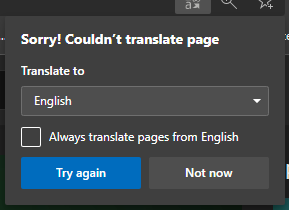- Home
- Microsoft Edge Insider
- Discussions
- Translation option has finally become a Fixed option in right-click menu!
Translation option has finally become a Fixed option in right-click menu!
- Subscribe to RSS Feed
- Mark Discussion as New
- Mark Discussion as Read
- Pin this Discussion for Current User
- Bookmark
- Subscribe
- Printer Friendly Page
- Mark as New
- Bookmark
- Subscribe
- Mute
- Subscribe to RSS Feed
- Permalink
- Report Inappropriate Content
Sep 09 2019 02:45 PM - edited Sep 09 2019 03:00 PM
Thanks for listening to the feedbacks @EdgeTeam
Version 78.0.272.0 (Official build) canary (64-bit)
the Translate to English option now appears in every web page when i right-click on them. previously it only showed up when Edge identified that the page has non-English content which was totally a hit and miss.
there is only one problem now. the Translate to English option is there but it doesn't work in YouTube videos that have non-English titles, descriptions, comments etc.
Edge doesn't detect them, it thinks the page is in English so when i try to translate the page it gives me this error:
when i click on try again nothing happens, Edge doesn't even try to translate the page because it already thinks the page is in English which is not true. hope this problem gets solved too.
Thanks again
- Mark as New
- Bookmark
- Subscribe
- Mute
- Subscribe to RSS Feed
- Permalink
- Report Inappropriate Content
Sep 09 2019 04:37 PM
Solution
Glad to hear this part of the translation feature is working for you.
That would be an awesome feature to be able to auto translate videos also, especially through YouTube.
Embedded videos and other similar sources work a little differently, but hopefully in the future the Edge browsers could accomplish this.
Thanks for the feedback,
Frank.
- Mark as New
- Bookmark
- Subscribe
- Mute
- Subscribe to RSS Feed
- Permalink
- Report Inappropriate Content
Sep 10 2019 12:40 AM
Yeah it's great that now we have it as a fixed option.
just so clarify, when you said "to auto translate video also" , i didn't mean the video as its subtitles or texts inside video.
i was referring to Everything else except the video itself, in a YouTube page.
they are plain text, the title, the description, the comments are all simple texts. nothing multimedia.
Thanks again
Accepted Solutions
- Mark as New
- Bookmark
- Subscribe
- Mute
- Subscribe to RSS Feed
- Permalink
- Report Inappropriate Content
Sep 09 2019 04:37 PM
Solution
Glad to hear this part of the translation feature is working for you.
That would be an awesome feature to be able to auto translate videos also, especially through YouTube.
Embedded videos and other similar sources work a little differently, but hopefully in the future the Edge browsers could accomplish this.
Thanks for the feedback,
Frank.