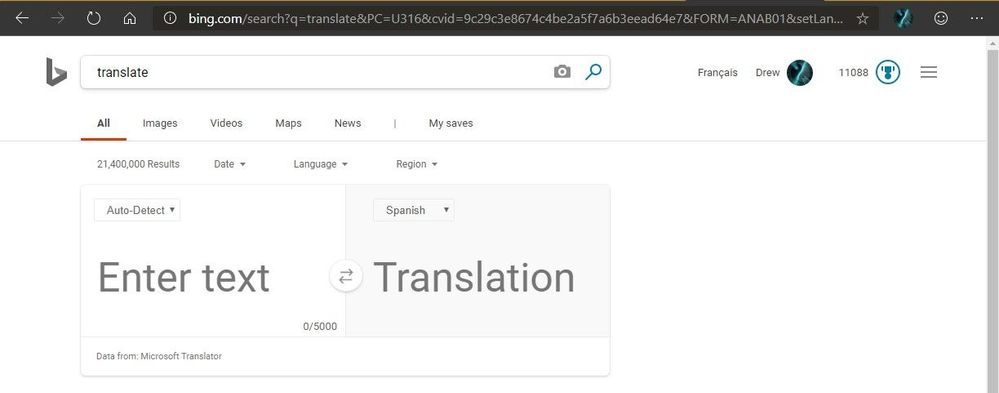- Home
- Microsoft Edge Insider
- Discussions
- Re: Translating for the moment...
Translating for the moment...
- Subscribe to RSS Feed
- Mark Discussion as New
- Mark Discussion as Read
- Pin this Discussion for Current User
- Bookmark
- Subscribe
- Printer Friendly Page
- Mark as New
- Bookmark
- Subscribe
- Mute
- Subscribe to RSS Feed
- Permalink
- Report Inappropriate Content
Jul 15 2019 07:38 PM - edited Jul 15 2019 09:23 PM
Edge allows highlighting text & translating it to & from whatever language. This feature is not, currently, in Edge C. Here is a suggestion for a way to translate until that arrives in Edge C.
Example:
Type whatever in your language. Copy it. Now, either > Bing OR in a search box type Translate. You will get what is shown ⬇ Plop your text in, select the language you want with the drop-down arrow (to the right of Spanish) and voila :smiling_face_with_smiling_eyes: Now, Copy the translation & paste it where wanted :smiling_face_with_smiling_eyes: Hey, it's a fairly painless workaround ;) merely a suggestion, for the moment. Of course, you can, also, type initially into this ⬇ box & immediately translate that.
Cheers,
Drew
- Mark as New
- Bookmark
- Subscribe
- Mute
- Subscribe to RSS Feed
- Permalink
- Report Inappropriate Content
Jul 24 2019 12:03 AM
Nice work-around, but I really miss the highlight and right-click translation option of Chrome. Hope this is coming soon?
- Mark as New
- Bookmark
- Subscribe
- Mute
- Subscribe to RSS Feed
- Permalink
- Report Inappropriate Content
Jul 24 2019 01:56 AM
Cheers,,
Drew
Sent from my Windows Phone