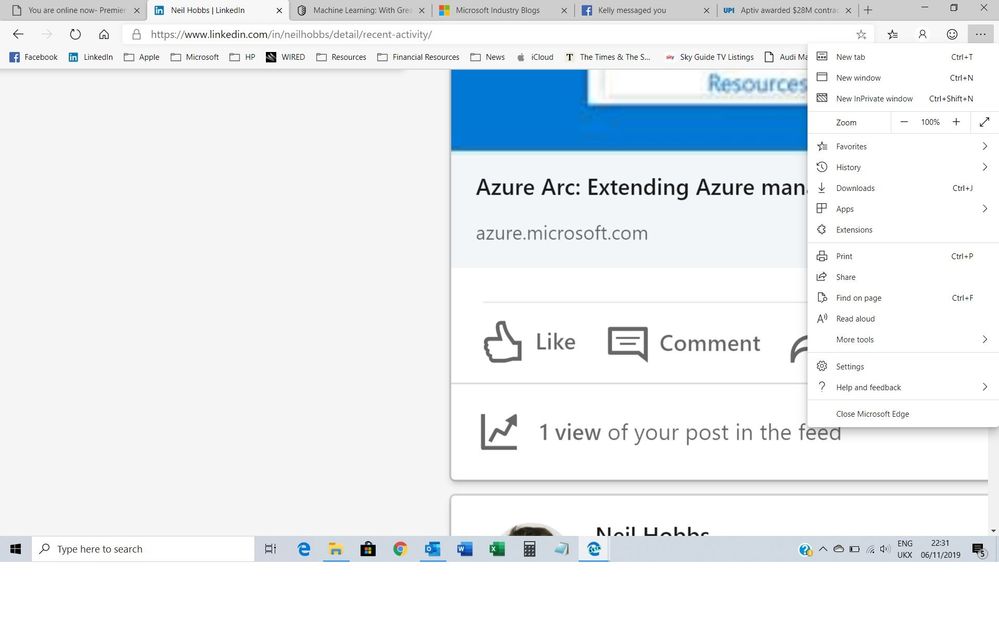- Home
- Microsoft Edge Insider
- Discussions
- Re: Touchpad scrolling trouble
Touchpad scrolling trouble
- Subscribe to RSS Feed
- Mark Discussion as New
- Mark Discussion as Read
- Pin this Discussion for Current User
- Bookmark
- Subscribe
- Printer Friendly Page
- Mark as New
- Bookmark
- Subscribe
- Mute
- Subscribe to RSS Feed
- Permalink
- Report Inappropriate Content
May 10 2019 07:43 AM
Hello everyone,
I have the Ms Edge Dev with lastest version installed on May 10th. Since some nearest versions which I do not remember, I've faced some troubles with the touchpad. When I used 2 fingers to scroll up and down, the cursor disappeared. Right after I touched the pad again to move the cursor, it showed the menu like i'd right-clicked on that point. In other windows (explorer, word,...) and even Chrome it didn't act like that. So I think that it may be an error. Do anyone got a solution ? Please let me know if I can fix it myself.
- Mark as New
- Bookmark
- Subscribe
- Mute
- Subscribe to RSS Feed
- Permalink
- Report Inappropriate Content
May 10 2019 08:44 AM
- Mark as New
- Bookmark
- Subscribe
- Mute
- Subscribe to RSS Feed
- Permalink
- Report Inappropriate Content
May 12 2019 08:40 AM
@davequail Thanks you for your suggestion. I have tried to reinstall the latest Synaptic Driver but the problem still happens. It only disturbs me in Edge. On other applications it works well. I really don't know how to get rid of it
- Mark as New
- Bookmark
- Subscribe
- Mute
- Subscribe to RSS Feed
- Permalink
- Report Inappropriate Content
May 16 2019 09:39 AM
@davequail I just want to share with you that I've found the solution for my problem. This evening I've had some troubles with the projector when I was trying to connect by the HDMI port. After that I realized the Intel Graphic Driver is not working correctly on my Windows 10 Insider Build. I then tried to reinstall it manually with the driver downloaded from Intel's site. Now my touchpad's working perfectly again. So may be the display driver is still a cons in Windows 10 Insider, I think. Btw, thank you for your support.
- Mark as New
- Bookmark
- Subscribe
- Mute
- Subscribe to RSS Feed
- Permalink
- Report Inappropriate Content
Aug 26 2019 09:13 PM
Hi @duquocminhquan,
I don't have the Intel HD drivers in my system and still the above problems come. Whenever I'm scrolling using the two finger gesture of my touch pad the right click menu appears. I'm using the synaptics HID drivers and this problem is present from the time of installation of the edge dev.
- Mark as New
- Bookmark
- Subscribe
- Mute
- Subscribe to RSS Feed
- Permalink
- Report Inappropriate Content
Sep 09 2019 10:35 AM
I've got the exact same issue on 78.0.262.0
I've tried upgrading Intel Graphic Drivers. That seemed to be a quick fix, until I rebooted my laptop and... Back at it again. It's really frustrating. Plus, navigating PDF is a complete mess. Once I scroll, the document gets to like 1% zoom on its own.
- Mark as New
- Bookmark
- Subscribe
- Mute
- Subscribe to RSS Feed
- Permalink
- Report Inappropriate Content
- Mark as New
- Bookmark
- Subscribe
- Mute
- Subscribe to RSS Feed
- Permalink
- Report Inappropriate Content
Sep 24 2019 08:24 AM
I'm having the exact same issue on my HP Envy X360. Secondary menu opens when fingers resting on Touchpad or when completing scrolling movements. The right-click menu just pops-up.
It's NOT a driver or Touchpad issue because it is only happening on Edge Dev. The bug does not appear in Chrome, Edge (regular version), or Firefox, and does not appear in any "non-browser" app. BUT, it also appears in Edge Canary and Beta issues, so THIS IS AN EDGE ISSUE. Edge is not playing nicely with HP touchpads on Windows 10
- Mark as New
- Bookmark
- Subscribe
- Mute
- Subscribe to RSS Feed
- Permalink
- Report Inappropriate Content
Oct 01 2019 02:10 AM
I am having exactly the same issue on my HP Envy x360 with Synaptics touch pad (Driver 19.5.35.41).
I have tried uninstalling/re-installing touch pad drivers, different versions etc etc.. but the issue persists.
As others stated, this is only an issue with Insider Edge (Chrome based Edge), other browsers and apps work 100% OK.
Looking forward to a fix because I love using the new Edge on my other devices, I'm going to switch back to Google Chrome on this laptop until it gets fixed :(
- Mark as New
- Bookmark
- Subscribe
- Mute
- Subscribe to RSS Feed
- Permalink
- Report Inappropriate Content
- Mark as New
- Bookmark
- Subscribe
- Mute
- Subscribe to RSS Feed
- Permalink
- Report Inappropriate Content
Oct 17 2019 11:19 PM
Same issue here with Edge Dev, HP Spectre X360-13. Reported.
- Mark as New
- Bookmark
- Subscribe
- Mute
- Subscribe to RSS Feed
- Permalink
- Report Inappropriate Content
- Mark as New
- Bookmark
- Subscribe
- Mute
- Subscribe to RSS Feed
- Permalink
- Report Inappropriate Content
Oct 20 2019 08:44 AM
I have another issue on my Lenovo Y50 with Elan Touchpad. It scrolls or miles ahead of where it is supposed to, while chrome works perfectly with no problems at all. I'd like to use Edge Dev but this is making it harder to use on the laptop.
- Mark as New
- Bookmark
- Subscribe
- Mute
- Subscribe to RSS Feed
- Permalink
- Report Inappropriate Content
Oct 26 2019 05:57 AM
I meet this problem in all version form beta to canary after some update. I try to reset all things but not help, even re-install windows help less. Then I find that in windows sandbox two figures scroll work normal. My laptop is HP Envy 15-bp with last Synaptics Pintering Device Driver(from windows update)
- Mark as New
- Bookmark
- Subscribe
- Mute
- Subscribe to RSS Feed
- Permalink
- Report Inappropriate Content
Oct 29 2019 09:08 PM
@Deleted I have the same laptop as you and also the same problem. Hope there are going to be a fix for this soon
- Mark as New
- Bookmark
- Subscribe
- Mute
- Subscribe to RSS Feed
- Permalink
- Report Inappropriate Content
Oct 30 2019 12:50 AM
So... This issue is mostly affecting HP laptops, particularly x360. I have a Pavillion 15"
- Mark as New
- Bookmark
- Subscribe
- Mute
- Subscribe to RSS Feed
- Permalink
- Report Inappropriate Content
Nov 02 2019 04:16 AM
I installed the latest Edge Beta on Wednesday and I have the same issue as well... I have an HP... this only happens within Edge...@duquocminhquan
- Mark as New
- Bookmark
- Subscribe
- Mute
- Subscribe to RSS Feed
- Permalink
- Report Inappropriate Content
Nov 06 2019 02:27 AM
- Mark as New
- Bookmark
- Subscribe
- Mute
- Subscribe to RSS Feed
- Permalink
- Report Inappropriate Content
Nov 06 2019 02:45 PM
This is what happens every now and then, when I do a two-finger scroll...
Have a look at how big the LinkedIn page and then have a look at the Zoom level that the Edge Beta says - 100%. I'm sorry, but this is a complete joke...
- Mark as New
- Bookmark
- Subscribe
- Mute
- Subscribe to RSS Feed
- Permalink
- Report Inappropriate Content
Nov 07 2019 10:34 AM - edited Nov 07 2019 10:35 AM
Hi ,
This is a known problem with synaptic drivers + chromium edge.
Downgrade your synaptic to ver 19.3.31.31 . reboot and check again. finger scrolling will work butter smooth.
However, yes its a microsoft problem. Regular chrome and firefox and every other browser works fine. Its just edge + latest synaptic drivers don't play well together
Accepted Solutions
- Mark as New
- Bookmark
- Subscribe
- Mute
- Subscribe to RSS Feed
- Permalink
- Report Inappropriate Content
Feb 14 2020 08:48 AM
SolutionHi all,
Thanks for taking the time to let us know about this. In case you didn't see the update in our separate discussion for this, the feature PM addressed it here and gave some insights.
Hopefully that helps!
Fawkes (they/them)
Project & Community Manager - Microsoft Edge