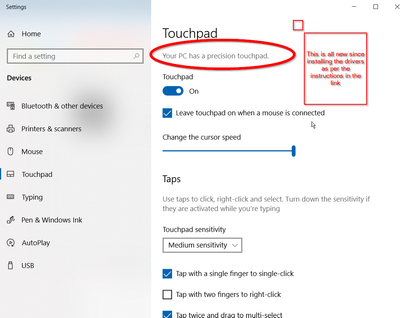- Home
- Microsoft Edge Insider
- Discussions
- Re: Touchpad scrolling trouble
Touchpad scrolling trouble
- Subscribe to RSS Feed
- Mark Discussion as New
- Mark Discussion as Read
- Pin this Discussion for Current User
- Bookmark
- Subscribe
- Printer Friendly Page
- Mark as New
- Bookmark
- Subscribe
- Mute
- Subscribe to RSS Feed
- Permalink
- Report Inappropriate Content
May 10 2019 07:43 AM
Hello everyone,
I have the Ms Edge Dev with lastest version installed on May 10th. Since some nearest versions which I do not remember, I've faced some troubles with the touchpad. When I used 2 fingers to scroll up and down, the cursor disappeared. Right after I touched the pad again to move the cursor, it showed the menu like i'd right-clicked on that point. In other windows (explorer, word,...) and even Chrome it didn't act like that. So I think that it may be an error. Do anyone got a solution ? Please let me know if I can fix it myself.
- Mark as New
- Bookmark
- Subscribe
- Mute
- Subscribe to RSS Feed
- Permalink
- Report Inappropriate Content
Jan 09 2020 02:57 AM
It looks like the problem has been solved in the latest Dev build!
- Mark as New
- Bookmark
- Subscribe
- Mute
- Subscribe to RSS Feed
- Permalink
- Report Inappropriate Content
Jan 09 2020 04:50 AM
Nope. If you read the "Top Feedback" post, it still there with no specific "Planned for" date. The chart shows it's now been on the list of bugs to address for 15 weeks. That's approaching four months now, but it seems they're getting to it.
Planned (Join the discussion) | Touchpad two-finger scrolling is sometimes triggering a right click instead | 15 weeks |
Source: https://techcommunity.microsoft.com/t5/discussions/top-feedback-summary-for-january-8/m-p/1097194
- Mark as New
- Bookmark
- Subscribe
- Mute
- Subscribe to RSS Feed
- Permalink
- Report Inappropriate Content
Jan 09 2020 10:49 AM
Version 81.0.381.0 (Official build) dev (64-bit)
- Mark as New
- Bookmark
- Subscribe
- Mute
- Subscribe to RSS Feed
- Permalink
- Report Inappropriate Content
Jan 09 2020 10:51 AM
- Mark as New
- Bookmark
- Subscribe
- Mute
- Subscribe to RSS Feed
- Permalink
- Report Inappropriate Content
Jan 14 2020 03:56 AM
- Mark as New
- Bookmark
- Subscribe
- Mute
- Subscribe to RSS Feed
- Permalink
- Report Inappropriate Content
Jan 17 2020 02:08 AM
Any update on this? Yesterday I installed the official release version on my HP Spectre x360 with Synaptics Touchpad.
But it seems the problem still exists on this official version!
Every time I scroll with two fingers I get a right click in the new edge.
I have no problem when scolling with two finger in other apps.
- Mark as New
- Bookmark
- Subscribe
- Mute
- Subscribe to RSS Feed
- Permalink
- Report Inappropriate Content
Jan 20 2020 12:36 AM
@CM000n The bug is still there on the stable release, i have reported it when the app was in beta.
Hoping to see the fix soon.
- Mark as New
- Bookmark
- Subscribe
- Mute
- Subscribe to RSS Feed
- Permalink
- Report Inappropriate Content
- Mark as New
- Bookmark
- Subscribe
- Mute
- Subscribe to RSS Feed
- Permalink
- Report Inappropriate Content
Jan 25 2020 05:07 AM
I was experiencing the same problem with my hp spectre x360.
So i downloded the newest canary version "Version 81.0.403.0" and the problem was gone without doing anything to my driver or touchpad settings.
- Mark as New
- Bookmark
- Subscribe
- Mute
- Subscribe to RSS Feed
- Permalink
- Report Inappropriate Content
Jan 25 2020 07:46 AM
That's strange because this bug is still not addressed according to them. It's still in the "planned" stage last I looked. I've also included a link where this issue is discussed (now it's being widely reported by many HP users) and MS spokespeople say there is no ETA yet for this fix. I don't know why it's working for you, but MS hasn't done anything with that bug yet.
https://appuals.com/chromium-edge-touchpad-scrolling/
- Mark as New
- Bookmark
- Subscribe
- Mute
- Subscribe to RSS Feed
- Permalink
- Report Inappropriate Content
Jan 25 2020 12:26 PM - edited Jan 25 2020 12:27 PM
Fixed by Updating Drivers to the Windows Precision Touchpad Drivers
This worked!! I now have the updated Drivers with all of the features, including a tap for adjusting the Touchpad in Windows 10.
- Mark as New
- Bookmark
- Subscribe
- Mute
- Subscribe to RSS Feed
- Permalink
- Report Inappropriate Content
Feb 14 2020 08:48 AM
SolutionHi all,
Thanks for taking the time to let us know about this. In case you didn't see the update in our separate discussion for this, the feature PM addressed it here and gave some insights.
Hopefully that helps!
Fawkes (they/them)
Project & Community Manager - Microsoft Edge
- Mark as New
- Bookmark
- Subscribe
- Mute
- Subscribe to RSS Feed
- Permalink
- Report Inappropriate Content
Aug 19 2020 10:46 PM
My touchpad is too jumpy on Edge, but scrolls smoothly and slowly on Chrome. I even had a MSFT remote tech adjust my windows 10 settings, and it only improved touch sensitivity on Chrome. Hilarious.
I really want to like Edge, but seems one problem after another. I don't even bother anymore. Chrome is where all my bookmarks are anyway. Doubt I'll miss Edge.
- « Previous
- Next »