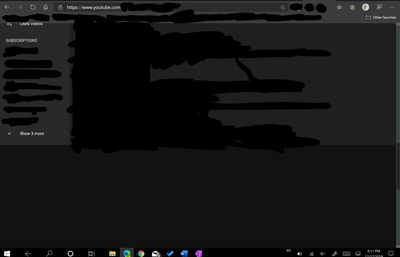- Home
- Microsoft Edge Insider
- Discussions
- Re: Touch Support for the New Edge
Touch Support for the New Edge
- Subscribe to RSS Feed
- Mark Discussion as New
- Mark Discussion as Read
- Pin this Discussion for Current User
- Bookmark
- Subscribe
- Printer Friendly Page
- Mark as New
- Bookmark
- Subscribe
- Mute
- Subscribe to RSS Feed
- Permalink
- Report Inappropriate Content
Dec 17 2019 03:16 PM
Hey guys! I've got Edge Dev installed and it's pretty much working great - except when I use my Surface Pro 5 as a tablet. I really think there should be some improvement regarding touch. Please use the same interface as Microsoft Edge has when in tablet mode - when I hold my finger on the screen, a square that pops up, then a menu seconds after so I know when to release my finger from the screen. Then, please space the menu accordingly. Also, I've been experiencing the issue that when I am on YouTube, and search something with my touch keyboard, and exit the keyboard, when I scroll down, there is a black box on the screen where my keyboard used to be.
Is this normal? Or can I fix it? If it's a bug, please patch it!
Thanks!
- Mark as New
- Bookmark
- Subscribe
- Mute
- Subscribe to RSS Feed
- Permalink
- Report Inappropriate Content
Dec 17 2019 08:02 PM
Totally agree with everything you say @PolarBear12342
Nothing beats classic Edge in terms of touch support.
Also, I have the same problem with the on-screen touch keyboard leaving an area in the bottom corner of the screen that hides things under.
- Mark as New
- Bookmark
- Subscribe
- Mute
- Subscribe to RSS Feed
- Permalink
- Report Inappropriate Content
Dec 17 2019 08:04 PM
@Faris-Jayyousi Indeed, I have the same problem with the keyboard leaving a blank space where it used to be. I posted about that and submitted feedback but it would appear not a lot of people use the onscreen keyboard, so it has gone unnoticed.
- Mark as New
- Bookmark
- Subscribe
- Mute
- Subscribe to RSS Feed
- Permalink
- Report Inappropriate Content