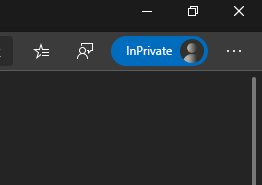- Home
- Microsoft Edge Insider
- Discussions
- Top feedback summary for September 24
Top feedback summary for September 24
- Subscribe to RSS Feed
- Mark Discussion as New
- Mark Discussion as Read
- Pin this Discussion for Current User
- Bookmark
- Subscribe
- Printer Friendly Page
- Mark as New
- Bookmark
- Subscribe
- Mute
- Subscribe to RSS Feed
- Permalink
- Report Inappropriate Content
Sep 24 2019 10:44 AM - edited Oct 08 2019 11:20 AM
Note: This is no longer the most recent top feedback summary. You can always find the latest at https://aka.ms/MSEdgeTopFeedback.
Hello insiders, we’re back again with our weekly update to the top feedback summary.
Welcome to readers from the Beta channel who are seeing some of the work from the past 6 weeks light up today with a major update to Beta. Remember, if you are using Microsoft Edge Beta you can install the Dev channel to see the weekly progress that we’re sharing in these feedback updates. You can install and run Beta and Dev at the same time on the same device, and if you log in with a work or school account, you can even keep things like favorites and passwords in sync between the channels to make it easy to switch between the two. Just head over to https://www.microsoftedgeinsider.com/download to get the Dev channel (and the Canary channel!)
This week we’re happy to highlight a new setting which allows you to control the ability of media to automatically play when you browse to a page. The new setting can be found in Settings by choosing Site permissions and then Media autoplay. You can choose from two options which restrict whether video and audio can play automatically. If you choose Limit, media will autoplay based on how you’ve used media on that site in the past. If you choose Block, all sites will be blocked from playing media automatically. Give this a try and let us know how it’s working for you. We intend to invest more in this feature going forward, and are considering changes like making this a site-specific setting, and prompting users with an option to block autoplay when it happens.
This week we also have two new items on the list:
- We’re getting complaints that opening a new tab is too slow.
- Insiders are requesting a prompt when closing a window with multiple tabs, asking if users just want to close a single tab versus all tabs.
Here is the full updated list of top feedback:
|
Status |
Feedback |
On this list for |
|
Addressed |
Provide an option to prevent auto-play of video and audio when you open a website |
5 weeks |
|
Planned for October (Updated from Under Review) |
Provide the ability to change the title of tiles on the new tab page |
5 weeks |
|
Planned for October (Updated from September) |
Show the New Tab Page in dark theme when the browser is in dark theme |
5 weeks |
|
Planned for October (Updated from September) |
Add the ability to turn off the news feed on the new tab page |
5 weeks |
|
Planned for October (Updated from September) |
A round of improvements to scrolling experience, with more (including performance) to come down the line |
5 weeks |
|
Planned for October |
Inking for PDF files |
5 weeks |
|
Planned for October |
Need for better handling of links when there is more than one profile |
5 weeks |
|
Planned for October |
Option to set a custom photo as the New Tab Page background photo |
5 weeks |
|
Planned for October |
ClickOnce deployment of Windows applications from web pages |
5 weeks |
|
Planned for November |
Enable search in the extensions store |
5 weeks |
|
Under Review |
Opening a new tab is too slow |
New! |
|
Under Review |
Ask users if they want to close all tabs when they close a browser window |
New! |
|
Under Review |
Support mouse gestures for common actions like navigation and tab close |
1 week |
|
Under Review |
Provide a transparent theme for the browser frame |
1 week |
|
Under Review |
Add the ability to change the location for news content on the new tab page |
3 weeks |
|
Under Review |
Some users are asking for a home button in Edge. Since we already have one, we could improve discoverability or just enable it by default. |
3 weeks |
|
Under Review |
Touchpad two-finger scrolling is sometimes triggering a right click instead |
3 weeks |
|
Under Review |
The address bar and its text are too big, and should be smaller like Chrome |
3 weeks |
|
Under Review |
Add an option to hide the Bing search bar on the new tab page |
5 weeks |
|
Under Review |
Allow the search bar in the new tab page to be configured with other search providers |
5 weeks |
|
Under Review |
Bring the tab set aside feature from the current version of Microsoft Edge |
5 weeks |
|
Under Review |
Bring the tab preview feature from the current version of Microsoft Edge |
5 weeks |
|
Under Review |
Bring the reading list feature from the current version of Microsoft Edge |
5 weeks |
|
Under Review |
Bring the Ask Cortana feature from the current version of Microsoft Edge |
5 weeks |
|
Under Review |
Provide an option to set a custom URL for a new tab instead of showing the new tab page |
5 weeks |
|
Under Review |
Update the user interface with the Fluent Design System |
5 weeks |
|
Under Review |
Make tabs more square and less rounded, like the current version of Microsoft Edge |
5 weeks |
|
Under Review |
Support themes from the Chrome Web Store |
5 weeks |
|
Under Review |
Allow sign-in to the browser with a Google account |
5 weeks |
|
Under Review |
Provide different options for sorting favorites
|
5 weeks |
|
Under Review |
Provide run / open / save / save as options when downloading files |
5 weeks |
|
Quality Area |
Bring more extensions to the extensions store |
3 weeks |
|
Quality Area |
Edge should use less memory than it does |
5 weeks |
|
Quality Area |
Edge should use less CPU than it does |
5 weeks |
|
Quality Area |
Scrolling should feel smoother for web pages |
5 weeks |
|
Quality Area |
Scrolling should feel smoother for PDF files |
5 weeks |
|
Quality Area |
Update does not always work reliably |
5 weeks |
Definitions:
Addressed – Feedback is addressed in current Canary builds.
Planned for… – We’re working on this and currently plan for it to be addressed in the Canary channel before the end of the month indicated
Under Review – We are reviewing this feedback internally and do not have a plan to share at this time.
Quality Area – We will give extra weight to fixes and opportunities in this area. Please continue to report specific bugs and make specific asks.
- Mark as New
- Bookmark
- Subscribe
- Mute
- Subscribe to RSS Feed
- Permalink
- Report Inappropriate Content
Oct 10 2019 08:42 AM
- Mark as New
- Bookmark
- Subscribe
- Mute
- Subscribe to RSS Feed
- Permalink
- Report Inappropriate Content
Oct 10 2019 08:43 AM
@Colin - wrote:
@HotCakeX-- I largely agree with this. Features and ease of use matter more than design to most people. But it's hard to passionately support a product without great design, especially for those of us who do care about design. It's like a piece of furniture in a house -- there could be a really comfortable couch, and comfort is it's mean feature, but if it's covered in towels or blankets to hide all the stains and wear-holes on the surface, it's still a piece of junk. Ultimately, to be great, it needs to be both functionally effective and sport beautiful, user-friendly design. And good design means consistency. There is no such thing as good, inconsistent design.
again it depends on how many people actually want that change, I for one like the current design and don't want it to change. so they either should put it up for vote or something or wait for mass user feedback once it's released to stable channels.
- Mark as New
- Bookmark
- Subscribe
- Mute
- Subscribe to RSS Feed
- Permalink
- Report Inappropriate Content
Oct 10 2019 08:59 AM
(a) I want the total syncing, not just bookmarks but history and open tabs etc too, plus send this tab to other platform. Which only comes currently by using the same brand - desktop Firefox with Android Firefox, desktop Chrome with Android Chrome, or desktop Edge with Android Edge.
(b) I have a phone with a 6" screen, and am 6' 3" with fairly large hands. I simply can't use the phone one handed, and don't, ever. One-handed means holding it low, well below the centre of gravity, which is uncomfortable and unstable, and I can't reach both the right-most icon of the android navigation bar and any bottom controls of the browser and the left-most icon of navigation bar and browser without radically shifting the phone in my grip - my thumb won't fold enough to get to the left button if I'm holding it so I can hit the right one. So it's incredibly awkward and slow fumbling between grips to go from a button on the left to one on the right. Plus I end up mostly either clipping and getting the navigation bar button rather than the bottom control browser button I was aiming for, or vice versa. Hopeless
But I don't have any need to use it one handed. I very comfortably always use the phone two handed: phone in left hand, bottom resting on bent inward little finger with thumb and forefinger above the centre of gravity, so stable, and right hand forefinger tapping, holding and swiping. But I'm disabled, all movement causes pain, and the bigger the movement the more pain. With top controls, mostly it's just shifting my finger joints whch doesn't hurt much, and just the odd dive for an Android Navigation key at the bottom. With bottom controls I have to shift the whole hand, even arm to go from top to bottom, which hurts more; and given that there are still some controls at the top - for one thing many web pages have their menu navigation at the top - there's a lot more whole hand and arm movement shifting from top to bottom and back, causing pain level to rise much faster and me to have to stop sooner. Plus the bottom browser controls are still too close to the Android navigation bar buttons and I still tend to catch and hit the wrong one as often as not.
Perfectly logical reason to have as many controls at the top as possible, especially as websites often have controls of their own at the top of the page.
I don't mind there being OPTIONS for things I don't want. Have a setting for user choice of top or bottom controls - fine.
But I simply don't use apps with bottom controls I can always find an alternative app of a particular type that has top controls, so do. At the moment Android Firefox and Google Chrome have top controls, so i am prepared ot use either. If either goes to bottom controls with no choice, then I won't use them any more. If Android Edge had an OPTION for top or bottom controls I would consider using it, but as it only has bottom controls I won't.
And the problem with going by lots of people on yada-yada forum want blah is that (i) they are by their nature a bunch of techie types, not typical users, and (ii) the people who want something, some change, post about it, while the people who are happy with what they have usually don't. E.g. in the Microsoft Launcher community forum I didn't post about wanting to KEEP the top control tabs on the feed until after they moved them to the bottom, because I didn't know they were thinking of moving them and of course I don't post about all the many things I thought were right about the app, only those I thought wrong or needing improvement. Of course I posted about it after they moved the feed tabs to the bottom - and have moved to using Nova Launcher until/unless I either get the tabs in the feed back at the top, or the ability to swipe between tabs anywhere but the very top is restored (yes, they moved the tabs to the bottom in the ML feed AND removed the ability to just swipe between tabs - if they'd left the swipe I'd just have ignore the bottom tabs and swiped near the top).
- Mark as New
- Bookmark
- Subscribe
- Mute
- Subscribe to RSS Feed
- Permalink
- Report Inappropriate Content
Oct 10 2019 09:51 AM
In the case of top/bottom controls for Edge, I just don't know if MS had hard data on that or not. I certainly don't object to your suggestion: give user option for controls at top bottom. Hard to find fault with that. :)
- Mark as New
- Bookmark
- Subscribe
- Mute
- Subscribe to RSS Feed
- Permalink
- Report Inappropriate Content
Oct 10 2019 10:18 AM
@DavidGB wrote:
(a) I want the total syncing, not just bookmarks but history and open tabs etc too, plus send this tab to other platform. Which only comes currently by using the same brand - desktop Firefox with Android Firefox, desktop Chrome with Android Chrome, or desktop Edge with Android Edge.
That's totally achievable once all sync options are added and enabled to Edge insider. no problem in that area
(b) I have a phone with a 6" screen, and am 6' 3" with fairly large hands. I simply can't use the phone one handed, and don't, ever. One-handed means holding it low, well below the centre of gravity, which is uncomfortable and unstable, and I can't reach both the right-most icon of the android navigation bar and any bottom controls of the browser and the left-most icon of navigation bar and browser without radically shifting the phone in my grip - my thumb won't fold enough to get to the left button if I'm holding it so I can hit the right one. So it's incredibly awkward and slow fumbling between grips to go from a button on the left to one on the right. Plus I end up mostly either clipping and getting the navigation bar button rather than the bottom control browser button I was aiming for, or vice versa. Hopeless
for this reason they need to add an option for users to choose the preferred UI placement (top/bottom)
- Mark as New
- Bookmark
- Subscribe
- Mute
- Subscribe to RSS Feed
- Permalink
- Report Inappropriate Content
Oct 10 2019 10:18 AM
For me, I don't care if the tabs are round or square, but I resent that it looks different from all the other MS products and from the OS.
- Mark as New
- Bookmark
- Subscribe
- Mute
- Subscribe to RSS Feed
- Permalink
- Report Inappropriate Content
Oct 10 2019 10:21 AM
cause I didn't make any new replies but anyway, yeah taking that into consideration it is different but then the UI is not final so. they haven't applied much fluent design elements yet.
- Mark as New
- Bookmark
- Subscribe
- Mute
- Subscribe to RSS Feed
- Permalink
- Report Inappropriate Content
Oct 10 2019 10:25 AM
@Colin - wrote:
@HotCakeX, I really do mostly agree with you on this. Chromium Edge is already my favorite browser and I'll keep using it regardless of the curved tabs. But in addition to agreeing with you on getting the features right, I do want MS to get the design right, intuitive layout is probably most important to me, followed by UI consistency, as a very close second. Good design requires consistency to be good.
I still think they should put it up for vote or receive lots of feedback from users to see which design they prefer. simply talking about philosophy of consistency and dictating to people what is better for them not gonna work.
- Mark as New
- Bookmark
- Subscribe
- Mute
- Subscribe to RSS Feed
- Permalink
- Report Inappropriate Content
Oct 10 2019 10:29 AM
- Mark as New
- Bookmark
- Subscribe
- Mute
- Subscribe to RSS Feed
- Permalink
- Report Inappropriate Content
Oct 10 2019 10:32 AM
@Colin - wrote:
@HotCakeX, on this (voting on design preferences), I strongly disagree. Design should NEVER be up for a vote or decided by committee. There should be a good, strong designer who has the power to establish design guidelines. That person should seek lots of input and observe actual usage to ensure design is supporting good UI, but ultimately there needs to be a person or very, very small team authorized to make decisions specifically to ensure consistency. Otherwise, you get, well, what MS has now -- design chaos. Any one style would be better than that mess.
Let's not make self-created rules, it's all either your opinion or mine, there isn't any rule that says one person should create a design for everyone. and there is no chaos, even if there is, those few pixels aren't the cause.
- Mark as New
- Bookmark
- Subscribe
- Mute
- Subscribe to RSS Feed
- Permalink
- Report Inappropriate Content
Oct 10 2019 10:32 AM - edited Oct 10 2019 10:34 AM
@HotCakeX, just to clarify: I'm referring to aesthetic design, not human factor usage. For human factor usage, that should incorporate user feedback. It's the aesthetic component for which a "vote" is not relevant. Just as great artists don't ask patrons to vote on how to paint, a great designer should not ask for a vote on that screen art.
- Mark as New
- Bookmark
- Subscribe
- Mute
- Subscribe to RSS Feed
- Permalink
- Report Inappropriate Content
Oct 10 2019 10:35 AM
@Colin - wrote:
@HotCakeX, just to clarify: I'm referring to aesthetic design, not human factor usage. For human factor usage, that should incorporate user feedback. It's the aesthetic component for which a "vote" is not relevant. Just as great artists don't should ever ask his or her patrons to vote on how to paint, a great designer should not.
I simply don't think everybody's mind is the same. aestheticism may be depicted different in people's mind and that's fundamentally because everybody don't think the same way.
and since Edge browser isn't about aesthetics and only about human factor usage, the votes and feedbacks are necessary instead of one person making decisions for everybody.
- Mark as New
- Bookmark
- Subscribe
- Mute
- Subscribe to RSS Feed
- Permalink
- Report Inappropriate Content
Oct 10 2019 10:50 AM
I think I may have failed to make my point: I'm not suggesting that there is one right design that would be everyone's favorite. But I am saying there are design laws that should be followed and only broken intentionally for specific artistic reasons (like when a poet misuses punctuation). Most people are not designers and don't care about this. You are clearly in that camp, and not a designer, which is fine. Most people are not.
What we see here is that Chromium Edge has its own designer who appears not to be beholden to MS design guidelines. I'm not saying his design is better or worse than the designer who established the Fluent Design guidelines (that part would be subjective). The fact that they are not in sync is objectively bad. I don't believe that's a matter of opinion. It's just wrong. Now, it's also not very serious, like a speeding ticket is a trivial crime compared with murder. This is a speeding ticket-level problem. It won't stop me from using the new Edge even if they never fix this, but that doesn't make it good.
Frankly, I suspect that the new Edge may actually be a sign of a new design direction that will be coming with Windows 10x and then rolling into Windows 10 generally. If that's the case (pure speculation on my part), that's also fine. Just make the browser consistent with the other MS products and OS.
- Mark as New
- Bookmark
- Subscribe
- Mute
- Subscribe to RSS Feed
- Permalink
- Report Inappropriate Content
Oct 10 2019 11:18 AM
I love design so much that sometimes I used the classic Edge instead of google chrome, because the UI is great. I'm talking about the transparency or Acrylic style, and the fluent design elements.
I don't use mac because It's not a good OS overall. the restricted hardware choice, poor compatibility and the overpriced products are the main reasons.
Edge insider's UI is not final right now, let's judge it once it is. lots of people asked for Acrylic style, the fluent design elements etc, they should apply it first and then we'll have a proper Microsoft product which also will be consistent :)
- Mark as New
- Bookmark
- Subscribe
- Mute
- Subscribe to RSS Feed
- Permalink
- Report Inappropriate Content
Oct 17 2019 09:13 AM
While I know this is the dev version and so can be buggy most versions have been a little bit more stable but with Version 79.0.301.2 (Official build) dev (64-bit), anytime I click on a SharePoint online site whether a regular SharePoint or an O365 group etc, the browser crashes and I have to launch the browser and I have to click restore open pages to get back to where I want to be. Is a fix for this coming soon????
- Mark as New
- Bookmark
- Subscribe
- Mute
- Subscribe to RSS Feed
- Permalink
- Report Inappropriate Content
Oct 17 2019 10:23 AM
- Mark as New
- Bookmark
- Subscribe
- Mute
- Subscribe to RSS Feed
- Permalink
- Report Inappropriate Content
Oct 17 2019 10:25 AM
so my suggestion is to switch over to Canary instead while this bug exists. I've been using Canary since Edge insider program started and it's been the Least painful channel ever.
- Mark as New
- Bookmark
- Subscribe
- Mute
- Subscribe to RSS Feed
- Permalink
- Report Inappropriate Content
Nov 09 2019 09:09 AM
@DavidGB my main issue is that it's not consistent with the other standard Windows 10 apps, from a usability/design point of view.
For example, look at the design of Mail, Calendar, Music, Settings, Videos/Movies, Maps. The current Edge app matches these other apps for design.
I'd like to see all these apps match on usability/design, including the new Chromium based edge. That could be done in two ways
1. Update all the other apps to match the usability and design elements of Chromium based Edge
2. Update the Chromium based Edge to match these other apps
I can't imagine that 1. would ever be done, due to the amount of work required. So to achieve the consistency goal, the only other option is 2.
- Mark as New
- Bookmark
- Subscribe
- Mute
- Subscribe to RSS Feed
- Permalink
- Report Inappropriate Content
Nov 09 2019 10:44 AM
they should start by making the UI the same as Windows 10 native apps. the fluent design language elements, the acrylic style top bar that exists in the Photos app, Edge classic, Xbox beta app and more, even the Windows 10 settings page has acrylic/transparency theme.
Windows 7 also had the similar effect called Aero.
- Mark as New
- Bookmark
- Subscribe
- Mute
- Subscribe to RSS Feed
- Permalink
- Report Inappropriate Content
Feb 04 2020 11:17 AM
@dustytravel wrote:Can you guys make the InPrivate button blue? Just like how it was in old edge. Can i get a status update please on when it's going to be implemented? Adding fluent design to it should make it square also.
It's done
Microsoft Edge Version 81.0.413.0 (Official build) canary (64-bit)
- « Previous
- Next »