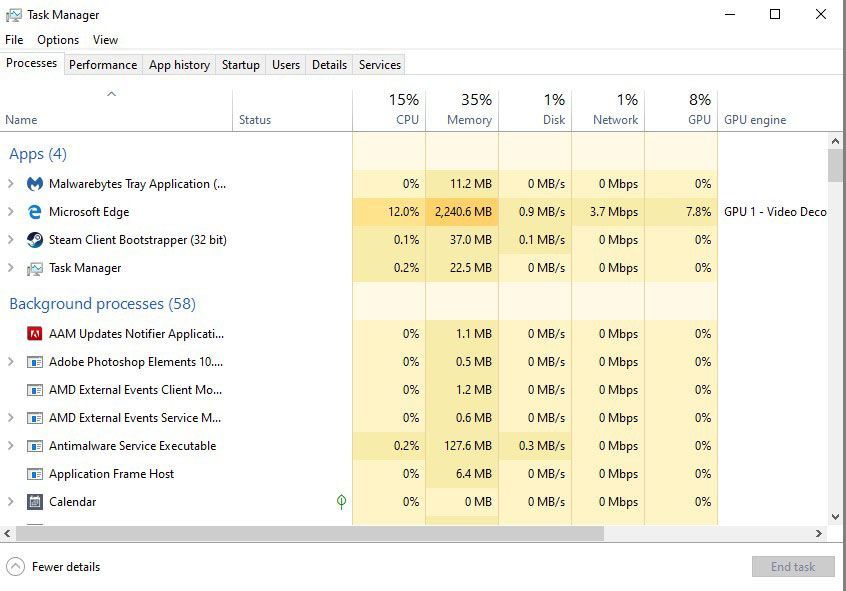- Home
- Microsoft Edge Insider
- Discussions
- Re: Top feedback summary for September 24
Top feedback summary for September 24
- Subscribe to RSS Feed
- Mark Discussion as New
- Mark Discussion as Read
- Pin this Discussion for Current User
- Bookmark
- Subscribe
- Printer Friendly Page
- Mark as New
- Bookmark
- Subscribe
- Mute
- Subscribe to RSS Feed
- Permalink
- Report Inappropriate Content
Sep 24 2019 10:44 AM - edited Oct 08 2019 11:20 AM
Note: This is no longer the most recent top feedback summary. You can always find the latest at https://aka.ms/MSEdgeTopFeedback.
Hello insiders, we’re back again with our weekly update to the top feedback summary.
Welcome to readers from the Beta channel who are seeing some of the work from the past 6 weeks light up today with a major update to Beta. Remember, if you are using Microsoft Edge Beta you can install the Dev channel to see the weekly progress that we’re sharing in these feedback updates. You can install and run Beta and Dev at the same time on the same device, and if you log in with a work or school account, you can even keep things like favorites and passwords in sync between the channels to make it easy to switch between the two. Just head over to https://www.microsoftedgeinsider.com/download to get the Dev channel (and the Canary channel!)
This week we’re happy to highlight a new setting which allows you to control the ability of media to automatically play when you browse to a page. The new setting can be found in Settings by choosing Site permissions and then Media autoplay. You can choose from two options which restrict whether video and audio can play automatically. If you choose Limit, media will autoplay based on how you’ve used media on that site in the past. If you choose Block, all sites will be blocked from playing media automatically. Give this a try and let us know how it’s working for you. We intend to invest more in this feature going forward, and are considering changes like making this a site-specific setting, and prompting users with an option to block autoplay when it happens.
This week we also have two new items on the list:
- We’re getting complaints that opening a new tab is too slow.
- Insiders are requesting a prompt when closing a window with multiple tabs, asking if users just want to close a single tab versus all tabs.
Here is the full updated list of top feedback:
|
Status |
Feedback |
On this list for |
|
Addressed |
Provide an option to prevent auto-play of video and audio when you open a website |
5 weeks |
|
Planned for October (Updated from Under Review) |
Provide the ability to change the title of tiles on the new tab page |
5 weeks |
|
Planned for October (Updated from September) |
Show the New Tab Page in dark theme when the browser is in dark theme |
5 weeks |
|
Planned for October (Updated from September) |
Add the ability to turn off the news feed on the new tab page |
5 weeks |
|
Planned for October (Updated from September) |
A round of improvements to scrolling experience, with more (including performance) to come down the line |
5 weeks |
|
Planned for October |
Inking for PDF files |
5 weeks |
|
Planned for October |
Need for better handling of links when there is more than one profile |
5 weeks |
|
Planned for October |
Option to set a custom photo as the New Tab Page background photo |
5 weeks |
|
Planned for October |
ClickOnce deployment of Windows applications from web pages |
5 weeks |
|
Planned for November |
Enable search in the extensions store |
5 weeks |
|
Under Review |
Opening a new tab is too slow |
New! |
|
Under Review |
Ask users if they want to close all tabs when they close a browser window |
New! |
|
Under Review |
Support mouse gestures for common actions like navigation and tab close |
1 week |
|
Under Review |
Provide a transparent theme for the browser frame |
1 week |
|
Under Review |
Add the ability to change the location for news content on the new tab page |
3 weeks |
|
Under Review |
Some users are asking for a home button in Edge. Since we already have one, we could improve discoverability or just enable it by default. |
3 weeks |
|
Under Review |
Touchpad two-finger scrolling is sometimes triggering a right click instead |
3 weeks |
|
Under Review |
The address bar and its text are too big, and should be smaller like Chrome |
3 weeks |
|
Under Review |
Add an option to hide the Bing search bar on the new tab page |
5 weeks |
|
Under Review |
Allow the search bar in the new tab page to be configured with other search providers |
5 weeks |
|
Under Review |
Bring the tab set aside feature from the current version of Microsoft Edge |
5 weeks |
|
Under Review |
Bring the tab preview feature from the current version of Microsoft Edge |
5 weeks |
|
Under Review |
Bring the reading list feature from the current version of Microsoft Edge |
5 weeks |
|
Under Review |
Bring the Ask Cortana feature from the current version of Microsoft Edge |
5 weeks |
|
Under Review |
Provide an option to set a custom URL for a new tab instead of showing the new tab page |
5 weeks |
|
Under Review |
Update the user interface with the Fluent Design System |
5 weeks |
|
Under Review |
Make tabs more square and less rounded, like the current version of Microsoft Edge |
5 weeks |
|
Under Review |
Support themes from the Chrome Web Store |
5 weeks |
|
Under Review |
Allow sign-in to the browser with a Google account |
5 weeks |
|
Under Review |
Provide different options for sorting favorites
|
5 weeks |
|
Under Review |
Provide run / open / save / save as options when downloading files |
5 weeks |
|
Quality Area |
Bring more extensions to the extensions store |
3 weeks |
|
Quality Area |
Edge should use less memory than it does |
5 weeks |
|
Quality Area |
Edge should use less CPU than it does |
5 weeks |
|
Quality Area |
Scrolling should feel smoother for web pages |
5 weeks |
|
Quality Area |
Scrolling should feel smoother for PDF files |
5 weeks |
|
Quality Area |
Update does not always work reliably |
5 weeks |
Definitions:
Addressed – Feedback is addressed in current Canary builds.
Planned for… – We’re working on this and currently plan for it to be addressed in the Canary channel before the end of the month indicated
Under Review – We are reviewing this feedback internally and do not have a plan to share at this time.
Quality Area – We will give extra weight to fixes and opportunities in this area. Please continue to report specific bugs and make specific asks.
- Mark as New
- Bookmark
- Subscribe
- Mute
- Subscribe to RSS Feed
- Permalink
- Report Inappropriate Content
Sep 24 2019 10:52 AM
Can you guys make the InPrivate button blue? Just like how it was in old edge. Can i get a status update please on when it's going to be implemented? Adding fluent design to it should make it square also.
- Mark as New
- Bookmark
- Subscribe
- Mute
- Subscribe to RSS Feed
- Permalink
- Report Inappropriate Content
Sep 24 2019 10:56 AM
- Mark as New
- Bookmark
- Subscribe
- Mute
- Subscribe to RSS Feed
- Permalink
- Report Inappropriate Content
Sep 24 2019 11:19 AM - edited Sep 24 2019 11:24 AM
David,
What version is the Media autoplay setting in. I the lastest versions of Dev and Canary and the setting is in neither one.
Version 79.0.284.0 (Official build) canary (64-bit)
Version 79.0.279.0 (Official build) dev (64-bit) - Dev
Thanks,
Carl
- Mark as New
- Bookmark
- Subscribe
- Mute
- Subscribe to RSS Feed
- Permalink
- Report Inappropriate Content
Sep 24 2019 11:33 AM - edited Sep 24 2019 02:55 PM
Also worth mentioning:
Media autoplay blocking is part of the A/B test (new settings design).
one of the ways users are categorized is based on their IP address (country). there might be other ways as well.
I'm testing it with VPN and the autoplay blocking option is not available, even the settings page still has the old design.
Also Please Don't add Google sign-in for Microsoft Edge browser Unless Google First adds Microsoft sign-in to their Google Chrome browser.
Why?
1. Google users can Already create a Microsoft account with their Gmail address, no need to create a new email address to have a Microsoft account.
2. Google accounts are not more valuable than Microsoft account. Google has silly privacy policies.
for example they Clearly state that they can/will/and do delete your Google account data, like YouTube channel, whenever they want, with or without notice.
- Mark as New
- Bookmark
- Subscribe
- Mute
- Subscribe to RSS Feed
- Permalink
- Report Inappropriate Content
Sep 24 2019 12:04 PM
@David Rubino I'm glad to see that memory-hogging has made it on to the Quality Area list (see screenshot). It is a serious issue for lower-end laptops with 4gb RAM.
- Mark as New
- Bookmark
- Subscribe
- Mute
- Subscribe to RSS Feed
- Permalink
- Report Inappropriate Content
Sep 24 2019 12:57 PM
it's got 4GB DDR3 and a 2nd gen i5 CPU.
Edge Canary performs very well on it, a lot better than Google Chrome. the laptop is generally old and a bit slow in nature because of old hardware but Edge Canary has never caused any memory issues. it's running Windows 10 1903 x64 pro.
- Mark as New
- Bookmark
- Subscribe
- Mute
- Subscribe to RSS Feed
- Permalink
- Report Inappropriate Content
Sep 24 2019 01:33 PM
@HotCakeX I agree. I don't see an advantage in using a Google account over using an MS one. A third party messing with your account only introduces problems you don't want to deal with.
- Mark as New
- Bookmark
- Subscribe
- Mute
- Subscribe to RSS Feed
- Permalink
- Report Inappropriate Content
Sep 24 2019 04:56 PM - edited Sep 25 2019 12:03 PM
@HotCakeX "About memory optimization, I have Sony Vaio VPCEB3MFX. it's got 4GB DDR3 and a 2nd gen i5 CPU. Edge Canary performs very well on it, a lot better than Google Chrome. the laptop is generally old and a bit slow in nature because of old hardware but Edge Canary has never caused any memory issues. it's running Windows 10 1903 x64 pro."
I hope that you continue to have no issues, but your experience might not be universal, and probably is not considering the comments that others have made in the numerous discussions about high RAM usage on this forum (including discussions initiated by Microsoft personnel). The most recent is the "Memory Usage Comparison" series by @Deleted.
High RAM usage is a known issue with Chromium-based browsers, including Edge Chromium, and is often commented upon in Google Chrome forums.
With Edge Chromium, it is not (apparently) unusual to find that RAM usage bumps up to 1-3gb during a day of normal browsing, as quite a number of folks have reported. I know that has been my experience over the months.
My computer (Dell XPS 8920, i7, 16gb) shows just over 2gb RAM used by Edge Chromium right now, after a day's normal browsing, opening and closing sites, running no extensions or flags, and with six tabs currently open:
That level of RAM usage is not a problem, obviously, on the computer I am now using, but Edge Chromium using 2gb of RAM on a 4gb computer would likely affect performance. Reasonable people might differ about that, but that is what I think. Enough said.
I avoid that on my 4gb laptop (Dell Inspiron 3180, A9-9420e, 4gb) by keeping no more than two tabs open at a time and by closing the browser reasonably frequently, which resets the clock, so to speak.
I am glad, as I said, that RAM usage has joined high CPU usage on the Edge Team's "Quality Area" list. I'm not sure how much Microsoft can do, given the way in which Chromium-based browsers handle processes, but any improvement would be welcome, in my opinion, anyway.
- Mark as New
- Bookmark
- Subscribe
- Mute
- Subscribe to RSS Feed
- Permalink
- Report Inappropriate Content
Sep 24 2019 06:55 PM
- Mark as New
- Bookmark
- Subscribe
- Mute
- Subscribe to RSS Feed
- Permalink
- Report Inappropriate Content
Sep 24 2019 08:21 PM
We really need this
- Mark as New
- Bookmark
- Subscribe
- Mute
- Subscribe to RSS Feed
- Permalink
- Report Inappropriate Content
Sep 24 2019 10:27 PM
- Mark as New
- Bookmark
- Subscribe
- Mute
- Subscribe to RSS Feed
- Permalink
- Report Inappropriate Content
Sep 24 2019 10:37 PM
same here. I gone through all the setting I can't find it.
Mine is Dev build Version 79.0.279.0
- Mark as New
- Bookmark
- Subscribe
- Mute
- Subscribe to RSS Feed
- Permalink
- Report Inappropriate Content
Sep 24 2019 10:41 PM
- Mark as New
- Bookmark
- Subscribe
- Mute
- Subscribe to RSS Feed
- Permalink
- Report Inappropriate Content
Sep 24 2019 11:07 PM
@David Rubino - the "Media autoplay" setting is not available on my end on the latest Canary version (284). Please, do not randomly differentiate installs - bring all new functionality to everyone using such a "bleeding edge" version like daily Canary builds.
- Mark as New
- Bookmark
- Subscribe
- Mute
- Subscribe to RSS Feed
- Permalink
- Report Inappropriate Content
Sep 24 2019 11:37 PM
- that comparison is irrelevant here, so is the task manager screenshot up there. because we're talking about systems with 4GB RAM or less, not those with 16GB. of course Edge will use more than 2GB of RAM on systems with 16GB RAM, that won't cause any issue, that's how OS manages RAM to speed up tasks.
- taking such comparisons for granted and Thinking they are correctly done is like putting a Bugatti on a race track, watching it performing it's best at the highest speed possible and then tell your fiends: "see, I told you this car uses too much fuel, it needs to be fixed".
- Mark as New
- Bookmark
- Subscribe
- Mute
- Subscribe to RSS Feed
- Permalink
- Report Inappropriate Content
Sep 25 2019 12:34 AM
I agree with your mention this week, about new tab page feels slow to open.
I just checked on my device [1] and it does feel too slow [2]
1: Surface 5th Gen with Intel Core i5 processor.
2: Unless you have already used the new tab in this session and the background loaded and updated (if using Inspirational) it is not too slow. But on a "first run" for that session, it is. I hope that was not too unclear 😅
- Mark as New
- Bookmark
- Subscribe
- Mute
- Subscribe to RSS Feed
- Permalink
- Report Inappropriate Content
Sep 25 2019 12:35 AM
- Mark as New
- Bookmark
- Subscribe
- Mute
- Subscribe to RSS Feed
- Permalink
- Report Inappropriate Content
Sep 25 2019 01:28 AM
Environment friendly feedback - aka recycled since none of it has been done and is blocking for a browser change
1. Google integration - No thanks. I value privacy - not Google profit
2. Fix the favorites icon - it's still the wrong one
3. Add these buttons to the favorites menu
3. prevent mouse button hijacking
4. Fix Epub
- Mark as New
- Bookmark
- Subscribe
- Mute
- Subscribe to RSS Feed
- Permalink
- Report Inappropriate Content
Sep 25 2019 05:27 AM